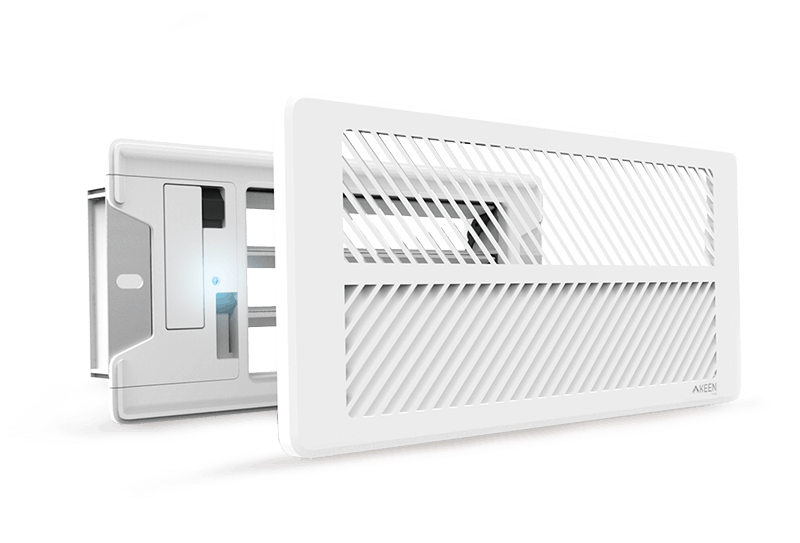Smart vent systems offer the possibility of room to room climate control. Before the smart home, this was only possible with expensive zoning systems or decentralized systems such as baseboard heat. Now, it’s possible to get a similar effect by installing smart vents.
- Best Smart Vent
- Can smart vents solve your problem?
- Features To Look For
- Best Smart Vent: Flair Smart Vent
- Best Smart Register Booster Fan: SmartCocoon Smart Vent
- Alea Labs Smart Vents
- Ecovent and Keen Home Smart Vents
- Do Smart Vents Work With Smart Thermostats?
- How Much Can Smart Vent Systems Save?
- FAQ's
- Final Thoughts
Best Smart Vent
I’ve found five companies that are working on smart vent systems for the home. However, only two have products you can actually buy at the moment.
Of those two, Flair smart vents are by far the most established, complete system, and are easily the most popular.
The other product is made by startup company, SmartCocoon. Their flagship product is a smart register booster fan.
[ninja_tables id=”6749″]
Can smart vents solve your problem?
Below is a list of common problems you may have with uneven temperatures, and whether smart vents can provide a good solution.
4 Common air flow problems
- One room is far from the HVAC unit and doesn’t get enough air. Therefore it is too hot in the summer and too cold in the winter.
This is a very common problem, and a smart vent booster fan like the SmartCocoon is a great solution.
You can install one SmartCocoon booster in the offending room and in most cases, it should be able to suck enough extra air into the room to even out the temperature. - Rooms fluctuate in temperature as the sun changes position throughout the day.
This is a situation where replacing all your registers with smart vents can work.
In most cases, the smart vents should be able to redirect enough air to even out the temperature. However, in extreme cases it may not be enough. For example, if you have a room that gets lots of sunlight and you are in the midst of a blistering heat wave, there may not be much you can do to keep the room as cool as the rest of the house. - One or more rooms get too much air. Therefore, it is too cold in the summer and too hot in the winter.
In this case, you probably don’t need a smart vent.
You can simply close the damper on the vent in that room to the point where it no longer gets too much air. However, if you’re dead-set on putting a smart vent in the room, a single Flair smart vent paired with a Flair Puck would solve the problem. - You have a well-balanced HVAC system that keeps your rooms at relatively even temperatures. However, you would like to keep some rooms warmer or cooler during certain times of the day.
This is another situation that is ideal for replacing all your registers with smart vents.
It could be for comfort. For example, you have one person that likes their bedroom cool, and another that likes their bedroom warm.
Or, it could be to save energy. For example, my home’s bedrooms are all on the 2nd floor. Therefore, there’s little need to keep the main level conditioned at night.
Features To Look For
Temperature Sensors – A smart vent needs to know the air temperature in the room in it’s trying to control. Therefore, it needs to either come with its own temperature sensor, or be compatible with third party temperature sensors.
The SmartCocoon comes with a temperature sensor built in. This is convenient. However, sensing the room temperature from the vent (right where all the hot or cold air comes out) is difficult and prone to error.
Alternatively, the Flair smart vents rely on the Flair Puck or third party sensors which can be placed in a location better suited for accurate temperature measurement.
Power Source – Ideally, a smart vent would be plugged in to constant power. However, I don’t know of anyone that has power wired to their vents. Fortunately, the energy required to occasionally open or close a vent is small enough to use batteries. Flair smart vents run on 2 C batteries which typically last for at least 2 years. Flair also has the option to use a 24VAC power adapter.
A booster fan like the SmartCocoon uses way too much energy for a battery to be a realistic option. Therefore, it uses an AC adapter for power.
Smart Home Integration – In order for a smart vent to work optimally, it should be able to integrate with your smart thermostat and voice assistant. In my opinion, the smart thermostat is necessary, but the voice assistant is optional.
Flair smart vents are compatible with popular smart thermostats such as Nest, ecobee, and Honeywell. They work especially well with the ecobee thermostat and ecobee’s smart sensors. Flair also integrates with Alexa and Google Assistant so that you can adjust your room temperature using voice.
The SmartCocoon booster integrates with Nest and ecobee, but that’s it (for now). Once you setup a schedule, you shouldn’t need to change settings very often. But, if you want to deviate from your schedule and change the fan speed or room temperature settings, you’ll have to use the app.
Correct Vent Opening Size – You’ll need to make sure the smart vent you buy fits your vent opening. Measure your vent sizes from the duct opening. This means remove the existing register and measure the opening of the duct that the register fits into. I repeat, don’t measure the outer dimensions of your existing register.
Flair smart vents come in 5 of the most popular sizes: 4″x10″, 4″x12″, 6″x10″, 6″x12″, and 6″x14″.
SmartCocoon only comes in a 4″x10″ model.
Pressure Monitoring – If too many vents are closed, it can cause damage to your expensive HVAC equipment. Therefore, it is essential for smart vent systems that restrict air flow to monitor pressure or air flow. All the smart vent systems I have researched include this feature in some form.
Flair smart vents monitor pressure and restrict too many vents from closing if the pressure gets too high.
However, booster fans like the SmartCocoon smart booster fan don’t need to worry about this. They actually increase flow when they are running. If they aren’t running, they do block a small amount of air, but not enough to be dangerous.
Best Smart Vent: Flair Smart Vent
- Eliminate uneven room temperatures: Flair Smart Vents work with central systems to bring precise airflow and intelligent control for heating/cooling your smart home.
- Battery powered but also has the option to plug it in.
- Requires at least one Flair Puck to operate.
- Compatible with Nest, ecobee, and Honeywell smart thermostats. Works especially well with ecobee and its remote sensors.
- Available in 5 common sizes: 4" x 10", 4" x 12", 6" x 10", 6" x 12", and 6" x 14".
The Flair smart vent system consists of two components: Flair Smart Vents and Flair Pucks.
The smart vents get installed in place of your original vent register. Each smart vent has a motorized louver which is automatically adjusted to control the amount of air flowing to a given room.
The smart vents do not connect directly to WiFi. Instead, they use a low power signal to communicate with the Flair Pucks.
Every system requires at least one gateway Puck which needs to be plugged in. The gateway will connect all your vents and any remaining Pucks to WiFi. Additional Pucks can be added to the system as needed with the option of battery power.
At least one Flair Puck thermostat is required for every Flair smart vent system.
A single Puck is designed to be a dedicated thermostat for each room. It uses its onboard temperature, pressure, humidity and occupancy sensors to manage each room’s environment. In addition, it has an IR blaster which gives it the ability to control window ACs and mini-splits.
What I like
- The Flair smart vents are made to last. The grille is made of metal rather than cheap plastic. This is especially important considering many vents openings are located on the floor where they might get stepped on.
- One of the necessities of a great smart home product is compatibility, and Flair understands this. Flair’s product is compatible with ecobee, Nest, and Honeywell smart thermostats. It also works with Alexa and Google Assistant, so you can use your voice to check or set the temperature. Flair is especially compatible with ecobee. Ecobee’s sensors can be used by Flair and Flair Pucks can be used as temperature sensors by ecobee.
- Flair’s Pucks obviously control the Flair smart vents, but they can also control mini-splits and room air conditioners.
- The smart vents communicate using a low power radio frequency that allows batteries to last 2-4 years. That’s pretty good. However, if you really hate worrying about batteries, you can also connect it to a 24VAC power supply. Of course, then you either have to accept the eyesore of wires running to all your vents, or figure out a way to hide them.
What I don’t like
- If I have a single room that doesn’t get enough air, the Flair system is not the ideal fix. Since the Flair vents can only restrict air flow, the only way to fix such a problem with Flair vents is to add vents to all the other rooms. Then, the Flair system will strategically close the vents in the other rooms to force more air through the existing vent in the problem room. It’s definitely a backwards and expensive way to go about solving that particular problem. Instead in this case, it makes a lot more sense to use a booster fan like the SmartCocoon.
Verdict
The Flair smart vents are the best option for whole home smart vent installations. To be fair, they are currently the only whole home smart vent system. However, even when Keen and Ecovent were still available, I think Flair was the better option. Keen was generally unreliable and Ecovent was simply way more expensive.
Ultimately, it’s not surprising that Flair outlasted the competition. It’s durable, compatible with popular smart thermostats and voice assistants, and able to control not only smart vents but also mini-splits and room air conditioners. Overall, it provides a well-rounded and cost-effective solution for smart vent installations.
Shop for Flair Smart Vents
Shop for Flair Puck
Best Smart Register Booster Fan: SmartCocoon Smart Vent
The SmartCocoon smart vent booster fan is an economical solution to boost airflow to a single "problem" room that gets too little air.
- Boost flow to a room that gets too little air. Delivers up to 80cfm.
- Must be plugged in using the included AC adapter.
- Works with smart thermostats and non-smart thermostats alike.
- Fan speed is adjustable. Operates at a whisper quiet 28dB on the lowest setting.
- Available in one size: 4″x10″
The SmartCocoon is a smart register booster designed to improve the HVAC air flow in a room that previously received insufficient airflow. The device utilizes onboard fans to boost air flow and enhance the room’s heating or cooling speed. The SmartCocoon can be installed behind an existing register cover on walls, floors, or ceilings, and once installed, the original cover can be put back in place.
It is equipped with WiFi connectivity and can be controlled through the SmartCocoon app, allowing you to set your desired room temperature, adjust fan speed, and create schedules. The device requires an AC adapter for power, as its fans consume too much power for battery use.
The SmartCocoon also features onboard temperature sensors, which eliminates the need for a separate thermostat or temperature sensor in the room. Additionally, it has sensors that detect when the HVAC system is running, enabling the device to turn on the fans at the appropriate times.
What I Like
- The SmartCocoon’s booster fans increase air flow in your HVAC system. Compared to smart vents like Flair that restrict air flow, this method is less taxing on your HVAC system and typically more effective. Additionally, this feature makes it ideal for increasing air flow in a single room that doesn’t get enough air.
- The SmartCocoon booster is a standalone device. There is no additional gateway hub to buy, no need to buy extra temperature sensors, and it’s not a necessity to have a smart thermostat. You don’t need to be a smart home guru to use this device. In fact, it could be the only smart device in your home and it would perform just fine (you do need a smartphone to control it, though).
- It is currently only available in a 4″ x 10″ model. However, if you’re even a little handy, you can install this on bigger vents too (won’t work on smaller openings). While the installation system seems to be designed for a floor installation, it can also be installed on walls or ceilings.
What I Don’t Like
- Smart home integration is limited. The smart vent booster connects via WiFi, so any integration is dependent on the SmartCocoon app. Currently, there is no voice control integration or any smart home hub integration. However, it does integrate with ecobee and Nest thermostats.
- It needs to be plugged in. While I’m generally pretty happy to avoid devices that require batteries, it does introduce the unsightly necessity of a wire running to the vent. If that’s something that bothers you, you’ll have a little extra work to do to conceal the wires.
- The fans are not silent. If you put this in a bedroom and have the fans on any setting above the minimum, you will hear it at night.
Verdict
If you have a single room that doesn’t get enough air flow, you can fix it with the SmartCocoon booster. It is a simple, relatively low-cost solution that can be implemented even if you aren’t a smart home expert.
However, if you want room by room temperature control for the whole home, it’s probably best to look at the Flair system instead. Although the SmartCocoon booster could definitely work for such a purpose, its current lack of smart home integrations makes it less convenient to use.
Shop for SmartCocoon Smart Vent Booster Fan
Alea Labs Smart Vents

Normally, I shy away from writing about companies that haven’t officially shipped a product yet, but since there’s so few smart vent makers, I decided to include Alea Labs.
They first came on the scene back in 2018. Their vents came equipped with multiple sensors and promised to take a data analytics approach to running your home’s HVAC system. Years passed and the website’s “shop” page is still empty. However, I exchanged emails with the CEO and I can confirm that they are still in business and are currently working on testing.
Alea’s Jan 2022 press release explains: “Alea’s data-driven demand-response control technology for central forced-air heating/cooling uses data from sensors and other sources, and machine learning and artificial intelligence to determine thermal demand, proportionally adjust supply, and distribute conditioned air at the right time to the right room. Early field trials with modulating furnaces deliver excellent room-by-room temperature with 60% energy.”
Ecovent and Keen Home Smart Vents
Keen Home and Ecovent are owned by the same parent company. They both had working products that were sold in the past. However, both their websites currently list all of their products as out of stock (it’s been that way for a couple years). I do not know if either brand has plans to release new products.

Keen vents initially got a big boost in publicity after making an appearance on Shark Tank back in 2015. For many people, if there’s one smart vent maker they’ve heard of, it’s Keen.
Compared to Keen’s DIY system, Ecovent had what most would consider a more professional system. They were significantly more expensive and generally installed by contractors instead of homeowners.
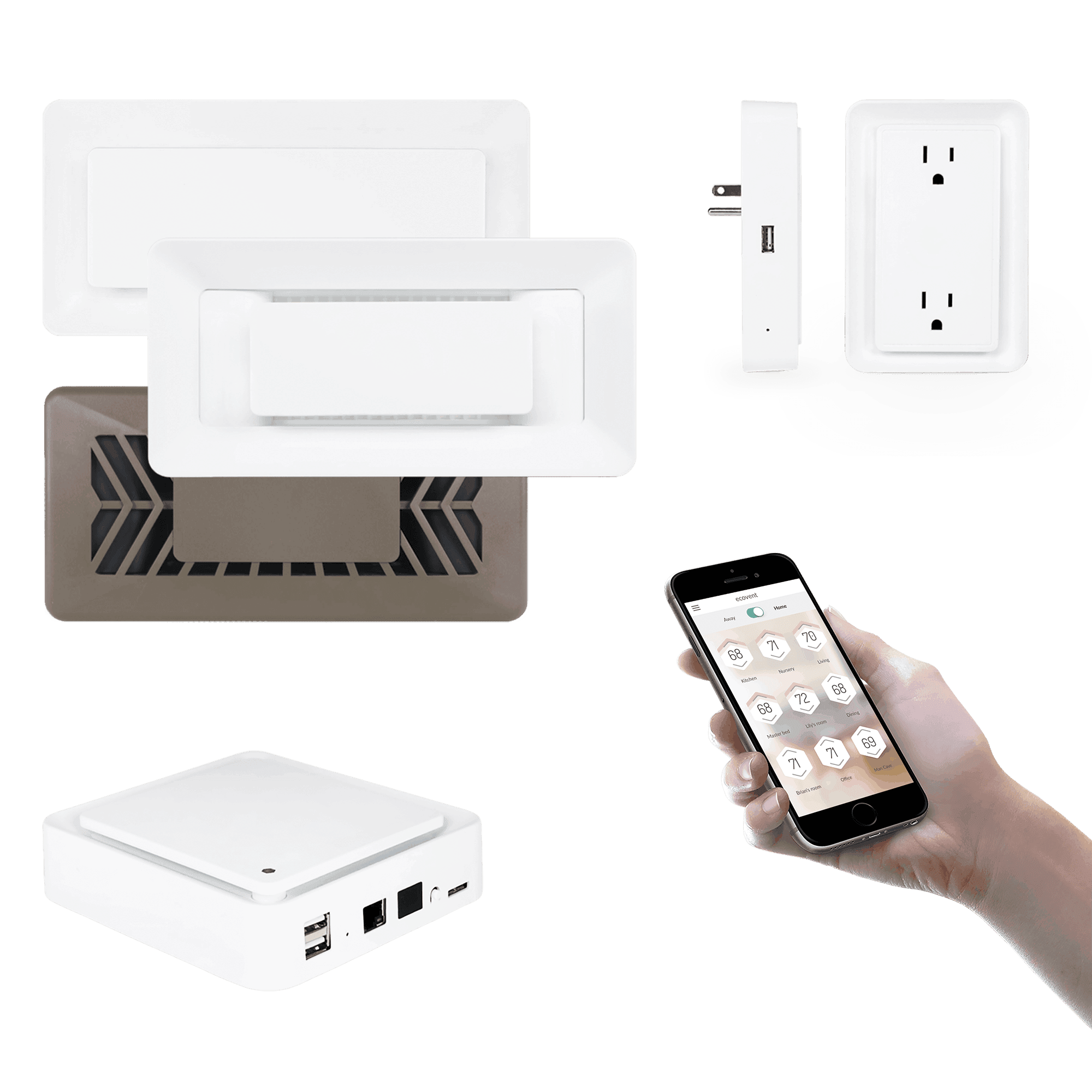
In 2019, Keen acquired Ecovent so now both brands are owned by the same company, Connect M Technology Solutions.
Do Smart Vents Work With Smart Thermostats?
Smart thermostats and smart vents are not competing products. In fact, smart vents have the potential to be the perfect compliment to a smart thermostat.
A Smart Thermostat’s Weakness
A smart thermostat only has the power to turn the HVAC system on or off. It doesn’t have the power to direct where the air goes.
However, a smart vent system can redirect air flow. When a vent is closed in one room, increased pressure in the system causes more air to be redirected to other rooms.
In a smart vent system, the thermostat controls the on/off of the central HVAC system and the smart vents direct where it goes.
It’s ideal but not necessary to have the two devices be able to communicate with each other.
An Example Of A Smart Thermostat’s Limitations
Ecobee’s smart thermostat comes with the ecobee sensors. The sensors allow you to get the temperature you want in a specific room. However, it will not even out uneven heating or cooling.
If you happen to have a room that is too cold, you can place a remote sensor in the room and tell ecobee to leave the heat on until that room is up to the temperature you want.
What will happen?
Well, it will turn the heat on until that room reaches the temperature you selected…and that’ll be nice. But, it will also keep heating the rest of the house because it has no control over where the air goes.
So, the end result will be one room at a comfortable 72, but the rest of the house at a balmy 76. Then, when your energy bills come, you’ll curse the person that told you, “Smart thermostats save money.”
How do you fix the problem?
You need control over where the air goes. That’s what smart vents are designed to do.
How Much Can Smart Vent Systems Save?
Manufacturers of smart vent systems estimate as much as 20%-30% can be saved using smart vents. That may be true in a few rare cases, but I think most people will only see a minor reduction in cost. How much you can actually save will vary widely depending on your current system’s performance and how you intend to use the smart vents.
Example Savings Calculation

Here’s an example situation that can give you an idea of how much you could save with smart vents:
Let’s say I keep my home at 70F all day every day and the average outside temperature is 20F. That’s a difference of 50F.
In order to reduce the amount of energy used to heat the house by 20%, I would have to reduce the difference by 20%. 20% of 50F is 10F.
So that means if I reduce my home’s temperature by 10F to 60F all day every day, I should be able to reduce my heating costs by 20%.
I doubt very many people would be comfortable keeping their home at 60F.
Let’s consider a more realistic example with smart vents:
Let’s break up the day into three 8 hour blocks and call them: Home, Work, and Sleep.
For the Home block, we want to keep 75% of our home at 70F. We keep a couple rooms that we rarely use at 60F, but most of the home at 70F.
During Work, no one is home so we want to let temperature get down to 60F for the whole home.
During Sleep, we only need to keep the bedrooms at 70F, so say 25% at 70F and 75% at 60F.
That setup would amount to:
.25*1/3*.2 + 1*1/3*.2 + .75*1/3*.2 = about 13% savings, not bad.
However, the savings during work could easily be achieved without smart vents. Any programmable thermostat could be used to set back the heat while you’re gone could do that.
If we subtract the benefit during our work time, we are left with about 6.5% savings from smart vents.
FAQ’s
A smart vent for a smart home is a system of electronically controlled vents that can provide room-by-room temperature control using an existing forced air HVAC system. Current popular manufacturers are Flair, and SmartCocoon.
Yes. Smart vents have the potential to be the perfect compliment to a smart thermostat. A smart thermostat only has the power to turn the heat on or off. It doesn’t have the power to direct where the air goes. However, a smart vent system can redirect air flow. In a smart vent system, the thermostat controls the on/off of the HVAC system and the smart vents direct where it goes.
No. However, in most cases, the more vents you replace with smart vents, the more effective the system will be. According to Keen Home’s website, “In our test home, 8 Smart Vents can create an 8 degree difference between rooms.”
Manufacturers of smart vent systems estimate as much as 20%-30% can be saved using smart vents. How much you can actually save will vary widely depending on your current system’s performance and how you intend to use the smart vents. If you want to use smart vents to even out poorly distributed air, you probably won’t see much of a change in your energy usage. However, if your intention is to “shut off” certain parts of your home for large periods, you may be able to achieve significant savings.
It can be. When you close vents, you cause pressure to increase in the ducts. Increased pressure causes reduced air flow. If you close enough vents, you can restrict the air flow enough to cause mechanical failure in the HVAC equipment. Any smart vent system that restricts flow should have a monitoring system to keep air flow from becoming too low.
Final Thoughts
The currently available smart vent systems have the ability to be quite useful for your smart home in the right situation.
You can use Flair vents to increase the comfort of your home and to potentially save a little on your energy bill. The Flair system will work best as a “whole home” system. Basically, the more vents you convert to smart vents, the more effective the system will be. It combines the smart vents and Pucks to provide an effective and convenient system for room by room temperature control. Additionally, the Flair system is widely compatible with existing smart home platforms and voice assistants. Specifically, Flair smart vents combined with an ecobee thermostat and smart sensors is hard to beat.
However, if you only have one problem room that gets too little air flow, the SmartCocoon smart vent booster fan is a more sensible and economical option. Its ability to boost air flow with its onboard fans is exactly what is needed in this situation. The main drawback of this product right now is that it’s relatively new and lacks basic smart home integrations (no voice control).
I definitely think there is still room for innovation with these products. In my mind, the ideal smart vent would be able to both restrict and boost air flow. Essentially, it would be the Flair system, but with the addition of the fans on the SmartCocoon boosters.