The ecobee and Nest are widely considered the best two smart thermostats available. If you read just about any smart thermostat review, you’ll see these two almost always come out at or near the top.
The differences between ecobee and Nest aren’t huge. And, as both products have evolved, their feature set has become more and more similar. But, they ARE different and the differences DO matter. I’ve used both products and I’ve found 9 key differences. So read on and I’ll fill you in on what I’ve learned.
ecobee vs Nest: Which Thermostat Is Better For You?
ecobee
Are you a hands-on tinkerer with a love of customization and endless data? Then, ecobee is your match.
Nest
Do you want a thermostat that looks great and just works with barely any thought from you? In that case, Nest is a better fit.
1. Looks
Put one of these thermostats on your wall and impress your friends. Who would have thought that a thermostat could be a topic of conversation?
Nest

The Nest Learning Thermostat has a modernized look of the classic Honeywell Round thermostat.
It standard model has a stainless steel outer ring that reflects your wall color and allows it to blend in with any décor. If stainless steel isn’t your thing, the Nest can also be purchased with either a copper, black, or white outer ring.
The face lights up with blue light when your system is cooling and orange light when it’s heating.
The solid construction is obvious when you handle the thermostat. Its heavy and feels sturdy.
ecobee

ecobee decided to take the rectangular look from the programmable thermostats of the past 30 years and round the corners. The result is something that looks a bit like an oversized smartwatch.
The thermostat is mostly black with a glass screen and sports a significantly larger screen than the Nest. The screen is also a touchscreen which gives you access to many control settings from the base unit if you desire.
Which is Better?
Obviously looks are subjective, but it’s definitely a factor that matters to most people.
I’m a bit of an ecobee fanboy, but I have no problem admitting that the Nest looks great. I think the Nest was clearly the better looking option back in the days of the ecobee3. However, the latest ecobee model, the ecobee Premium, looks great, and has evened the playing field a bit. It still has the same color scheme and shape as previous ecobee models, but the upgraded screen and case give it a much more polished, premium look.
The additional color options available for the Nest Learning Thermostat make it a little more versatile. Plus, if you don’t care for the look of the Nest Learning Thermostat in general, the lower-cost Google Nest thermostat is an option with a significantly different look.
On the other hand, all the ecobee models have the same basic look.
2. Scheduling
“The Nest Learning Thermostat automatically adapts as your life and the seasons change. Just use it for a week and it programs itself.”
Google store
The big marketing hook for Nest when it first came out was that it “automatically learns your schedule”. That’s why it’s called the Nest Learning Thermostat.
Nest
When you first install the Nest, it makes a few assumptions about you based on typical household activity. It uses those guesses as a baseline for its schedule.
Sooner or later, you’ll feel too warm or too cold and you’ll use either the app or the thermostat to adjust the temperature up or down.
When you make an adjustment, Nest records it. After a week or two of adjustments, Nest will “learn” your schedule and the temperature settings you prefer.
Over time it will continue to respond to your adjustments. So rather than keeping a fixed schedule, it will continually evolve.
If you don’t like the way Nest learns, you can always shut the feature off. Nest can be programmed to run on a conventional schedule if you shut off the learning feature.
ecobee
The ecobee uses a more conventional schedule. You choose your desired times and temperatures for when you are home, away, and sleeping.
In 2020, ecobee released an update for its thermostats called eco+. Part of eco+ is a feature called Schedule Assistant which analyzes home/away data and then suggests potential schedule changes to help you reduce energy consumption.
Which is Better?
Is Nest’s schedule learning feature better than ecobee’s eco+? Or, is it just another gimmick that seems to be all too common in the smart home universe?
I suppose it depends on who you ask.
For people that are really hands off, I can see a definite benefit to Nest’s way of doing things. However, if you’re a more hands on person like myself, you might not find Nest’s learning feature very useful.
Personally, I prefer knowing the heat/AC is set to come on at a specific time. Then, if something turns on when its supposed to be off (or vice versa), I know something is wrong.
Either way, Nest’s learning feature is an extra option that ecobee doesn’t have. If you have a Nest and you like the learning feature, you can use it. If not, turn it off.
3. Voice Control
Voice control is the number one way I interact with my smart thermostat. I’ve found it’s almost always easier to adjust the thermostat with a voice command rather than open the app or get off the couch (gasp!) and adjust it manually.
I mostly use Alexa for my smart home, but Google Assistant and HomeKit can work just as well. It’s a little weird talking to a machine at first, but once you get used to it, it’s pretty nice.
ecobee
ecobee seems like they’re really dedicated to voice control. They support all three major voice assistants (Alexa, Siri, and Google).
Also, the ecobee SmartThermostat Premium has a built-in speaker which allows you use the thermostat directly as a voice assistant. For this feature, it supports both Alexa and Siri*.
If you don’t already have a smart speaker near your thermostat, it could be useful. However, if you do have a smart speaker close by, it might be best to disable the thermostat’s voice assistant capabilities in order to avoid any confusion between devices.
*NOTE: In order to enable Siri, it does require a compatible Apple hub (HomePod or HomePod mini).
Nest
Nest obviously supports voice control via Google Home. It also supports Amazon Alexa by using the Google Nest skill in the Alexa app. However, it doesn’t directly support Siri. In order to enable Siri support, you need to have a third-party “bridge” such as the Starling hub.1
Which is Better?
The integrated Alexa or Siri speaker on the ecobee is great if you don’t already have smart speakers.
But, if you’re like me, and already have smart speakers in every room, the extra speaker in the thermostat is entirely unnecessary and might even cause problems. If it does cause problems, you can disable it.
Nest integrates with Google (duh) and Alexa quite nicely, but doesn’t support Siri directly. So if you’re an Apple user, the ecobee may be a better choice.
4. Geofencing
Many smart home products can use your phone’s GPS as a means of determining whether you are home or not. This is called geofencing. Geofencing is one of the best ways to save money with a smart thermostat.
If you cross the geofence leaving your home, the thermostat knows no one is home and can switch to away mode to save energy. Then, when you cross the geofence on your way back home, the thermostat will resume heating/cooling.
Nest
Nest’s geofencing feature is built into their app, and integrates directly with other Google Nest devices to determine whether you’re home or not.
For example, imagine you take your phone and travel outside the geofence. Typically, the thermostat will go into away mode.
But what if someone is still at your home, and you don’t want the system to go into away mode?
In that case, Nest can use motion sensor data from the thermostat (or any other Nest products you have) to know that someone is still at home and therefore ignore the geofence trigger to switch to away mode.
You can even add multiple accounts so that Nest’s geofencing works with multiple phones.
ecobee
Ecobee supports geofencing too, but only for one phone. Furthermore, ecobee’s geofencing does NOT combine with their smart home/away feature.
This is a bit of a problem for my wife and I. If I happen to leave the house for a few hours, my phone goes with me. Therefore, if I’m using ecobee’s integrated geofencing feature, the thermostat will go into away mode even though my wife is still home.
If it happens to be the middle of January, it won’t be long before my wife is freezing. Then, she’ll go to the thermostat and manually crank it up to 78. This is obviously far from an ideal result.
Fortunately, there is a way to set up geofencing with multiple phones on the ecobee. Unfortunately, it requires the use of a couple third party apps. It’s not difficult, but it did take me about an hour to get everything set up. I’ve written detailed instructions on how to do it here so you should be able to do it in about 15 minutes.
NOTE: If you have iPhones, you can get multi-user geofencing (without needing to use the hack I mentioned above) by using the HomeKit integration.
Which is Better?
Without a doubt, Nest comes out ahead here. I consider Nest’s geofencing with multiple phones the biggest advantage it has over ecobee.
In addition, the integration with the home/away feature is ideal. When you combine geofencing and motion sensors, you get a really robust home/away system.
ecobee’s geofencing does NOT work that way and ecobee customers have been complaining about this for years. Although the third-party app solution works for multi-user geofencing, it adds extra work, and could break if the third party apps change their service or start to charge for it. Furthermore, ecobee’s native geofencing (single-user) doesn’t seamlessly integrate with smart home/away like Nest does. The ecobee has geofencing and it has the motion sensors. Why not combine the two as part of smart home/away?
5. Is a C Wire Really Necessary?
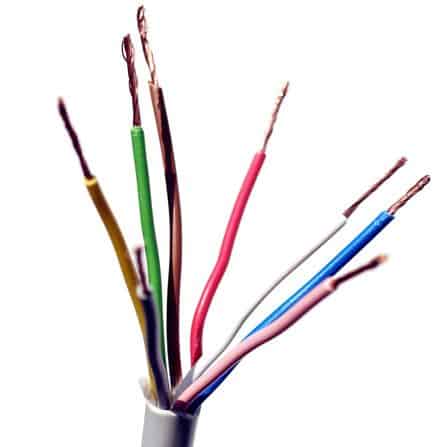
In order to power their big screens and maintain their WiFi connections, smart thermostats need a constant source of power. Most of the time, the wires that connect to the thermostat can provide that power.
But, if your wires don’t include a c wire, you may have to jump through a few extra hoops to get your smart thermostat working correctly.
For more information about c-wires, how to add one, and how power stealing can lead to problems, see my article all about the c wire.
ecobee
Ecobee cannot be installed without a c-wire. In case your wiring lacks the required c-wire, the ecobee ships with an extra device they call the PEK (power extender kit). If your system doesn’t have a c-wire, you’ll be instructed to install the PEK. The installation requires attaching a few wires to your HVAC control board which is typically located inside your furnace or air handler.
Nest
The Nest thermostat can be installed without a c-wire. Therefore, if your current thermostat wiring doesn’t have a c-wire, you could eliminate some installation steps by going with the Nest.
In order to avoid needing a c-wire, Nest powers the thermostat using an electrical trick often referred to as power stealing. Nest’s power stealing is capable of causing a small amount of HVAC systems to behave erratically. However, if your system is one of those “trouble” systems, Nest sells the Nest Power Connector (which is basically the same thing as the ecobee PEK) to eliminate the problem.
Which is Better?
Many of you will already have a c-wire installed, so this will not matter to you.
For those of you that don’t have a c-wire installed, Nest works without a c-wire and ecobee does not. Advantage Nest, right?
Possibly.
In order to install the PEK or Nest Power Connector, you need to open up your furnace (or air handler), then find and connect a few wires. If that makes you nervous, you could avoid that step by simply using the Nest without a c-wire. It will probably work exactly as its supposed to and you’ll never think of it again. You don’t have this option with the ecobee.
However, I really don’t want to be one of the unlucky Nest owners to experience “erratic” furnace behavior. Therefore, even if I had the Nest, I would plan on buying and installing the Nest Power Connector. It’s really not that difficult to install, and you’ll avoid a potential source of major headaches in the future.
Also, be aware that you have to purchase the Nest Power Connector separately, whereas the ecobee includes the PEK with your purchase.
6. Low-Cost Version
Both companies have released lower cost versions of their flagship models. ecobee has their most economical version, the ecobee3 Lite, and also an intermediate model, the SmartThermostat Enhanced. Nest’s economy model is the Google Nest Thermostat.
ecobee
The ecobee3 Lite looks similar to the ecobee SmartThermostat Premium, although it’s not quite as shiny. As a smart thermostat, it functions nearly the same as the Premium version. However, it’s missing a few of the “extra” features that the Premium version provides.
It doesn’t come with a built-in voice assistant or the built-in air quality monitor. It doesn’t have the accessory terminal, so you won’t be able to control an air handler if you have one. The ecobee3 Lite is also sold as a standalone unit (although it does work with ecobee’s Smart Sensors, no remote sensors are included).
Nest
There are several functional differences between the Google Nest Thermostat and the Nest Learning thermostat. Like the ecobee3 Lite, the Google Nest Thermostat lacks an accessory terminal. It doesn’t work with the Nest Temperature Sensors, and it doesn’t include the famous schedule learning feature.2
The other obvious difference is the look. Google Nest has a much more subtle appearance than the Nest Learning Thermostat.
The shiny outer ring is replaced with plastic and the screen has a matte finish that looks like it’s designed to blend in rather than stand out.
| Preview | Product | Price | |
|---|---|---|---|

|
Google Nest Thermostat – Smart Thermostat for Home – Programmable Wifi Thermostat – Charcoal | 129.99 109.99 | Shop on Amazon |
Which is Better?
The ecobee3 Lite lacks the smart speaker ability and the air quality sensor ability of the ecobee SmartThermostat Premium. Although potentially nice to have, neither feature is necessary for it to perform its duties as a thermostat. Furthermore, neither of these features is available on either of the Nest thermostats.
Both economy versions are missing the extra accessory terminal. That means you won’t be able to connect the thermostat to an accessory (e.g. whole-home humidifer, HRV, ERV). Unless you need the extra accessory terminal, you could certainly save a little money by going with the ecobee3 Lite over the ecobee SmartThermostat Premium without losing any thermostat-related functionality.
However, if you choose the Google Nest Thermostat, you lose more than just the accessory terminal. You also won’t be able to add remote sensors or use the schedule learning feature.
That said, if economy is what you want, the Google Nest Thermostat costs less than the ecobee3 Lite.
7. Energy Reports
How do you know if your smart thermostat is working the way it should? Some people will be content to just slap it on the wall and let it do its thing. But, that’s not me. I want to see some details.
ecobee
The ecobee thermostats record and analyze HVAC data for a full 18 months. All temperature and motion data from both the thermostat and the remote sensors is recorded.
Their analysis tool is called Home IQ. It’s accessible via the web console and it’s provided free of charge by ecobee for as long as you own the thermostat.
Home IQ gives you features such as System Monitor, Weather Impact, and Home Efficiency. These features help monitor your total usage, how much the local weather influences your usage, and how your home efficiency compares to other users in your area. (See my ecobee review for more details on Home IQ).
Nest
The Nest includes data feedback, too. However, compared to ecobee’s reports, Nest data reports are child’s play.
Nest only records 10 days of data. It doesn’t give you any fancy analysis either. It just shows a visual of the times your system turned on and off during those 10 days. It will also mark the times when the thermostat set point was changed.
Using that, you can compare total usage between certain times of the day and different days.
Nest also sends out a monthly home report via email. It includes a summary of your energy usage and compares it with past months and other Nest users.
Which is Better?
The ecobee data reports blow the competition (Nest) away.
With ecobee, everything is recorded and visible in chart form. Every time you manually change the setpoint, it gets recorded. Every time the thermostat takes any kind of smart action, it gets recorded.
You can go back 18 months and see minute-by-minute data from the sensors (motion and temperature), home temperature and outdoor temperature, set points, hold events, and smart events.
If you’re looking for energy reports and analysis, ecobee with Home IQ is the way to go. Nest has closed the gap some, but ecobee remains the superior option here.
8. Remote Sensors
The temperature where your thermostat is installed might be different than the temperature where you spend most of your time. Remote sensors allow the thermostat to take readings from any room throughout your home and adjust accordingly. This can be a huge advantage if your thermostat is located next to a door (cold drafts) or in direct sunlight.
ecobee
ecobee’s SmartSensors send temperature and motion data back to the ecobee (more info). Using that data, the thermostat can keep the areas you use the most at the temperature you prefer. It can also use the motion sensor data to switch to away mode when you’re not home.
The ecobee SmartThermostat Premium comes with one remote sensor. Extra sensors are available for purchase in packs of two.
| Preview | Product | Price | |
|---|---|---|---|

|
ecobee Smart Sensor 2 Pack – Comfort, Security, Energy Savings – Smart Home – Compatible with ecobee… | 98.99 | Shop on Amazon |
Nest
The Nest Temperature Sensors serve mostly the same purpose as the ecobee sensors save for one notable exception: Nest sensors only include temperature sensing. There’s no occupancy sensing.
| Preview | Product | Price | |
|---|---|---|---|

|
Google Nest Temperature Sensor- That Works with Nest Learning Thermostat and Nest Thermostat E -… | 39 24.95 | Shop on Amazon |
Which is Better?
ecobee’s sensors have motion sensing and Nest’s do not. That means Nest’s sensor driven features are at a disadvantage (relative to ecobee) from the start.
The motion sensing ability allows the ecobee sensors to support the Follow Me feature and to work with the ecobee’s smart home/away feature by providing occupancy data throughout your home. Additionally, the motion sensor shows up in smart home apps (such as Alexa), so you can create automations which are triggered by the motion.
9. Air Quality Monitor
At first, the idea of an air quality monitor integrated into a smart thermostat seemed unnecessary to me. However, after I looked into it more, I realized that it makes a lot of sense if you have an air exchanger in your home.
Any time your air exchanger turns on and swaps the air inside your home with outside air, there is an energy cost. Therefore, in order to optimize energy use, an air exchanger should run often enough to maintain an acceptable level of indoor air quality, but no more than that.
For that reason, an air quality monitor working in tandem with your smart thermostat to optimize control of your air exchanger seems like a really useful addition.
ecobee
The ecobee SmartThermostat Premium is equipped with an integrated indoor air quality monitor. It has a single relative sensor that measures VOCs (volatile organic compounds). Using the VOC measurement, it also estimates CO2 levels based on an average correlation between VOCs and CO2 in exhaled human breath.3
Nest
Nest thermostats don’t have an integrated air quality monitor.
Which is Better?
Since the feature only exists on the ecobee SmartThermostat Premium (Nest doesn’t offer this feature), it is the de facto winner. The only question is whether it’s actually a useful addition for your smart home.
I personally don’t have much respect for most consumer grade air quality sensors like these. They’re usually not very accurate and tend to become uncalibrated over time. However, the ecobee thermostat uses a relative VOC sensor, which mostly eliminates the calibration problem. The sensor is designed to detect a change in air quality. Therefore, as long as the air in your home is clean most of the time, the sensor will work properly.
I can see this feature being a great value addition for people that have air exchangers (HRV, ERV) connected to the thermostat.
If, for example, you cook some stir fry and fill up the kitchen with smoke, the sensor will detect the change and trigger the air handler to swap out the dirty air for some fresh outside air.
Quick Summary
- Look and Feel
-ecobee looks good, but doesn’t have the same “wow” factor as Nest.
-Nest has a beautiful, modern design and sturdy metal construction. It’s available in multiple colors. - Schedule Learning
-ecobee has the eco+ feature which analyzes your patterns and suggests schedule changes.
-Nest records your changes and learns your preferences over time. It automatically makes small adjustments to try to save energy. This feature is optional. - Voice Control
-ecobee supports all 3 major voice assistants and can be used directly as an Alexa or Siri speaker.
-Nest supports Google assistant and Alexa but not Apple HomeKit. It can’t be used directly as a speaker. - Geofencing
-ecobee natively supports geofencing for 1 phone. To make it work with multiple phones requires extra work and third-party apps.
-Nest has native geofencing with multiple phones and works seamlessly with other Nest devices (Home/Away Assist). - C-Wire
-ecobee requires a c-wire, but comes with a c-wire adapter called the Power Extender Kit (PEK).
-Nest doesn’t require a c-wire. It uses “power stealing” instead. In some cases, the - Low-Cost Version
-ecobee3 Lite’s abilities as a thermostat are nearly the same as the ecobee SmartThermostat Premium. However, it lacks support for an accessory, and doesn’t come with a SmartSensor (can be purchased separately), Alexa speaker, or air quality monitor.
-The Google Nest Thermostat lacks support for an accessory, Nest Temperature Sensors, and schedule learning. It also looks way less shiny. - Energy Reports
-ecobee keeps 18 months of detailed charts for temperature, motion, and weather.
-Nest has improved its data feedback but lacks the charts and detail of ecobee. - Remote Sensors
-ecobee sensors record temperature and motion. Included with purchase of ecobee SmartThermostat Premium.
-Nest sensors sense temperature only (lacks motion). Must be purchased separately. - Air Quality Monitor
-ecobee’s air quality monitor is a nice addition for someone who has a home with an air exchanger.
-Nest thermostats don’t have an air quality monitor.
Final Thoughts
Right out of the box, Nest looks great and feels like a quality product. It is the original schedule learning thermostat that saves you energy without any thought from you. It has a comprehensive home/away system that integrates with multi-user geofencing and other Nest products.
The ecobee gives you nearly as much smarts as the Nest and backs that up with superior customization and data feedback. Plus, it’s remote sensors record temperature and motion to give it some unique abilities.






