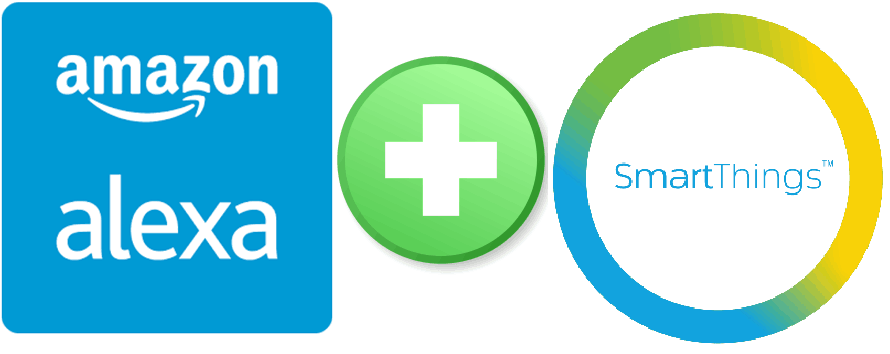I really like my Alexa devices for controlling my smart home devices, listening to music, and answering the occasional random question. However, as Alexa “matures” it seems like the annoying advertisements and unsolicited advice keep piling up.
One of the most annoying “features” happens after you ask a question or issue a command. Alexa will complete your request, but instead of shutting up and quietly waiting for the next command, she will continue with “By the way,” followed by some useless advice or attempt to sell you something. Fortunately, this particular feature is easy to eliminate.
To stop Alexa from giving you “By the way,” messages, all you have to do is say, “Alexa, stop by the way.”
It appears that once you issue this command, the annoying messages should stop (possibly permanently, but we will see). It used to be true that if you issued the command today, it would stop for today. But, it might come back tomorrow…or next week. However, it appears so many people complained about it that they made the “stop by the way” command work a little more permanently.
It seems strange that the only way to enable or disable it would be via a voice command. Therefore, I did a thorough search for an option somewhere in my account settings or within the Echo device settings to be able to enable or disable this setting, but I couldn’t find it.
Despite this, there are a few other strategies you can employ to minimize interruptions and unwanted interactions with Alexa:
- Brief Mode: Activating Brief Mode in the Alexa app makes her responses shorter and sometimes replaces verbal responses with simple sounds.
- Whisper Mode: If you whisper to Alexa, she will whisper back. This mode is particularly useful for nighttime interactions or when you desire minimal disturbance.
- Do Not Disturb: You can set specific hours during which Alexa will not disturb you with any messages.