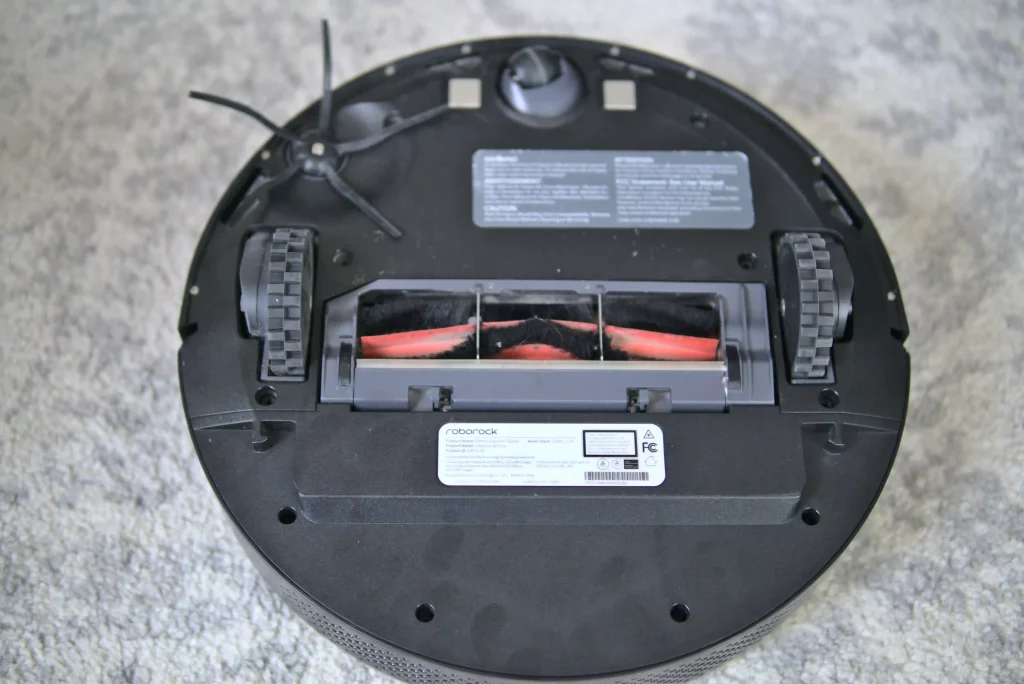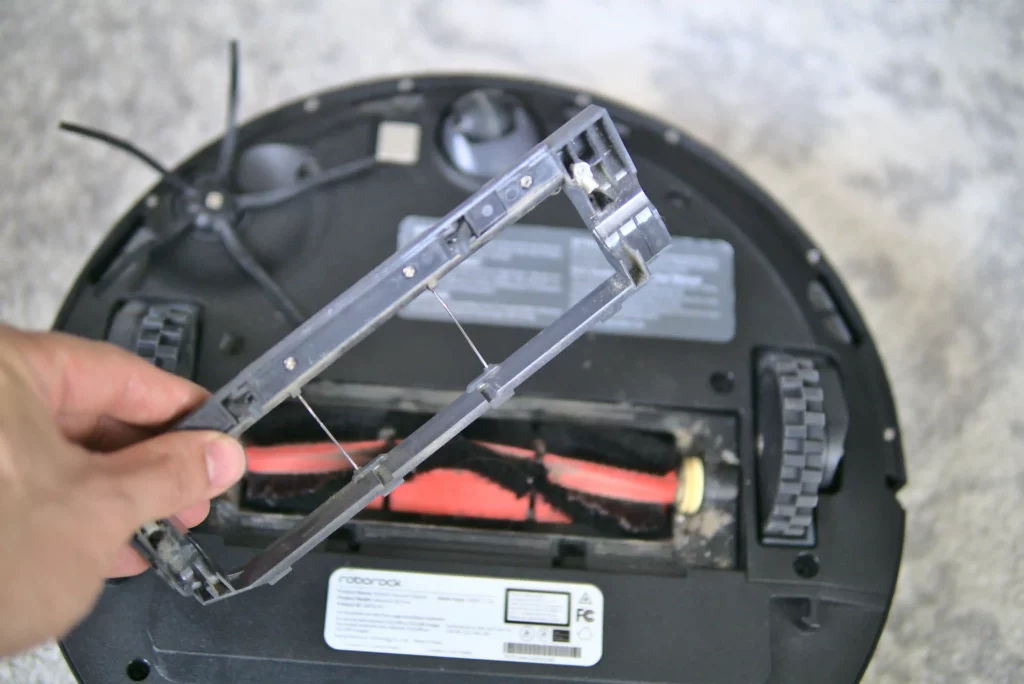The Roborock S6 Pure works really well as a vacuum. It handles wood floors and carpet equally well. It efficiently navigates around chairs and under couches and back to its base without any trouble.
Plus, it does all its work at night while we’re sleeping. All we have to do is empty its dustbin once per week.
To be fair, it’s not perfect. But, it’s flaws have little to do with its ability to vacuum.
It lacks an auto-empty bin. If you want the auto-empty feature, you’ll need to go with the S7 model (check price). Also, the mop on the S6 Pure is mostly pointless. I found it to be both ineffective and inconvenient. Again, you’ll have to go with the S7 if you want a decent mop.
Our home’s floors are cleaner and our home is less dusty in general. I’m both surprised and satisfied with how well the Roborock performs as a vacuum.
- Precision LiDAR Navigation works at night
- Multi-floor Mapping: Save multiple maps, along with No-go Zones for each level, all recognized automatically by the robot.
- Powerful 2000Pa Suction with Automatic Carpet Boost: Strong suction easily lifts dust from floors, automatic carpet boost switches to full power on carpets for deeper cleaning.
- Selective Room Cleaning: Choose which rooms to clean using a schedule or Alexa.
Prices pulled from the Amazon Product Advertising API on:
Product prices and availability are accurate as of the date/time indicated and are subject to change. Any price and availability information displayed on [relevant Amazon Site(s), as applicable] at the time of purchase will apply to the purchase of this product.
Name your Roborock
If you haven’t had a robovac before, you’ll probably be excited to name it.
We named ours Helen.
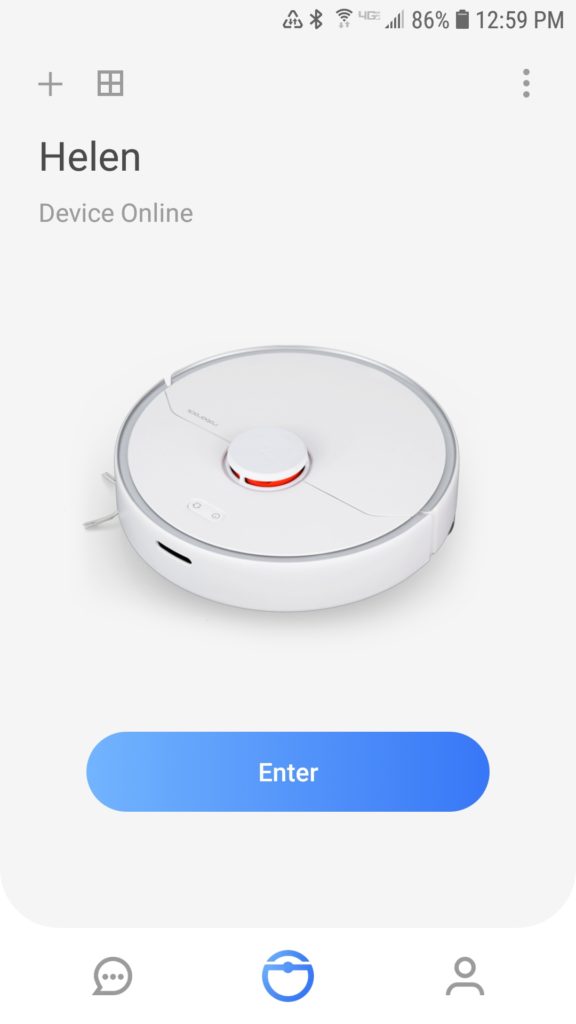
Why? I guess it’s because my wife and I get a strange satisfaction from giving normal human names to non-human objects.
Anyway, if you see me refer to “Helen”, I am talking about our robovac.
How well does the Roborock clean?
In all honesty, my wife and I were blown away with how good the Roborock is at cleaning our floors. It gets along walls, under the couch, and in between chairs. Our floors are as clean as they’ve ever been.

It doesn’t pick up every speck of dust. I’m sure our upright vacuum does a better job on the carpet, and a broom will out-clean it on wood floors. But what it lacks in pure cleaning ability, it makes up for with persistence. It keeps our floors way cleaner than if we relied on ourselves because it cleans EVERY – SINGLE – DAY without fail.
In addition, our house in general is much cleaner.
With Helen constantly sucking the dust off the floor, there’s less dust in the air to accumulate on other surfaces.
Also, we tend to be more vigilant about picking up after ourselves. Since we know Helen will be cleaning at night, we make sure that floors are cleared for her to do her job.
The end result of all these factors is a cleaner, less dusty, less cluttered house.
Navigation Skills
For a long time, the navigation method of a robovac was to randomly bounce around your floor until you decided it had bounced around long enough to probably cover most of your floor.
Those days are long gone. Today’s robovacs use much more sophisticated methods.
The Roborock S6 uses a 32 bit quad-core processor and LIDAR to map and navigate in real time. It has cliff sensors and bump sensors so it doesn’t fall down stairs or bang into chair legs.

The first time in an unmapped area, the robovac will carefully probe its way around the outer boundary of a room. Once it establishes an outer perimeter it fills in the area using a snake pattern.
Save maps
Once a map has been created and saved for an area, the robot can clean the area more efficiently.
No-go zones can be set up to prevent the robot from getting into trouble.
The map can be divided into rooms and each room can be named. Then, you can tell the robot what order to clean the rooms. Or, you can schedule a cleaning for only certain rooms.

For example, I have my robot clean the kitchen every day, but the rest of the main floor gets vacuumed only twice per week.
Map out multiple floors
The Roborock S6 Pure lets you create up to 4 maps. This is useful if you have multiple floors in your home since you can have a map for each floor.
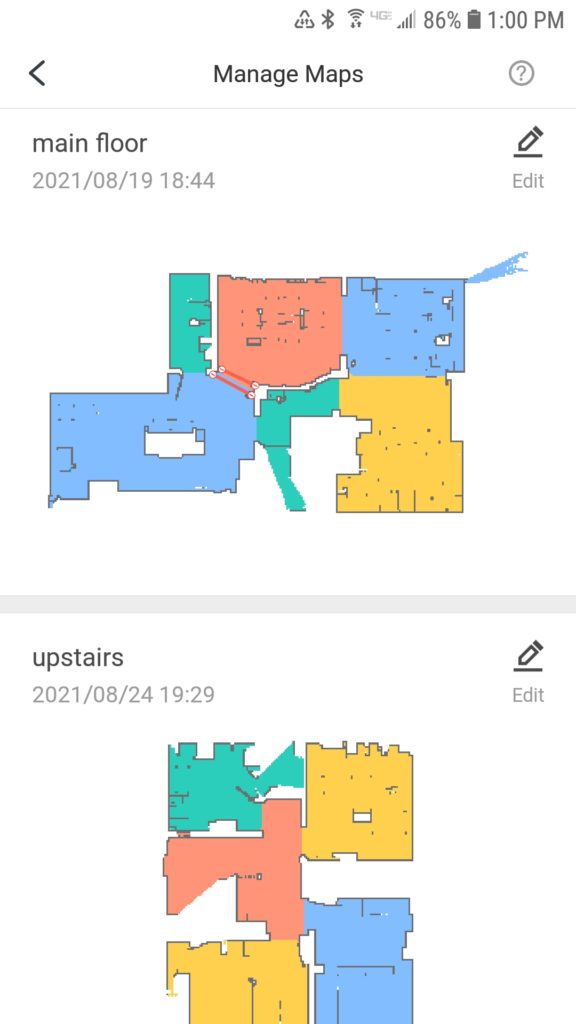
Since the robot can’t climb stairs, you’ll need to place it on the floor you’d like to clean (you don’t need to move the base).
The robot will automatically recognize which map to use when you place it in a previously mapped area.
For example, if I want to clean my second floor, I simply place Helen at the top of the stairs and press the power button. She will go about her business cleaning, and then return to the spot she started when she’s done.
You don’t need to have a saved map for this to work. However, if you do save a map, it gives you the option to add no-go zones or exclude certain rooms from cleaning.
Where does my Roborock get stuck?
My biggest fear when I bought a robot vacuum was that it would constantly get stuck in stupid places, and the never-ending task of getting it unstuck would make it more of a burden than it was worth.
However, after using the S6 for over 100 hours, I can confidently say that this is a non-issue. In fact, the navigation skills are probably the most impressive feature.
That said, there are a few things that give her trouble:
Threshold between rooms
A previous owner of my home installed what looks like a custom made threshold between my kitchen and dining room. It’s almost an inch thick (NOT a typical threshold) which really gives Helen problems.

She can drive over it no problem if she hits it head on, but she always ends up trying to change directions while on top of it which causes her to get high-centered. During the first couple weeks of using her, I had her cleaning the entire main floor every day and I would say about half the time she got stuck there.
Fortunately, the Roborock app includes a feature that solves this problem perfectly. The boundary line feature allows me to put a boundary on each side of the threshold so Helen never attempts to drive over it.
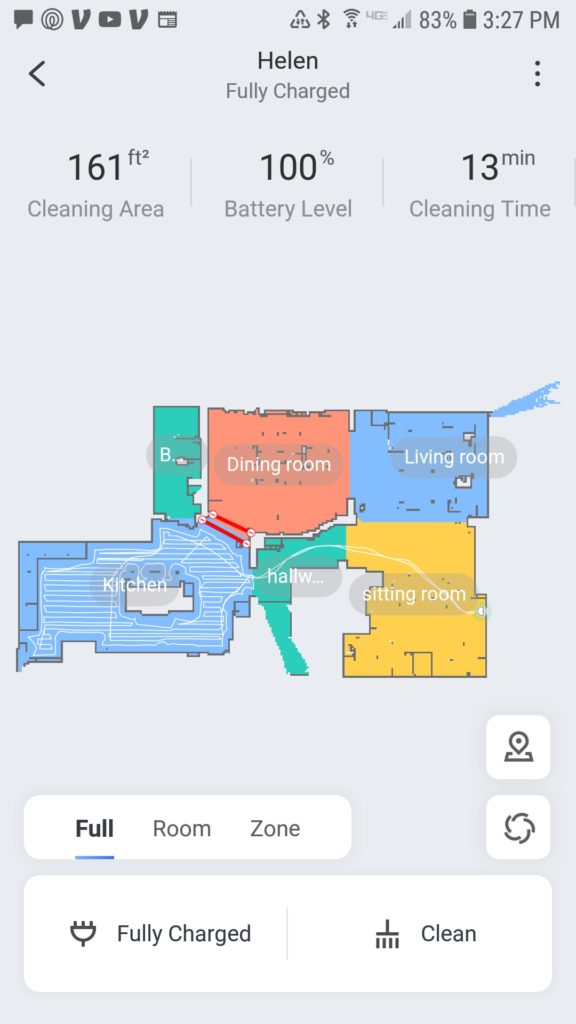
Shoes
In our house, the most common things that get left laying around are shoes. Helen just loves to gobble up the laces and subsequently drag the shoe around until it gets stuck on something.
Again, I can use the app to create a no-go zone around the “shoe rug” next to our entry door. As long as we keep our shoe mess confined to the shoe rug, all is well.
Rug with fringe tassels
We have a rug with fringe tassels in our living room and it tends to give Helen problems. The tassels aren’t long enough to get fully wrapped up in the vacuum and cause a jam. But, they do get sucked up briefly which causes her to pull up the edge of the rug until it gets folded over on itself. Although she doesn’t usually get stuck to the point of needing assistance, this creates another mini-obstacle and tends to really slow down the cleaning process. Plus, it’s pretty common for parts of the rug to be flipped up after she gets done cleaning.
Using Roborock with Alexa
In order to use Roborock with Alexa, you have to create an account with Roborock. Then, enable the Alexa skill called Roborock Plus and link it to your Roborock account.
There are a handful of commands you can use (here’s the full list) but the only two that I find useful are these:
Turn your Roborock on/off
“Alexa, turn on [robot’s name].”
In my case, “Alexa, turn on Helen.”
If you use this command to turn your Roborock on, it will clean the entire map once.
If you use this command to turn your Roborock off, it will immediately return to its base.
Tell your Roborock to clean a specific room
“Alexa, tell Roborock to clean the [room name].”
If you use this command, your Roborock will clean only the one room and then return to base.
NOTE: In order to use this command, you have to say it exactly in the form shown above. I was stuck for a good hour trying to get this to work because I kept leaving out the word “the”.
Is the mopping feature useful?
The Roborock S6 Pure comes with a mopping attachment which I found to be neither convenient or effective. I wanted to like it, and feel like I gave it a fair shot, but after testing it a few times, I no longer use it.
Most of the time when your floor needs a mopping, the main objectives are to…
a) clean up the deep-set grime that can’t be removed by sweeping
b) use some type of scented soap or floor polish that leaves it looking shiny and smelling great.
The Roborock S6 Pure mop accomplishes neither.
First, the mop is just a microfiber pad that gets dragged around behind the vacuum. A water reservoir slowly drips into the microfiber pad which keeps it saturated with water. There’s no scrubbing action and there’s no on/off control for the mop.
At the end of a mopping session, the pad is dirty, so it is doing something. But, as far as I can tell it’s mostly just picking up few fine bits of dust. It has very little effect on any stain that requires more than a light wipe to clean.
Next, Roborock advises to use nothing but water in the mopping reservoir. If you use a floor cleaner, then bubbles formed from the vibration of the operating robot cause the filter on the reservoir to clog and the cleaner will cease to trickle out.
Lastly, mopping is way less convenient than vacuuming. You can schedule the vacuum to go at any time. It does its thing, then returns to the base with no human intervention needed.
However, in order to mop, you have to fill up the reservoir and attach it to the robot. Then after it’s done mopping, you have to remove the reservoir and clean the mopping pad. Since there’s no on/off control for water on the reservoir, you have to make sure you empty it once it’s done mopping. Otherwise, it will continue to leak out until you have a nice little puddle around your base station.
Maintenance
How much work will you need to do to keep this robovac running?
Not much.
I usually empty the dustbin one per week. Also, I clean the brushes and wipe the dust off the sensors once every 2-4 weeks. The app will send reminders if you forget.
The main task you’ll need to keep up with is emptying the dustbin. It does send you time-based notifications to empty the dustbin, but there isn’t actually a sensor that confirms when the dustbin is full. Therefore, if you put it in an area that is exceptionally dirty, you’ll want to make sure you empty the dustbin regularly without waiting for the notification.
The beater bar and side brush need to be detangled from time to time. It usually takes me about a minute or two to clean the two brushes.
In my home, my wife’s long hair is the number one thing that gets wrapped up in the brushes. Removing it is super easy. It only takes seconds to remove the brushes for cleaning. Then, I use the Roborock supplied knife for cutting through the tangles.
In addition to keeping the bin empty and brushes detangled, you may eventually have to replace parts. The app provides an estimated life of the different replaceable parts on your vacuum based on of the number of hours you’ve used your vacuum. When the remaining life gets low, you’ll get a notification. Then, you can replace the part if needed. Or, you can just leave it and reset the app timer.
Roborock S6 Pure Vs other Roborock models
Mopping
The S6 MaxV and S5 Max have the intelligent mopping feature which turns the mop on/off. However, they still use the same mop as the S6 Pure which I found to be mostly ineffective. If you really want the mopping feature, and you want it to actually be useful, it’s probably best to upgrade to the S7. The S7 mop vibrates the mop pad which creates a scrubbing action. In addition, it has the ability to lift the wet mop pad up when it crosses carpet.
Suction Power
The S6 Pure has a suction power of 2000 Pa. This is the same as all other S4, S5, and S6 models (except for S6 MaxV). Both the S7 and S6 MaxV are Roborock’s most powerful and are listed at 2500 Pa.
Personally, I think the suction power of the S6 Pure is adequate for my pet-free, mostly wood floor home. I wouldn’t spend extra money to get more power because I don’t think I would need it. However, if you have thick carpet and/or lots of pet hair, you may want the extra power.
Auto-empty dustbin
The S6 Pure does not have an auto-empty dustbin feature. The Roborock S7 is currently the only Roborock model that supports an auto-empty dustbin.
Top Top
Top
Top
Top
Top
Top | Roborock S6 Pure | Buy Now | |
 Top
Top
Top
Top
Top
Top | Roborock S7+ | Buy Now | |
 Top
Top
Top
Top
Top
Top | Roborock S7 | Buy Now | |
 Top
Top
Top
Top
Top
Top | Roborock S6 MaxV | Buy Now | |
 Top
Top
Top
Top
Top
Top | Roborock S6 | Buy Now | |
 Top
Top
Top
Top
Top
Top | Roborock S5 MAX | Buy Now | |
 Top
Top
Top
Top
Top
Top | Roborock S4 Max | Buy Now |
Final Thoughts

The Roborock S6 Pure exceeded my expectations. It has a high quality vacuum system and top notch navigation system at a medium range price.
You can get similar quality vacuuming at lower prices, but you end up sacrificing the navigation system. In that case, you may end up babysitting your robovac when it gets lost or stuck or falls down the stairs.
The only significant features you are missing out on by not going with the latest and most expensive models (see here) are a quality mop system and the auto-empty dustbin feature. I definitely see the value in those features, but I’m not quite ready to spend almost double to get them.
Ultimately, I’m very happy with my purchase of the Roborock S6 Pure. I think it hits the sweet spot of premium performance without a ridiculous price tag. Our house is way cleaner than it was before, with significantly less effort from us. Thanks Helen!