You might think that there’s not much you can say about a smart switch. It’s just a regular switch with the added ability to turn it on/off wirelessly, right? Well, for most smart switches, that’s probably true.
But the Inovelli Red Series switches are different. They do the basic on/off control, but they also pack some powerful extra features that make them much more than a simple smart switch.
Overview
- Create and activate multiple scenes
- Smart mode lets you control smart bulbs or regular bulbs
- Receive smart notifications via a colored LED strip on the switch
- No neutral required for dimmer
- Z-Wave Plus wireless (requires compatible hub)
Prices pulled from the Amazon Product Advertising API on:
Product prices and availability are accurate as of the date/time indicated and are subject to change. Any price and availability information displayed on [relevant Amazon Site(s), as applicable] at the time of purchase will apply to the purchase of this product.
Activate Scenes Using your switch
Inovelli designed the Red series switch with the home automation enthusiast in mind.
The switches have only a total of three buttons: up, down, and configuration. In addition, there is a color changing LED indicator light.
You might think the switch would be fairly limited in its function because, well, how much can you really do with only three buttons?
As it turns out, a lot!
The up/down paddle buttons can be setup to register multiple presses (e.g. double-click, triple-click) as separate commands.
For example, I have three lights in my bedroom: a main light that is connected directly to the Inovelli switch and two bedside lamps each with a smart bulb. I setup the Inovelli switch so that:
–one click up turns on the main light
–double click up turns on all lights
–one click down turns off all lights
–double click down turns off only main light
Using multiple click sequences, the Red series switches let you create up to 11 scenes for the dimmer and 13 for the on/off switch.
NOTE: I’m hoping to discover a magic button sequence that unlocks some super secret bonus level cheat mode…no luck so far.
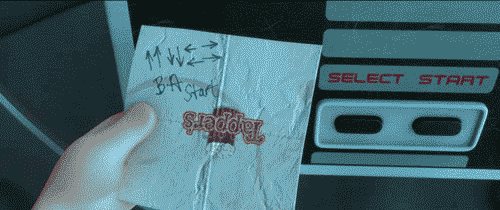
Control more than just lights
You aren’t limited to only controlling lights. You can use your Inovelli switch to start any custom automation.
With the SmartThings hub, you can use a SmartApp called Advanced Button Controller to control all kinds of different smart devices.
You could even use the switches to trigger any Alexa routine. This is a bit more advanced, but I already did the hard work and wrote a tutorial right here.
Create Smart Notifications
The scenes are an incredibly powerful feature by themselves, but these Red series switches have even more tricks in store.
What can the LED indicator do?


You can create up to six custom notifications. You can choose the color of the LED and also how the LED blinks (slow blink, fast blink, pulse, solid). When the notification is triggered, the LED strip on the Inovelli switch will light up with the parameters you chose.
I’ve found that it’s best to use the notifications for low priority things. I’m not usually looking at the switch, so it might be awhile before I notice any notification.
I have my LED color setup to change during the night based on the time. That way if I wake up, I have an idea how much time I have left to sleep (because, you know, clocks are sooo last century).
Similarly, it could be used as sort of warning for kids as their bed time nears.
Control smart lights with this smart switch
There was a time when you had to choose between whether you wanted a smart bulb or a smart switch. You couldn’t have both because turning a smart switch off would cut power to the smart bulb.
The Inovelli switches include a smart mode that allows continuous power to pass through to the smart bulb. When the “off” button is pressed, rather than cut power to the light, the switch simply sends a wireless message to the hub telling it to turn off the light.
Why would you want both smart bulbs and smart switches? You retain the use of the paddle switch at the wall. You also gain the ability to have the color changing abilities (white shift or full color) of a smart light.
Works with no neutral (dimmer)
Many old homes have switch boxes without neutral wires. This creates a problem for standard smart switches. The Inovelli dimmer switch is one of the rare smart switches that will work without a neutral wire (here’s a few others).
A couple notes when using the dimmer without a neutral:
1. The power monitoring feature will not work.
2. If the load you’re switching is less than 25W, you’ll need a bypass. Without the bypass, your light will likely flash on/off uncontrollably. A typical LED bulb is ~8-15W so if you’re switching a single LED you will almost certainly need the bypass. However, the loads are additive. So if you have a fixture with 4 bulbs that draw 8W each (for a total of 32W), it should work without the bypass.
Switch vs Dimmer
Two models of the Red series switches are available: an on/off switch and a dimmer switch.
| Model | On/Off Switch | Dimmer |
| Load dimming? | no | yes |
| Requires neutral? | yes | no |
| # of scenes | 13 | 11 |
From the outside they look identical, but on the inside, they’re slightly different.
The obvious difference is that the on/off switch can’t dim the load.
The other less obvious difference is that only the dimmer can be used with no neutral. Also, if you’re using the dimmer without a neutral wire, the power monitoring feature won’t work.
Red Series vs Black Series
The Red Series switches are a clear upgrade over the Black series switches. They can do everything the Black Series switches do, but also add the following features if you have a supported hub:
| Model | Black Series | Red Series |
| Control Scenes | no | yes |
| Smart Notifications | no | yes |
| Power monitoring | no | yes* |
Control scenes– (on/off switch: up to 13, dimmer: up to 11). For example, single “on” tap turns on overhead light; double “on” tap turns on overhead light and lamps.
Display smart notifications– e.g. flash red after 10pm means garage door is still open.
Power monitoring– Monitor the power used by the switch’s load.*
*NOTE: Power monitoring will not work if you are using the dimmer with no neutral.
When 1 second is basically a lifetime

When I hit my light switch, I want to see the light come on NOW. I can handle up to maybe a half-second delay, but that’s about my limit before I start to get annoyed.
The Inovelli Red Series switches have a built-in delay of about a half second (just barely within my threshold of comfort) from the time you press the button to the time the power to your light switches on.
Why would they not make it instant? Well…
Since scenes can be activated using multiple clicks, the switch has to make sure you aren’t trying to do a double, triple, etc. click. Therefore, any time you press a button, it has to wait a split-second before taking any action.
Now, if you use scenes for lighting, you take the initial half second delay and add any additional delay caused by your hub.
I am using a SmartThings hub which is a cloud based hub. That means any commands the hub receives get sent to the cloud, processed, then sent back.
Theoretically, all those steps should happen so fast it would barely be a noticeable delay. However, in my experience the delay between pressing the button and seeing the result is about 2-3 seconds (and occasionally more like 5 seconds).
It doesn’t sound like much, but when you are used to seeing lights turn on instantly the moment you flip a switch, it makes the whole system seem a bit sluggish.
NOTE: To be clear, I don’t know if this is a problem with Inovelli’s switches. I suspect it’s more a limitation of SmartThings’ ecosystem, but it could also be something that requires a firmware update to fix. I will be setting up a Hubitat soon to compare.
Hub-free control using Z-Wave association
If you have Z-Wave lights, you can use the Inovelli switches to control them directly using a Z-Wave feature called Z-Wave association. Rather than using a hub as a middle man, the message gets sent directly from the switch to the light. This should, in theory, speed up the response time.
The Z-Wave association feature allows you to control on/off and dim up/down (but not color).
I tried to setup the feature using Inovelli’s Illumin Z-Wave smart lights but had limited success. I was able to get the “off” command to work consistently, but “on” and “dim up/down” seemed to work intermittently.
I’m not sure if the problem was the switch or the bulb or my hub or some combination. I’ll update this when I figure it out.
Setup requires that you read the instructions
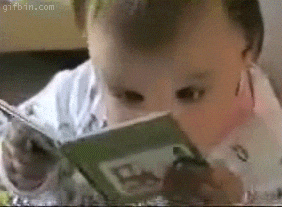
One note of caution for these switches is that setup can be a bit tedious. I wouldn’t say it’s difficult, it just requires you to read the instructions. Fortunately, the instruction booklet is accurate and clear. It’s just filled with a lot of information.
If you are already a whiz at setting up Z-Wave devices, this won’t be anything new. However, if you’re used to the stupidly simple setup of something like an Echo Dot and you’re expecting the same simplicity, you will be disappointed.
The easiest way to setup the switch is by using a supported smart hub. I set my switches up with SmartThings. First, I had to install a custom device handler provided by Inovelli. Then, I could set all the switch options from within the SmartThings app.
If you’re not using a supported smart hub, you’ll have to configure the switch options using the actual switch. To do this, you basically use the config button to navigate through a menu that you can’t see. Instead of a screen, the LED will flash and turn colors to indicate your selections.
Final Thoughts
The Inovelli Red series switches are one of the most versatile and powerful smart switches I have used. If you want, you can basically control your whole smart home using scenes created for these switches. No other smart switch has the same combination of features:
- scenes
- notifications
- energy monitoring
- no neutral
- smart mode
Both Zooz and Homeseer (read more about the best Z-Wave switches) have some switches that have similar features, but none have it all (yet).
Another competitor, Lutron Caseta, is very reliable and fast which makes it nearly perfect for lighting. However, it falls flat when compared to the home automation capabilities of the Inovelli Red Series switches.
As great as the Inovelli switches are, there is still room for improvement. I hope Inovelli can find a way to eliminate the “built-in” delay for on/off control. And, I hope that I can figure why my Z-Wave association is so flaky.
Ultimately, I had very high expectations and for the Inovelli Red Series switches and for the most part they delivered. Therefore, I can confidently recommend them to anyone who considers themselves a home automation enthusiast.
However, if you’re a more casual user, you may find the setup too time consuming and you probably won’t get much use out of the advanced automation capabilities. In that case, I would steer you towards the Lutron products (see link above) instead.




