For the past couple years, I’ve been patiently waiting for a truly smart thermostat to be created for line voltage heaters. People with low-voltage systems have had Nest and ecobee to play with for years, but people with line voltage systems have been left behind. That’s no longer the case.
- Reliable WiFi and simple setup
- Works with Alexa, Google, and HomeKit.
- Supports multi-user geofencing.
- Integrates with Samsung SmartThings and IFTTT for advanced automation capabilities.
Prices pulled from the Amazon Product Advertising API on:
Product prices and availability are accurate as of the date/time indicated and are subject to change. Any price and availability information displayed on [relevant Amazon Site(s), as applicable] at the time of purchase will apply to the purchase of this product.
Mysa reliably delivers the basics so you can extend your smart home to your line voltage heaters with minimal effort. It offers easy installation and setup without the need for any extra hub. Expect a reliable WiFi connection and a simple, smooth app experience. Advanced features like geofencing and SmartThings integration are just icing on the cake.
It’s not that there hasn’t been ANY smart thermostats available for line voltage. There are a few models (here’s a list) that have been available for several years. But, I’ve found that they usually fall into one of two categories:
a) attempt to be a full-featured smart thermostat but fail due to terrible connectivity and unusable apps.
b) a nice connected product that does what it’s supposed to but requires a third party hub and lots of user programming.
Since the vast majority of potential buyers are looking for a product that makes their life easier, neither option seems too appealing.
What does sound appealing?
How about a smart thermostat that does the basics really well? Reliable connection, no extra hubs, easy scheduling and zoning.
And perhaps once the basics are in place, some advanced smart features could be added? Voice control, IFTTT, geofencing, energy reports.
Is that too much to ask?
Mysa is a smart thermostat for line voltage heaters. It’s made by Empowered Homes. The manufacturer was nice enough to send me a Mysa smart thermostat free of charge so I could test it and write this review. If it’s terrible, I’ll let you know. But, **spoiler alert** its not terrible. In fact, I think it might be the line voltage smart thermostat we’ve been waiting for.
For The Many, Not The Few

When I think of the types of people that buy smart home products, I think of two different extremes:
- One extreme is the hardcore geek that wants to be able to have complete control over their device and program it themselves.
- The other extreme is the person that wants everything done for them. They want to be able to plug it in and it just magically works.
Mysa is somewhere in the middle but leans more towards the person who wants a smart thermostat that just works.
It connects directly to your home WiFi router. There’s no need for an extra hub. Then, you can use the app to create zones which makes it very easy to automate control of all your electric heat.
It also has a few features that give you the ability to do some moderate custom automation:
- IFTTT support – Potentially useful, but currently limited to only one action and no triggers
- Samsung SmartThings support – Create advanced actions with the popular smart hub.
- Voice Control – Create groups and routines with the Alexa app to enhance the Mysa experience

However, if you’re an automation geek, Mysa may not be your best choice.
In order to control the thermostat remotely, you create a Mysa account and connect to your account in the cloud. That means you don’t have local control of the device. Plus, there are currently no plans to release a public API, so you are dependent on the manufacturer for any third party integrations. Instead, I would recommend one of the Z-Wave or Zigbee options. The Stelpro Ki is probably the best option for someone that isn’t interested in extra apps and done-for-you features.
Easy Installation
The thermostat they sent me was a fully functional Mysa, but it was a demonstration unit. Instead of the required wires to install it to a heater, it just had a cord to plug into the wall.
Therefore, I could plug it in and power on the thermostat, but it wasn’t actually connected to any heater. I could use the app and test the features on an imaginary heater, but I couldn’t control a real one.
A Little Light Soldering Action
I wasn’t satisfied with not being able to test an actual heater with it, so I decided to take it apart and inspect it. Perhaps I could easily convert it from a demonstration model to a functional thermostat.

A quick look and I saw the only thing missing was the red load wire. I soldered a red wire onto the pcb and put it back together.

Then, I cut off the power cord and stripped the wires inside it. I put everything back together and was ready to install the thermostat in its permanent location.

Crazy Idea: Use The Manual
I followed the instruction manual included with Mysa. The exact wiring configuration varies depending on whether you are wiring for 120V or 240V. I could see by the wires in my existing electrical box that my setup was 240V.


One thing to note with a 240V wiring is that you have two red and two black wires. The two black wires need to be connected to the Mysa. It matters which connects to which but there’s no easy way to tell which is the correct way. So, just choose. You won’t damage the thermostat if you choose incorrectly. When you turn the power back on, if nothing happens, then it means you chose poorly. Just shut the power off and switch the wires to the other configuration.
As long as you already have an electrical box installed, you shouldn’t need to drill any holes. Mysa fastens to the wall using the existing threaded holes in the box. This insures that Mysa will be firmly attached to the wall and you won’t have to fuss with any drywall anchors.

Most of my install time was spent a) twisting the wires together so I could be sure they stayed when I crammed all the wires back into the box and b) running downstairs to switch the power on/off. At no point did I find it frustrating or difficult. In all it took me about 15 minutes to install the thermostat.
Using Mysa
I’ve been using Mysa for about 6 months. It’s performed reliably with everything it’s supposed to do. However, it’s still pretty new and some of the smart features leave me wanting more.
Reliable Wireless
One thing that is always the kiss of death for a smart home product is poor connectivity. That sort of failure makes a smart product useless if you’re trying to control it remotely. Plus, it’s extremely frustrating.
My Mysa has been great with connectivity.
Initially, my Mysa had a cord and plugin attached to it (the manufacturer sent me a demonstration unit) instead of bare wires for connecting to a heater. This was a plus for testing the thermostat.
I was able to easily move it around my house and check the wireless connection performance from many different areas. The maximum range I tested was about 50 feet with several walls and two floors in between. It performed flawlessly over the course of a couple weeks.
I even tested its ability to reconnect after a power outage by shutting off the breaker. Each time Mysa dutifully reconnected within a minute.
I also left the power off for an extended period of time. After an hour I received an email from Mysa letting me know that my thermostat had been offline for an hour.

Zoning Is Essential
Many people with line voltage heating have multiple thermostats throughout their house. Therefore, any line voltage smart thermostat should have a way to group the thermostats together into zones, so that one action can simultaneously control multiple thermostats.
It’s easy to create zones inside of the Mysa app.
A single thermostat can be added to more than one zone. For example, I might create 3 zones for my house called “basement” “main floor”, and “upstairs”. Each zone could have multiple thermostats and heaters within it. I could then create another zone called “myhouse” and place all thermostats within the other three zones inside “myhouse”. Then I could have the option to control individual floors, or use the “myhouse” zone to control all of the thermostats in the house with one action.
It’s also possible to create groups with the Alexa app so that you can control multiple thermostats at once with your voice.
A potential improvement would be to make it so that the Alexa app recognizes an entire zone as a single device. Then you could use voice control on a zone without having to first use the Alexa app to create a group.
A similar situation currently limits the IFTTT integration. In fact, the IFTTT integration is fairly primitive for now. There is only one action and no triggers available for creating applets with Mysa.
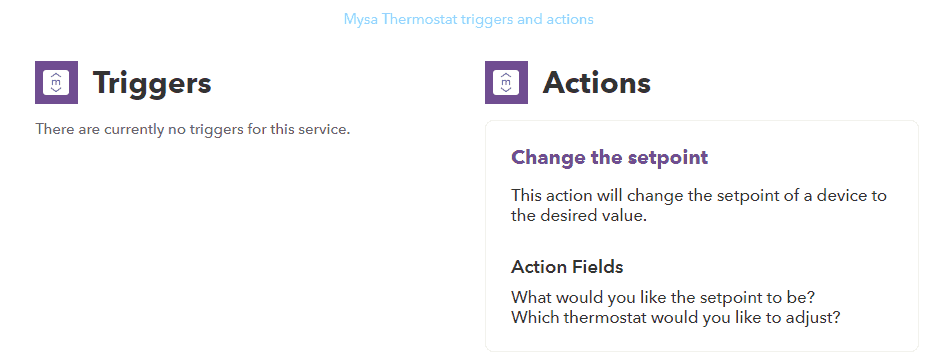
The single action available is to change the setpoint of a single thermostat. Therefore, if you want to use IFTTT to change the temperature of an entire zone, you have to create separate applets for each thermostat.
Minimalist Display

The minimalist appearance blends in well with any light colored wall. For now it’s only available in white.
In standby mode it displays the current temperature. Press the up/down arrows once and the display temperature switches to the set point temperature. Press up/down again to change the set point.
If for some reason you need to reset your Mysa, just press and hold both arrows at the same time.

That’s basically it for controls on the thermostat itself. All other settings and programming need to be controlled from the mobile app.
Precise Heat Control
My first impression of the Mysa was, “wow this is kinda big”. In fact it’s much bigger than the ancient Honeywell thermostat it replaced. Like any good tinkerer, my first question was, why?
It didn’t take much investigation to figure it out. I took off the faceplate and right underneath filling up the whole case is a giant heatsink.

Mysa uses a type of integrated circuit called a TRIAC instead of a relay. The TRIAC requires a sizable heatsink to cool properly. When the heaters are on for any length of time, Mysa will get warm to the touch. This is normal.
The TRIAC allows the thermostat to heat at different intensities. This has the effect of producing more even and efficient heat.
When the difference between the room temperature and the set point is high, Mysa will use the full power of the heater. As the room temperature gets closer to the target temperature, it uses less intensity. See the screenshots below:
Future Smart Features
Empowered Homes has done a great job of creating an easy to use and reliable smart thermostat. However, I’m basing my high rating on the expectation that they continue the good work by expanding on Mysa’s smart features.
Expand Voice Control
Voice control is my preferred way to make unscheduled changes to my thermostat. Mysa has support for all three major voice assistant platforms including Apple’s HomeKit. However, the only system I have in my home is Alexa.
Right now, Mysa’s voice control is limited to individual thermostats. I would like to see the ability to control an entire zone with one voice command. It is currently possible to do it, but you have to create a group in your Alexa app. It would be better if once you created the zone in your Mysa app, you could then just tell Alexa to control that zone without having to create another group within the Alexa app.
Expand IFTTT
In the meantime, it’s possible to use IFTTT to create your own geofencing feature. If you follow my tutorial, it works pretty well and can be used with multiple family members.
Again, the problem with the current IFTTT implementation of Mysa is that you cannot control an entire zone with a single applet. Instead each Mysa thermostat requires its own applet.
So, if you have 5 different thermostats, you’ll need to create 2 applets for each thermostat to add geofencing. That’s a total of 10 applets. Now, there’s nothing stopping you from doing that. However, if you ever want to make changes to your applet, you’ll have to go through and repeat the process for all 10 applets.
Will It Last?
One of the things that sometimes makes me shy away from tech products by new companies like this is the fear of my product becoming obsolete. Sometimes new businesses go out of business. Sometimes they end up releasing version 2 right after you buy version 1.
I don’t know what Empowered Homes’ plans are, but I don’t really have that fear with Mysa.
Future proof
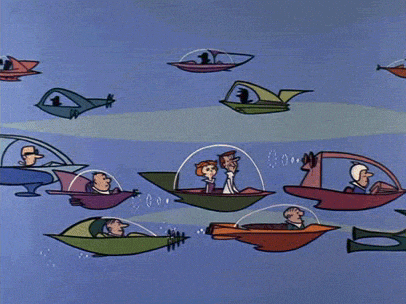
From a hardware standpoint, a high voltage thermostat is not that complicated of a device. I don’t really see much improvement that’s possible. Perhaps they could redesign the heatsink and make it possible to shrink the form factor. Or, maybe add a full color touchscreen. Other than that the design is basically set.
All the improvements that Mysa is promising in the near future will be software improvements. Therefore, your thermostat can receive all the updates wirelessly without the need to be upgraded.
Customer guarantees
They have a great website which basically answers any question you might ever have about their product. They have fast and friendly support. And, I just get a feeling that they’re a good company.
If that’s not enough, Empowered Homes provides a 2-year limited warranty on Mysa.
And if that’s still not enough, they also offer a money back guarantee. If you don’t save money on your electric bill in the first 100 days, you can return your Mysa for a full refund.
Final Thoughts

Mysa is impressive so far. The hardware looks great and works well. The features that have been rolled out are reliable and useful. Plus, more features are on the way.
Empowered Homes is a young but ambitious and effective company. Everything I’ve learned about their company so far leads me to believe they will succeed on delivering those features.
You can buy Mysa right now and have a solid, reliable smart thermostat for your line voltage heaters. You can also expect to have a full-featured smart thermostat in the near future as they continue to add to Mysa’s capabilities.
Where To Buy?
For one-click convenience, Mysa is available on Amazon.
You can also buy from the manufacturer’s website. If you plan on buying multiple units, the Mysa website is the way to go because you can get quantity discounts.
Buy Mysa Smart Thermostat from Amazon | Buy from Mysa










