If you plan on getting a smart thermostat and don’t have a c wire, please save yourself some headaches and get one. I promise it’s not expensive and just about anyone can do it.
So, how do you do it?
What is the C Wire on a Thermostat?
The c wire is an extra wire that can be used to provide a return path for continuous 24V power for any application. It’s normally used to provide a return path to power the thermostat.
The “c” stands for common. It is often labeled as “c” on thermostat backplates. Keep in mind that it is not necessarily labeled as c and the wire is not necessarily any particular color. Although there are some best practices, there are no strict standards that wire name and color adhere to.
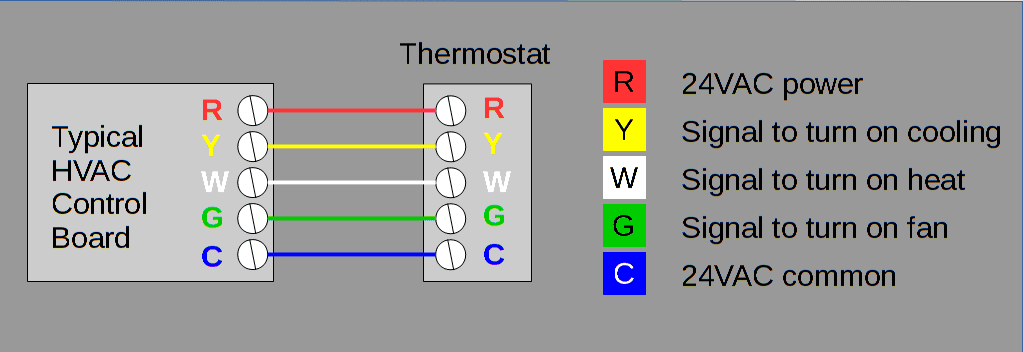
Although I’ve seen it stated in several places, it’s not entirely correct to say that the c-wire is what powers the thermostat.
Typically, the wires that provide the power (often called the “hot” wires) are labeled Rc (cooling) and Rh (heating). They provide a source of 24V power coming from the HVAC control board. Sometimes they are separate wires and require separate connections. Other times they are the same wire. In that case it will typically be labeled Rh/c.
In order to have a circuit that power can flow through, wires need to connect back to the HVAC control board to complete the loop. That’s what the other wires do.
So, the c wire doesn’t actually provide the power. It provides a return path so that the thermostat can be powered without disrupting the other wires which are used as electrical on/off switches for your equipment.
Why Do I Want a C Wire?
Now that you know what the c wire is, you may be asking yourself, why do I want it?
Today’s wireless thermostats require more power than the simple calculator-screen programmable thermostats of the recent past.
Keeping a connection to a WiFi router or an automation hub is one power requirement that never existed. Trying to maintain a WiFi connection will drain a couple AA batteries within days.
Many smart thermostats come equipped with a large, full-color touch-screen. This is another feature that contributes to the need for a constant power source.
Using a c wire is the best way to provide the constant power that is required.

Some smart thermostats claim to not need a c wire. One example is the Emerson Sensi WiFi thermostat. This quote from their website makes me think otherwise:
“If you already have a c-wire connection, even though it is not required, we recommend connecting it to Sensi to help improve Wi-Fi connectivity and battery life.”
If connecting a c wire improves WiFi connectivity and battery life, that means it’s less than optimal without it. I don’t know about you, but those are two things that I very much prefer to have at their optimal levels.
If your thermostat loses power completely, your equipment can’t turn on. Do you really want to risk that happening?
Smart thermostats are supposed to make our lives easier. Nobody wants to be replacing batteries once per week or even once every couple months. I want to be able to hook one of these things up to the wall and hardly even think about it for the next five years.
I don’t want to be on vacation worrying about my thermostat batteries or WiFi connection. In fact, I don’t want to be anywhere and have to worry about anything related to my thermostat.
How Do I Know If I Have A C Wire?
*Before messing with any sort of wiring, it’s always a good idea to shut the power off...
To check if you already have a c wire hooked up, start by taking your current thermostat off the wall to expose the wiring.
Check the labels
You will probably see a few wires connected to some labeled terminals. If you happen to see one connected to the terminal labeled “c”, then you are in luck. You have a c wire!

If there is a terminal labeled “c” and it’s empty, you probably don’t have a c wire. Hang on, though! It might still be there…
Are there any extra loose wires?
Sometimes installers run the c wire from the control board to the thermostat location but don’t hook it up. You may want to take off the thermostat backplate and pull out the wires to see if the extra wire is there.
Check The Control Board
If you still aren’t sure if you have a c wire, go to your HVAC control board. Check to see if there is a wire attached to the “c” terminal.
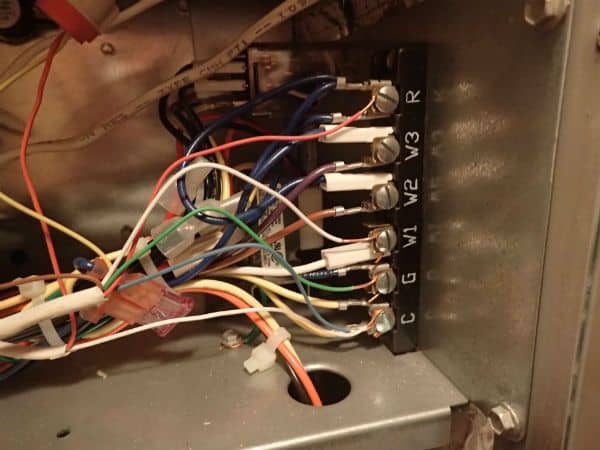
If there is no wire, you don’t have a c wire and will probably want to get one. If there is a wire connected, note its color and go back to your thermostat. Whichever wire matches the color, should be your c wire.
Four Ways To Fix the C Wire Problem
Don’t get stuck pulling your hair out trying to run a smart thermostat without a c wire. If you’re anything like me, you need to keep all the hair you have!
Don’t worry, it’s not that big of a deal to add a c wire. If you can handle programming a smart thermostat, you can figure out how to add a c wire.
Here’s four ways to fix the problem:
1. Purchase An “Add-A-Wire” Kit

In most cases, this solution is the best solution to the problem.
An “add-a-wire” kit allows your thermostat to use your existing wires and still get constant power without using power stealing.
The kits are installed at the HVAC control board. Installation requires a screwdriver and the ability to read a wiring diagram.
You’ll have to remove the access panel to your furnace to locate the panel. Then, shut off the power before doing any work. Although the 24V power doesn’t pose much of a safety risk to you, shutting off the power reduces the risk of damaging the board.
Keep in mind that your control board is probably a fairly expensive piece of equipment. So, if you have any doubt about what you may be doing, it’s probably best to contact a professional.
There’s a few different manufacturers that make the add-a-wire kits. The Venstar kit has a proven track record and is the lowest cost kit I have found. The technology behind these kits is pretty simple, so there’s no reason to spend more if you don’t have to.
Also, if you purchase an ecobee or Nest thermostat (Compare ecobee vs Nest: Which is better?), they have ready made add-a-wire kits available. The ecobee comes with the part (they call it a PEK – power extender kit) and Nest has their Google Nest Power Connector available for purchase separately (see here).
Here’s a link to the Venstar kit:
Venstar ACC0410 Add-A-Wire Accessory | Check Price
2. Purchase A 24V C Wire Adapter
The 24V adapter (transformer) has two wires that plug into the thermostat to power it. The other end just plugs into a regular outlet.
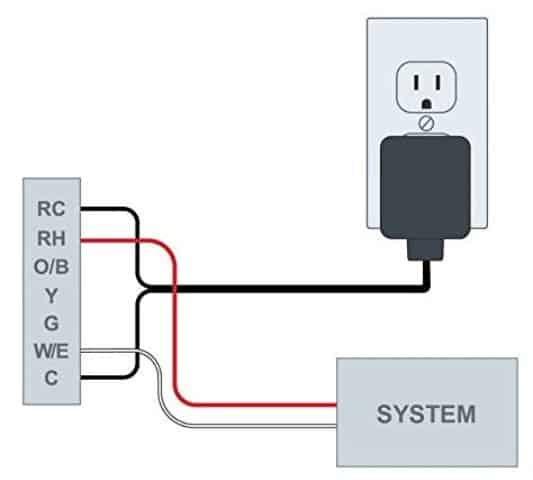
This is the easiest solution, but probably my least desirable. It’ll work just fine, but you’ll have an unsightly wire running from the thermostat to the outlet.
You could buy any 24V transformer to do the job, but this adapter is specifically made for smart thermostats. It has the two wire ends already stripped and ready to install in the thermostat. It also has extra long wires in case you don’t have an outlet near your thermostat.
3. Install Another Wire
This is the best solution in my opinion. However, it’s not the simplest solution. It requires running a wire from the HVAC control board to your thermostat.
If your home is already finished, this means trying to fish the new wire through the walls without destroying them. Depending on how far from the control board and how finished your walls are, this can range in difficulty from easy to hard.
4. Use A Power Stealing thermostat
What is a Power Stealing Thermostat?
Some thermostats, such as the popular Nest thermostat, have tried to get around the no c wire problem by using a technique commonly referred to as power stealing.
Power stealing uses the existing circuits to “steal” a small amount of power. The “stolen” power charges a battery, and the battery powers the thermostat.
The existing circuits are designed to act as on/off switches. Their function is not to actually power anything.
There is a certain “threshold” current running through the wire that represents the switch point. Any current above the threshold is “on” and any current below the threshold is “off”.
So, there can be a small amount of current running through the circuit without triggering the “on” condition. That is the current which can be used to power the thermostat via power “stealing”.
How Can Power Stealing Cause Problems?
The problem with power stealing is that the HVAC circuits were not designed for this. It provides a very small amount of power so doing it well is difficult. If you steal too much, you turn your equipment on when you don’t want to. If you steal too little, your battery gets drained and eventually the thermostat will go dead.
More power can be stolen when the HVAC system is on than when it is off. The thermostat can charge its backup battery when the equipment is running but tends to slowly discharge when the equipment is not running. This means that during times of minimal usage, the chance of running your backup batteries really low or even completely dead is a possibility.
To make matters worse, some thermostats like the Nest have a permanent battery. Rechargeable batteries like this will tend to lose their charge capacity over time (as anyone with a smartphone has ever found out). The power stealing with the Nest may work fine at first, but as the battery gets older, you may end up with problems.
Final Thoughts
Smart thermostats use too much power to be run by batteries. Power stealing can work, but it can be unreliable and is using your wiring in a way it wasn’t designed for. A c-wire is the best option and makes sure that your smart thermostat will have power as long as your house does.
My recommendations for adding a c-wire:
Best option: Add-a-wire kit
Easiest option: 24V transformer
Any comments or questions? Please leave a comment below and I’ll be happy to start a conversation!
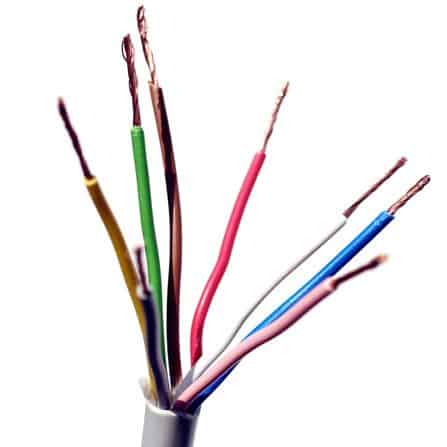




Hi Alex. I’m glad you found some of the content here useful!
In order to answer your question completely, I would need more information about the fan. Most fans are single speed fans. The thermostat sends a signal to either turn the fan on or turn the fan off. It doesn’t usually have the capability to change the speed of the fan.
I wish I could find more technical info about how they’re trying to pull this off. Since these are signal wires they’re dealing with, the statement that “you can’t steal as much power when it’s on than when it’s off” is in direct conflict with “draw too much power and it turns on when you don’t want, too little and the battery dies”. See how the two are in conflict? You get more power when the equipment is on – at least, that’s what makes sense. So, when the equipment is OFF, it has to run on battery.
As for the bit about “batteries lose 20% per year”? That’s complete garbage, bollocks, etc. A cell phone battery dies because they’re designed to be constantly cycled and abused, left fully charged to cool off (vs cooling off when mid-charged). A Nest battery is practically never cycled – it stays in the happy middle area, where lithium batteries are virtually invincible – 10+ year life, and they’ll still go strong.
So, while this is the most technical article I found in my search, it falls far short of true technical information. I’d like to know how a Nest can figure out how much current to draw without turning on, how it goes from 24VAC RMS to ~3.8V with low enough losses to “steal” enough power, how the solid-state R-to-function switching works (and steals power in the process), stuff like that…
Hey Matt, thanks for the input. I fixed the contradictory paragraph. I originally wrote it the way it is now (because that’s what makes sense logically) but then I talked to someone who seemed to know what they are talking about and he said I had it backwards. But, this makes much more sense. When the system is turned on, the switching threshold is met, you can continue to increase current as much as you need to give the battery a quick charge without any side effects on the system.
This also more accurately explains why Nest owners were seeing erratic behavior during long periods of system inactivity. Nest would inadvertently trigger system “on” events by sending pulses meant to charge the battery.
Also, I agree the 20%/year figure in the ecobee article is no longer true. But, to be fair, that article is a couple years old and battery technology moves fast.
I just had Nest (Google) replace under warranty a 3 year old 3rd Generation Learning Thermostat due to battery failure. The unit was installed by a “Nest Pro” which fortunately gave me a 5 year warranty instead of the normal 2 years. The “Nest Pro” used a 5 wire hookup of Y W G Rc and Rh and NO C wire. This is supposed to be the Nest “magic” hookup that eliminates the need for a C wire. So my real life experience definitely does NOT reflect a 10 year life span. I will also say that Google Support is far inferior to the support when it was Nest, in fact I would say it was abusive. Way too hard to get a warranty claim acknowledged let alone handled. Once this replacement unit fails I will definitely research the marketplace for a different brand.
Eric, thanks for the explanation. very helpful. in adding a C wire I did not see a suggestion to just add a 24v transformer. I installed one of those smart thermostats from Sensi to a gas log stove which came with a 2 wire dumb thermostat. From Home Depot I purchased doorbell 24v transformer for $14. It does require 110v as a source but then I just ran one wire to RC and the other to C and everything is working fine. The original wires are on RH and W.
Cool. As long as you have a nearby 110v source, this could be an option.
Eric,
If the C terminal is simply a continuous ground for the 24VAC source “R”, can I pick up a “C” ground potential from a nearby 110VAC outlet (white/neutral return, or green/safety ground) .
My basement is finished, and routing another wire will not be very easy.
There happens to be an AC outlet directly below the thermostat.
Thanks, John H.
No. That will not work. Here is an explanation why.
Question: I noticed that there are now 24v c wire products being sold (via amazon is where I found this one) that simply plugs into a wall outlet… thoughts on these? Am I wasting money on this attempt to fix my C wire issue?
Yeah, I noticed that, too. They should work just fine. I added the 24v transformer option to the article
My control panel is well hidden so I found a wire that has 24V
and connected my C wire to it. Connected the other end to
C on the thermostat and vola my thermostat does not power up.
Help! Johnny
There should be two wires on your 24V transformer. Typically, one is connected to Rh (or Rc) and the other is connected to C.
Hi Eric, great article, thanks. I’ve read a number of pieces on the c wire and the use of the ecobee and I learned more from your article than any other I’ve read. I have two questions: 1. Where is my HVAC’s control board? (I have the AC unit in the attic and the heating units in the basement. In other words; where is the other end of the wire bundle from my thermostat? Although we have 4 zones, the AC is only controlled from the thermostat that will be replaced with the ecobee4). 2. I notice that the wiring bundle on the thermostat to be replaced has a “spare wire” coiled around the bundle and is not connected—could this be the c wire? How would I check? If it is, and contains 24 volts to it, is it even safe to leave it coiled and disconnected? Thanks in advance and I look forward to hearing your reply. Sincerely, Gary
Typically the controller is part of the furnace. However, I’m not familiar with the specifics of multi-zone systems.
The c-wire is often blue, but not always. If it is the c-wire, it is a low voltage return wire, so it shouldn’t be a safety hazard.
Wish I could be more help!
Hi, I have a Nest thermostat with these wires: Y1,G,W1 and Rh so I dont not if i need and extra wire to provide more power to the Nest, please let me know.
Nest will work without a c-wire with most systems. However, in rare cases you may experience issues. Try it without the c-wire and see if it works. If you have problems, then worry about getting a c-wire.
Eric,
I have a nest and for over a year and a half it ran without a C wire. I started losing charge weekly and now daily so I have to manually charge the Nest. I want to run a C wire and bought a 24V adapter. The instructions say connect the two wires to C, check, and Rc. I already have an Rc wire. What do I do?
Rob
You can plug in both wires to the one Rc terminal.
Eric, I think you draw a …blank (pun intended) here:
In the first paragraph of your “tutorial” you state: “The c wire is an extra wire that can be used to provide continuous 24V power to any application. It’s normally used to provide power for the thermostat.”
But then only a few lines below you wrote: “Although I’ve seen it stated in several places, it’s not correct to say that the c-wire is what powers the thermostat.”
Any ideas what the funk is going on here !?!
Thanks!
Sorry for my careless wording.
In any circuit you typically have a “hot” wire which is energized, and a return wire that just completes the circuit. In this case, the c wire is just a return wire, so it doesn’t really power anything. The power comes from the “hot” wire which is usually the Rc or Rh wire.
Hi Eric,
Thanks for trying to help folks with their HVAC systems.
I am a certified HVAC professional who searches the web for new developments in IoT items and your web site came up in a search result.
I noticed that the multicolored wiring image is labeled wrong.
Y/ yellow is used for cooling and W/ white is used for heating.
Just correct those two lines and you’ll be in great shape.
Take Care,
Rodney
Thanks for catching that mistake!
I just purchased a nest thermostat. I replaced my old thermostat which was just a basic thermostat. I am getting an error code that says “no power to Y1 wire detected” (the Y1 wire is definitely connected).
I did not have a “C” wire but had 3 extra wires already ran and was able to utilize one of those wires to connect to the nest “C”. The problem comes that once I connect the “C” wire I get no power at all and the next won’t even turn on. Any thoughts?
Thanks,
Hey Eric,
I believe I have this problem. My new thermostat is Braeburn Wireless Thermostat. I don’t know if this constitutes as a “smart” thermostat…there is no WIFI. You simply hook a control station to where your original thermostat was and then there is a wireless thermostat that you could put anywhere that connects to this control station. I have 2 wires a R and a W I hook them up and my new thermostat isn’t working. Old thermostat works fine . It’s digital Honeywell….do you think this C wire is my problem? I will by the adaptor that plugs into the wall and then plugs into thermostat. It’s behind my entertainment setup in my living so it’s well hidden (hence why I want to relocate it) thanks for your help.
There is a similar problem with the Ecobee. On one of my units, with a new control board and a C wire the unit will not allow the heat to run, kills the flame after a second or two. When I jumper the white and red together at the control board the flame stays on. The board manufacturer, ICM Controls, says the Ecobee is robbing a little bit of power and throwing the “phase” off that the board sees. Apparently it checks this. I believe my only solution is to run a separate transformer to power the Ecobee, as you outline here.
I am trying to power an inline garage 240v heater via a 24v relay using a nest e. I have the 24v adapter to the R terminal and to the C terminal. When putting out heat mode signal, I have no power emitting from my W terminal wire, which is my connection to my relay. Any thoughts?
Great explanation! I am now much more educated.
But still have a question. Nothing labelled “C” wire. Have removed existing thermostat and also have exposed HVAV on water source heat pump. Can trace 2 existing unconnected wires between them. Sounds fine to just hook up one to new thermostat but where do I hook other end at HVAC?
Thanks.
Barrett
Eric, I have a radiant hot water heater for my house. There is no HVAC control board but just two 24V transformers near the water pump and valves that open to allow the hot water to flow to the two zones. The thermostat wire has just a white and a red wire with the red attached to the Rh terminal (then jumped across to the Rc terminal) and the white is attached to the W terminal. I want to install a smart wifi controlled thermostat. Can I?
Hi Eric,
This article is really well written and I am very grateful for it. Thank you.
I’d like to pull new wire between my unit (heater only) and my new Tstat. On my current Tstat, I have an RH and a W wire. Given that I am going to add a third wire for the “C” wire, and I am going to connect one end to the Tstat’s C terminal, where on my unit should I connect the other end of the C wire?
Thanks in advance!
Hi Eric,
I live in a condo. I’m told by our HVAC service provider that our thermostat does not have a C-wire, and the only smart thermostat that would work is the Sensi brand. They also said it would be expensive to run an additional wire. (Our forced air furnace is just across the hallway from the thermostat.)
If we can get a C-wire run, what brand/model of smart thermostat would you recommend? Should we contact an electrician to get a quote to run the C-wire or check with our HVAC service company to “do it all”?
Thanks!
Given your recommendation to add a C-wire even if using the Sensi brand
Either with or without a C-wire the Sensi is a good option. It will probably work just fine without the c-wire, but it’s hard to know for sure until you try it. Did your HVAC provider mention anything about the wire-saver option? That is a simple 5 minute installation at the HVAC control board which allows you to connect basically any smart thermostat as if you have a c-wire.
Eric, I’ve had a Nest for 3 yrs. Lately, if temperature is set @77, it gets to 80+ before the AC comes on. Called Nest, removed C wire & it seemed to work better. Replaced & same problem. Rep said to call tech because there is a grounding problem at outside AC unit. Said C wire HAS to stay connected. Didn’t make sense to me. What do you think? I live in New Orleans & it super hot & humid this time of yr. Thanks
Hrm…I’m not an expert on the inner workings of the Nest. I would defer to the advice of their rep. For now, it works if you remove the c-wire, right? I would just keep it off until you can get a tech there to fix the ground.
Thanks. I was just trying to save $$ from calling a tech. It’s worked fine for 3 yrs, so I don’t understand why there’s suddenly a wiring problem.
I see. Sometimes wires can work their way loose or corrode causing a poor a connection. Have you heard of Murphy’s law? 😀
I have an old Honeywell Chronotherm WII and runs on three AA batteries. Replacing with a Honeywell Wifi thermostat. Old wiring is five coloured wires, R, G, B, Y, and W. R, G, and W were connected. No extra wire in the wall. Blue and Yellow unused. Thermostat is above the furnace, and furnace is under the house. Can I use the B wire? I thought I bought the 24V adapter but accidentally purchased the adapter you leave at the control panel in the furnace. The furnace heats with gas for floor heat and fan, as well as the hot water.
I can buy the adapter to plug in an outlet, as there is an outlet below the thermostat. I’d like to just use the B wire, and wondering if I can? The old thermostat does not have anything but R and Rd, assuming the R is the same as Th because the h is for heat, and i don’t have A.C., just heat.
Thoughts? Doing in summer because I don’t need the heat but the furnace has been off. Shoot, we still have hot water, just realized. So the furnace doesn’t heat hot water. I’ll have to figure out what heats that now, too. My husband died and learning to do things on my own. I’ve already done other wiring so I’m still a novice but not an afraid novice.
You can try connecting the blue wire as the common. If the thermostat turns on, you should be good. If not, it likely means the blue wire is not connected on the other end. In that case, a 24V adapter would be the easiest fix (unless you’re up for crawling under the house).
Great article, Eric. Wish I had your experience and smarts.
Our situation calls for a non-smart, non-wifi thermostat to run our HVAC for one-year cycles of set-it-and-forget-it.
Our request: Would you be so kind as to recommend a non-smart thermostat that fits this performance specification? (I will run a fifth wire and install the non-smart thermostat.)
So you know, we have a small place in the desert Southwest (aka: Las Vegas) we retreat to in winters–we’re old, retired folks. This year, we will drive the 1,300 miles to our desert digs to manually switch from AC to heat for the winter and then skidaddle back to WA State. Another 1,300-mile trip.
Normally, switching the thermostat from summer to winter settings would be routine–we’d be there for the winter. But this year, with the Covid-19-related death rate 34 times higher in our desert community than in our small, rural Washington town, we’ll flip the thermostat and retreat back to our small town. We may not want to go back to our desert hideout for one or more years. Thus our request for your recommendation, so I can install the year-around thermostat and be confident it will function in both the AC and heat modes.
By the way, about a 100 years ago, we lived in bush Alaska on a small island with our family. Our wood-frame and plywood cabin was not a castle, but we were in our own world doing our own thing, and it wasn’t uncommon to not see other humans for weeks on end–and then only when we skiffed to a cannery or all the way back into Kodiak. Consider pulling up Google Earth and enter “Raspberry Island” in Alaska–it’s one of the islands in the Kodiak archipelago. Ah, but now we’re city folks, and life is still good.
Thank you for any help you can offer.
Greg
Eric
I think I’ve read through most of the comments and your corrections but I think something needs clarification.
I bought a ecobee lite and I’m trying to figure out if I have the courage to install it since I don’t have a c wire at the thermostat and looked for it behind the opening in the wall and not there, darn.
However, when I went to my HVAC system control panel there is a c wire connected to it but I’m sure it doesn’t belong to the thermostat but to my outside a/c unit.
The clarification or addendum you would need is that if there a c wire connection at the control panel it doesn’t necessarily mean you have a” c wire”.
Thanks for sharing, Peter!
I wonder if this is why I have had to replace my Nest four times (about every three-four months) since I have moved into my house. The Nest dies and the WiFi (w5) issue continues to occur. Looking at switching to the EcoBee!
Whoa, four times? You sure are persistent!
I have a boiler for heat and a separate air handler for AC. I have no C wire. The wifi tstat is working on batteries (Rc/Rh jumper is out), but the lag is terrible. I have Rc, W, Y, G, and Rh connected. I want to add a 24v power supply so the geo can work as if it had a C wire. I have an outlet in the closet beind the tstat.
My question is do I connect the 24v to C and Rc, leaving the Rc wire from the AC connected as well or do I leave the Rc wire from the AC disconnected and use the Rc/Rh jumper? I’m case it matters, my boiler has 2 other old mercury Tstats on 2 other zones. My AC has no zones.
I have no C wire. I have Rc, W, Y, and G connected.I just wonder how it works if I use a adapter, connectting G and Y together at tstat side. I guess cooling and fan should be turned on/off at the same time. Or can I turn on my fan only if I want to ?
Hi Eric,
I’m replacing two old Honeywell mercury thermostats with Nest Pro’s. I have a boiler, heat only system with 2 wires (red & white) and no C-wire or C terminal at the control block. I’ve ordered a 24v-40va transformer that I’m going to install at the boiler. My plan is to pull new 18/5 wire through the walls. I intend to power both Nests from this one transformer. I’m not sure how to connect to the Nest Pro’s though. The Transformer has 3 terminals, 24v, 0v, and ground. The Pro’s only have Y, C, W, G, R and OB. My guess is Red to R, White to W, 0v to C and 24v to Y. Am I way off base with any of this? Thanks, Rick
I don’t have any experience with boiler systems, but what you’ve described sounds correct to me.
I installed a wyze new smart thermometer. I did not have a c wire, but they too send a magnetic wiring Puck to hook up on the main unit to go from 5 to 4.
My question is, there are 4 wires that are hooked up in the thermostat cable. There are 2-4 extra wires in the thermostat cable. Can one of these be hooked up on each end and used as the C wire??
So can I just take the blue wire in the cable and hook it up to my board? And then connect it to the thermostat?
Not sure if I have enough cable to do that but wanted to check if that is a possibility.
Thanks!
Yes, if you have an extra wire and you found the C terminal on your board you can connect it.
I STRONGLY encourage that you edit this page to use “24 volts A/C” or “24 VAC” rather than “24 volts” or “24 V”. A 24 V DC transformer will not work as a ‘c wire’.
This issue is important because it’s easy to get confused since batteries (which the C wire can replace) are “DC” and most electronics use DC power as an input. :-}
Our current thermostat runs off of AA batteries. There are only four wires connected to the wall plate, with an extra white wire unconnected. At the furnace control board there is a ‘C 24v’ terminal with nothing attached, but a white unattached wire there as well. Can we hook this unattached wire to the C terminal at the control board and use it for a new smart thermostat?
I am trying to connect a nest thermostat and there is no c wire. I found a c wire adapter online. It shows that you vonnect Rh wire to it and it gives you 2 wires one to connect to Rh and other to C. I thought C was the 0vdc wire.
One additional method for no “c” wire is stealing the “g” wire and moving it over to the “c” wire connection at the thermostat and furnace. Also a jumper from “y” to “g” is required at the furnace with this method. It is a published solution that came with my Honeywell smart thermostat including the needed jumper wire. This may not be for everyone but is perfect for my application as I don’t run the fan for circulation only purposes. That is what the “g” wire provides. The fan still comes on for heating and cooling, but not for circulation only (running the fan without heating or cooling, just for circulation)
My house was built with a six wire thermostat cabling, but with my newish 2 stage heating / colling all of the wires were used up and my Installer came up one wire short. At that time, 10 years ago, we decided to just go with a Honeywell thermostat that could be used with battery only power. Now that I wanted a wifi smart thermostat the green “g” wire has been repurposed
Eric, I hope you are still replying here. I have a Park Model Trailer with a Suburban P40 furnace and a seperate AC unit under the trailer. The furnance is mounted in a cabinter in the bathroom, the wiring side is not accessable due to a wall. Looking to upgrade my thermostat to wofo need a C wire, there is a blue wire in the wall to use, I just cant get to the furnace end to see if there is a C terminal or if it is hooked up. The schematic I found online for the furnance and another Youtube video indicated that the common side of the transformer is connected to the chassis of the furnance for ground. Should I not be able to just ground to the chassis of the furnance. The amperage require for a smart thermostat must be minimal. Thansk in advance
Eric, Thanks for your help in advance. I had A Carrier air handler installed last summer and just recently installed a Nest thermostat. I have plenty of extra wires in the thermostat cable. My problem is that the new air handler doesn’t have a terminal board, just a bundle of colored wires. My thermostat has three wires, red, green and blue. I can’t determine which wire is the c wire in the air handler. Any help would be greatly appreciated.