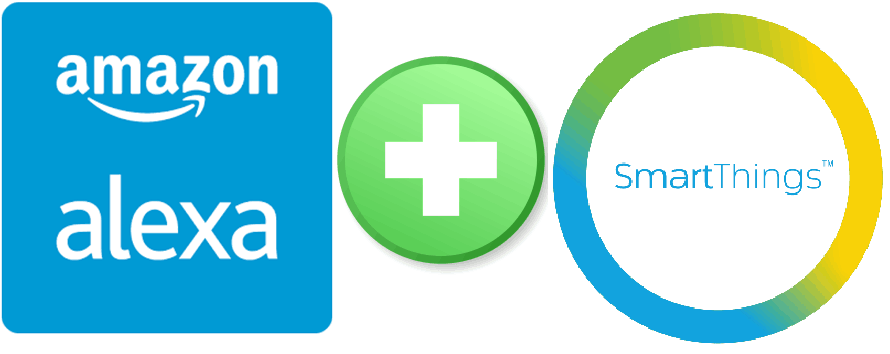In order to purchase an appropriately sized power supply for your LED strip project, you need to determine how much power your strips will need.
The obvious first step is to go to the LED strip’s product page and look up the energy usage for the LED strip. It’s usually listed as W/m (Watts per meter).
From there, it seems like it should be an easy calculation. Just multiply the power consumption per meter by the length required for your project, right?
Well, not exactly.
Color strips usually use less than you think
For single-channel (one color) LED strips, the calculated maximum should be about right.
However, for multi-channel LED strips, you will have a controller that adjusts the power to each channel to create the color you want. Many controllers will never simultaneously run all channels at maximum power. Therefore, the actual “in use” power consumption is typically much less than the stated “maximum” power consumption.
For example, I recently added a strip of LEDs above the crown molding in my dining room. I ordered some RGBCCT strips (5 channels) from AliExpress. The product listing showed the max power usage at 12W/meter. The perimeter of my dining room measures about 42 feet which converts to about 14 meters. Therefore, I can expect my max power usage to be roughly:
12W/m * 14m = 168W


However, once installed, I used my trusty Kill A Watt to see that my lights were only drawing at most 50W. That’s quite a bit less than 168W!
What gives?
Not all channels are used simultaneously
Well, I have an LED controller in between the power supply and the lights. And ultimately, the controller decides how much power goes to each channel.
For my controller, I used one of these Gledopto Pro Zigbee models connected to the Philips Hue app. Within the Philips Hue app, you can choose between using the color spectrum or the white spectrum. When using the color spectrum, the controller only uses the RGB channels (the WW, CW channels are unlit). Conversely, when using the white spectrum, only the WW and CW channels are used (the RGB channels are unlit).
From this alone, we can see that at any given time, a maximum of 3 channels will be used. So, if only 3 channels out of 5 are running at maximum power, the new maximum usage should be:
(3/5) * 168W ≈ 100W
This is already a big reduction. But wait, there’s more…
Consistent brightness between colors
The controller makes some additional adjustments so that you get consistent brightness as you change colors.
For example, if you transitioned from pure red to the color in the center of the wheel, you would be transitioning from one channel at 100% to three channels at 100%. The difference in brightness between the two color settings would be quite significant. To account for this, the controller throttles down the power of each channel as more channels are mixed in.
The result is a relatively even brightness regardless of the color you choose. It also results in another significant drop in maximum power usage.
To further illustrate this point, here is the same example using real numbers from my dining room setup:
If I set the color to pure red, then only the red channel will be running at 100%. The other channels will be off. Here, the Kill A Watt reads 39.0W.
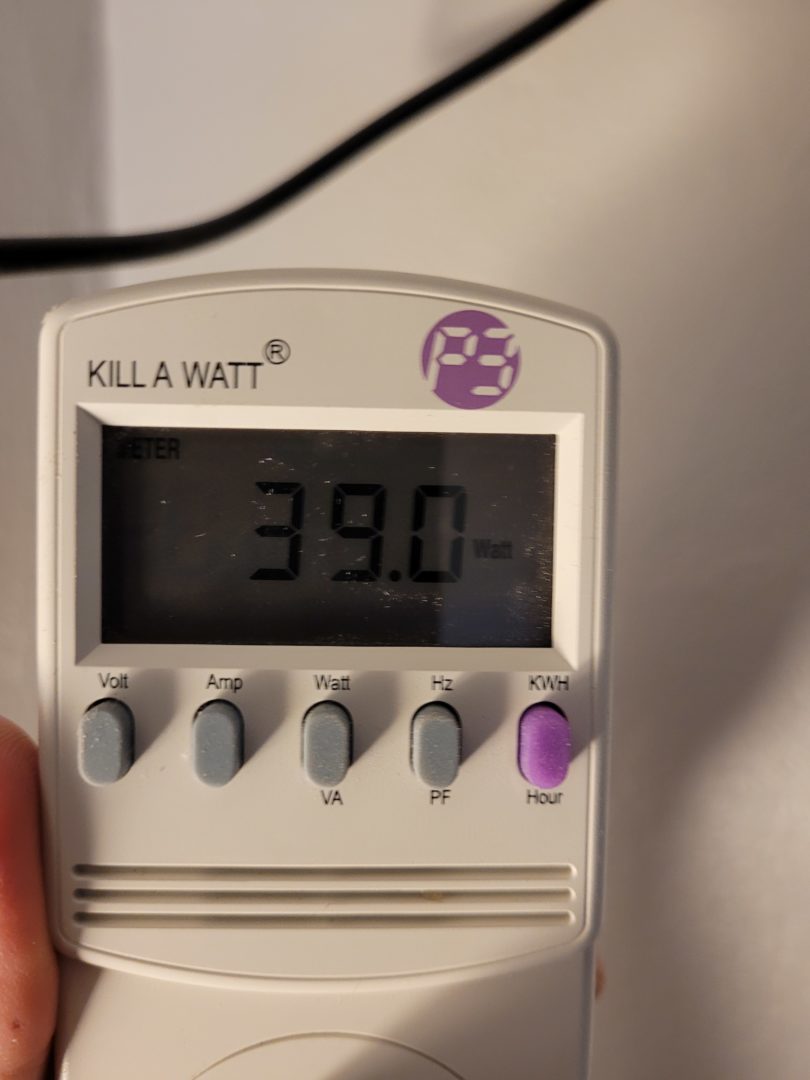

Next, I will set the color right in the center of the color wheel.
To create this color, it needs an equal mix of the three RGB channels. You might think that the controller would simply run all three RGB channels at 100%, but it doesn’t.
If it was running 3 channels at 100%, I would expect the power usage to be about 3 times that of the power usage when it was pure red. What I actually get is 41.4W.
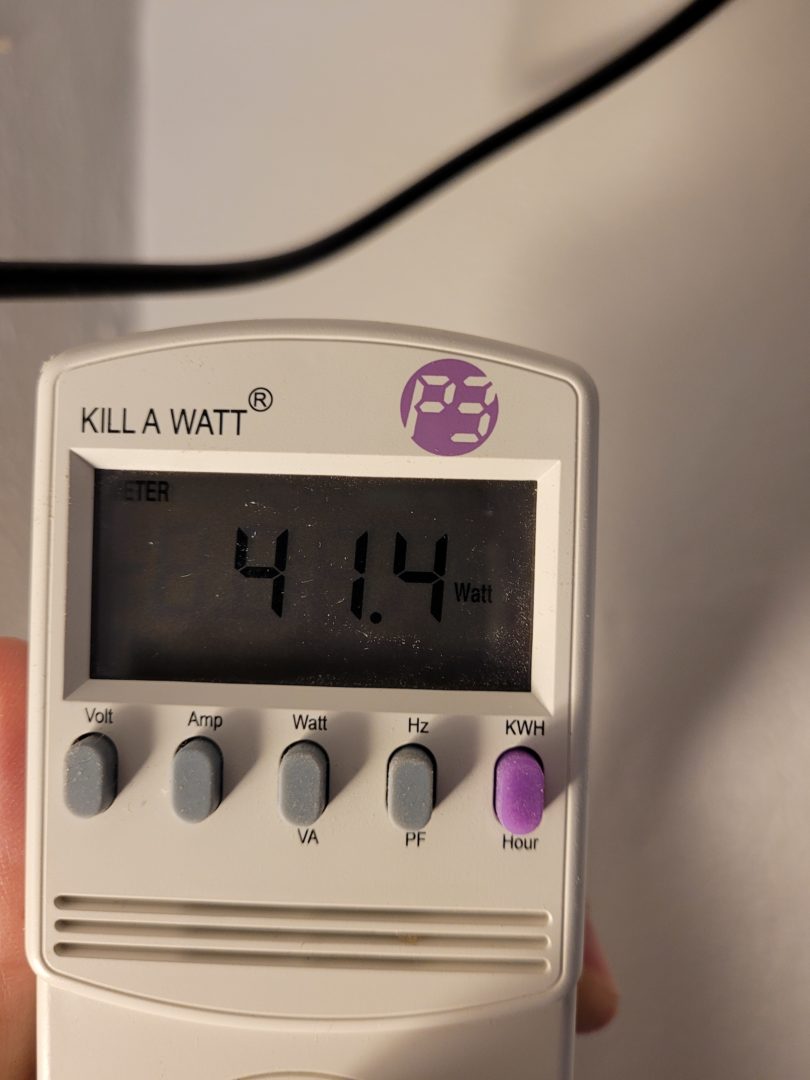

What if I want to use my LED strips at full power?
Of course, the downside to controllers doing all this automatic throttling is that you can’t make full use of the LED strip’s maximum brightness. Is there a way around these built-in limitations?
If you really want full control, I know there has to be controllers that give you full access to manually control each channel. Unfortunately, I can’t help you there because I don’t know of any. If you do know of a way to do this, please share!
Here is what I do know:
For my demonstration, I was using a Gledopto Pro 1ID controller. The 1ID controller treats the LED strip as a single device. This simplifies using the device, but also creates the situation where the RGB and CCT LEDs can’t be turned on simultaneously.
Gledopto also sells a 2ID model (see on Amazon) which treats the RGB LEDs and the CCT LEDs as separate devices. This allows you to turn on both the RGB and the CCT at the same time. However, it still does the automatic throttling for consistent brightness.
Obviously, there are other controllers that will behave slightly different. But, the ones I’ve seen all work similarly.
Final Thoughts
The main takeaway here is that if you are using an RGBCCT LED strip with a commonly available controller, the actual maximum power usage will be significantly less than the LED strip’s maximum (about 1/3 in my case). This can allow you to get by with a much smaller power supply than you may have originally planned for. That can reduce the cost and complexity of your project.
See my Giant Guide to LED Strip Lights for lots more information about LED strips.