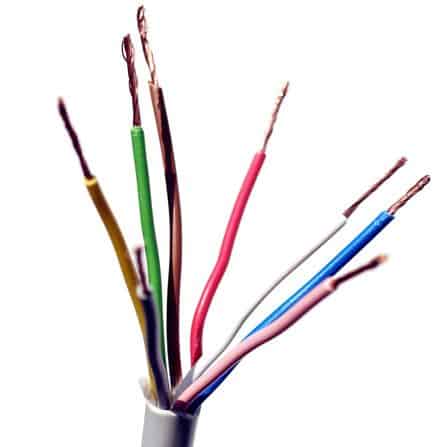Here’s a list of 41 actionable tips to help you get started with your smart home.
As you might guess, I included tips which I learned through my own experiences and research. In addition, I reached out to the blogosphere and included advice from several other smart home bloggers.
1. Use LAN when you can
Wireless technology has come a long way in recent years, but it’s still common to run into problems with signal interference or range. If you can, wire your home with CAT6 for wired LAN access in as many rooms as possible. This becomes especially important if you have multiple high bandwidth devices like streaming video or security cams.
2. Find dead spots

Many of your smart devices will connect using WiFi. WiFi networks become more congested as more devices connect to them. Before you go crazy buying new networking equipment, use your mobile phone and a WiFi analysis app to find the dead spots.
3. Get used to voice control
Several years ago when I got my first Alexa device, I felt a little weird talking to it. Now, it’s a regular part of my life. In fact, it’s part of the family. It’s also the most common way I interact with my connected devices.
4. Watch out for missing neutral wires in old home wiring
If you have an old home with old wiring, your light switches may not have a neutral wire. This is a problem for most smart switches (detailed explanation of the problem and solution).
A circuit with a neutral wire can switch a light off while still delivering power to the light switch. With no neutral wire, the smart switch loses all power when the switch is turned off. Without power, a smart switch can’t communicate with your smart home, which is obviously a problem.
One smart switch that works without a neutral wire is the Lutron Caseta dimmer switch.
5. Use both Google Assistant and Alexa
You don’t have to choose between the two voice assistant giants. You can connect all your smart home devices to both Google and Alexa at the same time. Then, use whichever is most convenient to control your devices.
6. Family acceptance
“You’re most likely the techie in the house, but think about the non-techies in your family or friends that visit often. Any hardware or automations that you build out should be easy to use in ways that people are used to. Your family should never get frustrated or confused trying to turn on the family room lights.”
Matt Ferrell, Undecided with Matt Ferrell
For more tips from Matt keep reading, or have a look at his Youtube channel.
7. Smart switches are usually better than smart bulbs
Smart switches let you continue to use the wall switch as an on/off switch. Conversely, a smart bulb loses its smartness if someone turns off the wall switch.
More info: Smart bulb vs Smart Switch
In the perfectly automated home of the future, there will be no need for manual switches. But until it exists, there will inevitably be times when it’s most convenient to flip a switch.
If you have to choose between the two, it’s ususally better to have the usability of a smart switch. However, if you’re willing to spend a little extra you can use both smart switches and smart bulbs simultaneously.
8. Learn to use geofencing

Yes, that is a 2001 Geo Metro in a fencing bout, but that’s not the kind of Geo fencing I’m talking about.
A smart home geofence is an imaginary circle around your home location. The GPS on your phone can be used to trigger different actions when you cross this “fence”.
If you’re like me, you take your phone with you nearly everywhere you go, so it’s a pretty good indicator of whether you’re home or not. A good smart home setup takes advantage of this. I use it all the time with my smart thermostat setup.
9. Map it out from the start
Rose from the H.A. Report, one of our top smart home blogs, suggests that users “map it out”.
“When you start building your smart home, you generally have only one or two devices but it can quickly grow.
With growth comes creativity. You might have a rule connecting Nest and Hue but Hue might also be controlled by built-in rules, IFTTT, or even Stringify.
Before long, you have multiple devices controlled by multiple rules and it can be hard to remember what you have set up where, unless you’ve mapped things out of course.”
Rose, homealarmreport.com
10. Smart switches don’t need to be wired together to work together.
Smart switches can replace any switch and can be linked to any other smart device.
For example, my kitchen has two sets of lights that aren’t wired together. Normally it requires me to flip two switches to turn all the lights on. With smart switches, I can set it up so that flipping either switch turns on all lights.
11. Minimize battery use

Whenever possible, put in the extra effort to connect your smart home devices to a constant power source. When you first start building a smart home, you may be inclined to use the cheapest and easiest option for powering your devices. That usually means batteries. But, as you get more devices, battery maintenance can become a real pain.
12. Try a wall mount for your Echo Dot
There are several vendors that sell low-cost ready-made mounts.

I make use of several Echo Dots throughout my home. The sound quality of the Dot is limited, but one of these mounts makes a notable improvement.
Additionally, it can be a real space saver for space limited locations like a countertop or bathroom.
13. Smart thermostats are usually the biggest money saver

A typical home spends close to half the energy bill on heating and cooling. Smart thermostats are designed to take a big chunk out of that. How much you can save depends on your current habits, but a smart thermostat is one smart product that has the potential to pay for itself.
14. Check for rebates with your power company
In many states, power companies offer rebates when you buy a new smart thermostat. I’ve seen rebates that range from $25-$100. The additional rebate can make buying a smart thermostat a no-brainer.
You may also be able to score a discount from your homeowner’s insurance for security related products.
15. Leverage communities for help
If you have questions about a smart product, Facebook groups are a wonderful resource. Popular products like SmartThings, Philips Hue, and ecobee have their own dedicated fan groups. Join the group and you will find more than just casual fans. You’ll find fanatics and gurus and probably get 10 answers to any question.
16. Protect your privacy
“Buy products from brands you trust. And always consider self hosted options first to ensure you’re in control of your data. A good example would be security cameras that record locally and don’t require a paid cloud service.”
Matt Ferrell, Undecided with Matt Ferrell
17. Smart thermostats work best with a c-wire
Smart thermostats that have a big screen and a WiFi connection require lots of power. A c-wire allows the thermostat to get that power from the wires without disrupting the HVAC operation. If you don’t have a c-wire, you’re asking for a headache. Don’t worry though, it’s not a big problem to solve. Here’s what I recommend.
18. Name your smart devices
“When it comes to controlling all your smart devices, you want to make sure those devices are named correctly in each room so you don’t get confused which room you are operating.”
Rodney Diamond, www.automateyourcrib.com
For more tips from Rodney, check out his big list of home automation tips and tricks.
19. Participate in demand response programs
Some smart thermostats work with certain power companies to help manage peak electricity loads. During periods of high usage, the thermostat will automatically set your temperature back a couple degrees. This makes it easier for the power company to provide consistent power and they reward you with a lower rate.
[adinserter block=”2″]
20. Colored bulbs are really cool
If you’ve never experienced colored light bulbs, I recommend you try Philips Hue.
I was skeptical at first. The idea of color changing light bulbs seemed childish and gimmicky. However, after using them, I was amazed at how effective they can be at influencing my mood.
I am an especially big fan of using Hue color bulbs in light fixtures with multiple bulbs. There are preset scenes available (with names like Savanna sunset and Arctic aurora) that set each bulb to it’s own color. The combination of colors together creates a spectacular effect.
21. Cheap bulbs with Philips Hue
The Philips Hue system uses the Zigbee protocol. If you want to buy more smart bulbs to add to your Philips Hue ecosystem, but don’t need the premium price and quality of the Philips Hue bulbs, here are some cheaper options that will work with the Philips Hue hub: cheap Hue compatible lights.
22. Use Alexa routines
The Alexa app is slowly becoming a more powerful force for automation. Routines are a huge part of that. You can use routines to set off a chain of actions with only one voice command.
A recent addition to Alexa routines allows routines to also be triggered by a motion sensor.
23. Go cross platform
“Look for devices that offer integrations into major services like Amazon, Google, HomeKit, Smartthings, etc. They’ll give you the flexibility to jump between platforms as your smart home evolves. Basically, stay flexible and try to avoid getting stuck with hardware that only works on one specific platform.”
Matt Ferrell, Undecided with Matt Ferrell
24. Keep a list of passwords
If you buy a bunch of smart home products, you’ll end up with a bunch of passwords. Follow good security practice and use unique passwords for each device. Once connected to your network, you shouldn’t need to use the password very often. Make a list of the passwords and save it somewhere. I store mine in a password protected file.
Now, if only I could remember the password to the password file…
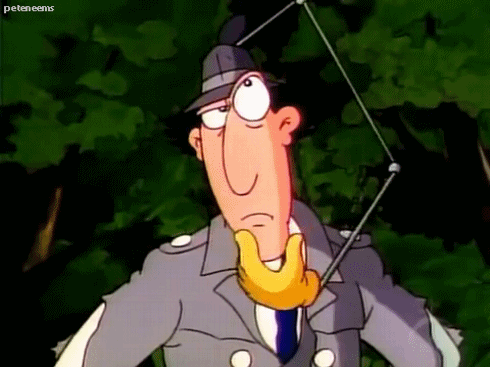
25. Use LED strips
LED strips have the ability to take your mood lighting to the next level.
Whether its downlighting under cabinets or beds or uplighting on crown molding, indirect lighting can have an awesome effect. If you can afford the extra expense and add some color, you won’t be disappointed.
You can buy ready made Philips Hue LED strips, but they’re expensive. For big rooms with long strips, it might be better to try to the DIY route. It’s not as hard as you might think, and to help you every step of the way, I put together this massive guide on LED strips for your smart home.
26. Beware of crowdfunded startups with big promises
The rise of the crowdfunded startup has coincided with the rise of the smart home. There is no shortage of new companies with big ambitions and cool ideas. However, it’s fairly common to see those ambitions fall short of a finished product.
If you choose to invest in one, be aware that deadlines are often missed and sometimes products are never delivered. Your money could be tied up for awhile.
27. Buy from a place with a good return policy
Don’t get stuck with a “half-product” that doesn’t work with the rest of your smart stuff. I try to research before I buy but sometimes, a product just doesn’t deliver on its promises.
I’ve found that sometimes I can get a better price on a product through the manufacturer, but it’s almost always easier to do a return if I buy through a major retailer like Amazon.
28. Learn to use IFTTT, Stringify, and Tasker

You’ve probably heard of IFTTT, but what about the other two? The world of smart home devices is still young, and interoperability is still a challenge. Learn to use these third party scripting apps to make more complex automations and connect devices that are otherwise incompatible.
29. Ceiling fans require special smart switches
It could be tempting to install a standard dimmer switch to control your ceiling fan speed, but it’s not a good idea. There are specially made fan speed controllers that will get the job done right.
30. Consider a second router to secure your home network
“Make sure you have your smart home network secured, preferably on a second router and wireless network if at all possible.
Early on my smart home network got hacked and I actually had my TV turn on and thermostat crank up to 85 degrees while we were having a party. That’s one way to make sure your smart home party gets wrecked fast!”
Kevin Noyes, diysmarthomeguide.com
For even more smart home tips, check out Kevin’s list of home automation tips.
31. Don’t overcomplicate

Remember, the end goal is to make things easier. Complicated automations leave more room for something to go wrong.
For example, when I first started building my smart home, I thought it would be cool to have a motion sensor in a closet trigger the closet light. That’s totally unnecessary and complicated.
The simple solution is to just buy a motion activated bulb. The bulbs are cheaper than a typical motion sensor and the only setup required is to screw it in.
32. Keep firmware updated
When you open the app and that nagging message to update keeps popping up, its tempting to just skip it. Don’t.
Firmware updates are important for security, bug fixes, and new features. At the very least, make a note to yourself to update at a more convenient time.
33. Choose a hub based on your skill level
Amazon’s Alexa platform is easy to learn and easy to use. However, you’ll quickly find it’s limited to fairly simple automation.
On the other hand, something like Home Assistant has a much steeper learning curve, but allows for complex custom programming.
Typically finding the right hub is finding a balance between ease of use and ability to create complex automations.
Something like the Samsung SmartThings hub is good mix of both. It has an easy to use If/Then style app. Plus, if you want to get more geeky, there’s addons that allow you to create custom code.
34. Don’t compromise on smart speaker sound quality
Cam Secore at powermoves.blog values sound quality over all else in his smart speakers.
“When buying a smart speaker, don’t compromise on sound quality. Sound quality is the only thing that matters.
Studies are showing that smart speakers are primarily being used for music, with easy tasks like reminders or timers being at the top of the list too.
That’s terrible news when you consider Echo Dot and Google Home Mini are the two highest selling smart speakers and have tin can audio quality. You may think you’re in the minority and NEED the best personal assistant to perform nerdy tasks, but you’re probably not.
When you need to do a task that’s more advanced, why not use the devices that are already in your pocket or on your wrist? A screen interface from your phone or watch is more helpful anyway.”
Cam Secore, allpowermoves.com
35. Smart isn’t always smarter
There’s lots of totally unnecessary and downright ridiculous smart products that have hit the shelves over the past couple years. A couple of my favorites have been the Quirky Egg Minder smart egg tray and the HapiFork smart fork (no longer available…hmm, I wonder why?). Here’s a list of a few more crazy smart products I’ve found.
36. Mesh networks get stronger with more nodes

Mesh networks like Zigbee and Z Wave get more robust with more devices. Point to point networks like WiFi get more congested. If you plan on having many devices in your smart home, a mesh network protocol will scale much better than WiFi.
37. Software can be improved, hardware cannot
If you insist on being an early adopter, at least make sure the device has solid hardware. Software updates can be added over time, but hardware limitations will stick with a product for as long as you use it (usually).
38. Cheap doesn’t always mean it’s junk
Maybe it’s priced just right…and their competitors are just way overpriced? Mind blown, right?
Most of the time, “cheap equals junk” is a pretty good rule. But if you do your research, there are some exceptions.
The Wyze Cam is a versatile IP cam. It’s priced at a fraction the cost of its competitors and is a tremendous value. Other examples of great value smart products are Sengled smart bulbs and Sonoff smart switches (great for DIY projects).
39. Corollary: Expensive doesn’t always mean it’s better
I’ve seen many products hit the market with sky high price tags. Manufacturers will try to price their product in line with what they consider their competitors.
People get excited about new product releases and will often pay a premium price to be early adopters. Unfortunately, many of the new smart home products are still a work in progress.
40. There’s always something better coming soon
New products and new versions of old smart home products are constantly being released. Sometimes I find myself worried that the product I buy today will be obsolete tomorrow. If a smart home product solves your problem and the price is right, go for it. A good company will keep its products updated so they move with you into the future.
For example, the latest version of the Nest Thermostat was released in 2015 and it’s still one of, if not the best smart thermostat available.
41. Someone else has probably made a blog post about it
Inevitably, you will try to automate something and get stumped. Before you fumble around the app or spend hours trying to hack your own solution, do a Google search. You’re likely to find someone else who wanted to do the same thing as you, and posted about it on a forum or a blog.
Links to more tips
Smart Gadgets for Every Home Q & A: Tips and Advice from the Experts
Do you have a great tip or I missed? Or maybe you have your own list I can link to? Leave me a message below and I’ll add it to the list!