Smafan sent me one of their smart ceiling fans for review. The specific model I’m reviewing is the Antrim 52″ smart ceiling fan (check price). But, you can pick any one of the Smafan models and nearly all of what I have to say about the Antrim model will apply equally to the other models. They have a bunch of different ceiling fan models (see below), and each model typically comes in multiple finishes and sizes. No matter what you’re looking for, they almost certainly have one that matches your room’s decor.
Overview
I've had the opportunity to use a number of different smart ceiling fans from multiple companies. Compared to other models, the Smafan smart ceiling fan is a good, relatively low-priced option. It's not a work of art like some of the models from Big Ass Fans, but it's certainly a step above some of the early smart fan options from Hunter. I think the quality is quite similar to the Modern Forms Fans, which I reviewed a couple years ago.
The Smafan ceiling fan reliably connects to WiFi with its built in WiFi module. Once connected, it can be controlled remotely via the Carro Home app. Also, it can connect to your favorite voice assistant (Alexa, Google Assistant, or Siri Shortcuts) to control the light intensity, light color, and fan speed with your voice.
The Smafan DC motor is essentially silent, reversible, and can be adjusted to 10 different speeds. It also has a "nature" setting that simulates a natural breeze.
One of the standout features of the Smafan fan is its LED light module. The light shines bright enough (1900 lumens) to provide ample light to an average sized room, but also dims down super low. Additionally, it can color shift from a cool white to warm white (and everywhere in between), which is a hard to find feature with smart ceiling fans.
My only significant concern with the Smafan is the range of its remote. Even though it is a smart fan, you still need a way to reliably control it by hand which is why it comes with a remote. However, in my testing the remote was completely ineffective beyond about 8 feet. For a small room, this shouldn't be a problem. But in a bigger space, it might be an issue.
Things I like
Easy Assembly and Installation
I have installed a couple smart ceiling fans before, and this one was probably the easiest.
It has very few parts. Obviously, fewer parts means fewer steps and quicker assembly. Additionally, with fewer parts you are less likely to confuse parts or use the wrong screws in the wrong place.
I was actually able to put the thing together without using the manual. Even though I didn’t use it, the manual is really well written. Each step is clearly explained and accompanied by full color images. If you're looking for even more detail, this blogger took the time to document the whole installation procedure.
When you’re standing on a ladder lifting the pieces over your head, you will appreciate that it’s quite lightweight. The entire fan is less than 15 lbs, and the heaviest single piece is the main housing which weighs about half that.
Lastly, there’s no complicated mess of wires that need to be connected. You only need to connect the WiFi module to your home’s power (hot, neutral, and ground). Then, the WiFi module has a single connection wire harness that powers the fan and light. It’s very simple.
Light adjusts from cool to warm white


The LED light fixture on the Smafan fans can change its color-correlated temperature (CCT) from 2700K (warm white) to 4000K (daylight). This is a feature that I have seen on very few smart fans.
It works perfectly in my office. In the mornings, when I sit down to work, I can set it to a cool white to wake me up and keep me energized. Conversely, if I decide to check emails in the evening, I can set it to a warm white to avoid blasting my eyes with blue light right before bed.
The way it works is there are two sets of LEDs within the light fixture. One is 2700K and the other is 4000K. Using the app you can independently adjust the power (from 0-100%) to each set. This allows you to achieve any light temperature from 2700K to 4000K. You can also use the remote to switch between light color modes (see below).
Very bright, yet fully dimmable light

One of my complaints about other smart ceiling fans with built-in LED lights is that they are often not bright enough. And since they're built-in, you can't simply upgrade to a brighter light like you can with screw in light bulbs.
Fortunately, the Smafan ceiling fan does not suffer from this issue. At full power, the light shines at 1900 lumens* (equivalent to a 130W incandescent bulb), which makes it bright enough to be used as the main light in a bedroom or office.
In addition, it's exceptional brightness is complemented nicely by really effective dimming. It dims way down to the 1% level so there's only a soft glow remaining.
This is especially nice if you plan to install the fan in a bedroom. When you need to get up in the middle of the night, you don't want to stumble over something in the dark while you're still half asleep. But at the same time, you don't want to turn the light on full blast and wake your partner.
*NOTE: In order to get the full brightness, you have to set both sets of LEDs (white and yellow) to 100% which makes the resulting color temperature somewhere in the middle (about 3300K?).
Control everything using the remote
Since this is a smart fan, you can control it with the app, and also with your voice. However, as I've written about many times before, sometimes a standard wall control is the most convenient option. The Smafan smart fan comes with a remote that is designed for that purpose.
The remote comes with a holder that can be mounted to the wall. I chose to mount mine right next to the original light switch for the room. This makes it easy to turn the light and fan on/off as I enter or leave.
The best part of the Smafan remote is that it manages to squeeze every function you might need from the fan onto the remote. This includes:
- fan on/decrease fan speed
- fan on/increase fan speed
- fan off
- switch direction between forward and reverse
- Nature - fan speed speeds up and slows down to mimic a natural breeze
- light on/off, long press to pair the remote to the fan
- toggle between warm cool light setting, long press to put the fan into WiFi pairing mode
- increase/decrease brightness
It's especially nice to see the two long press features available on the remote. Normally, to pair the remote or reset the fan's WiFi, I would have to consult the fan's manual or do a Google search. However, in this case, the buttons are on the remote, the instructions for remote pairing and WiFi troubleshooting are on the back of the remote.


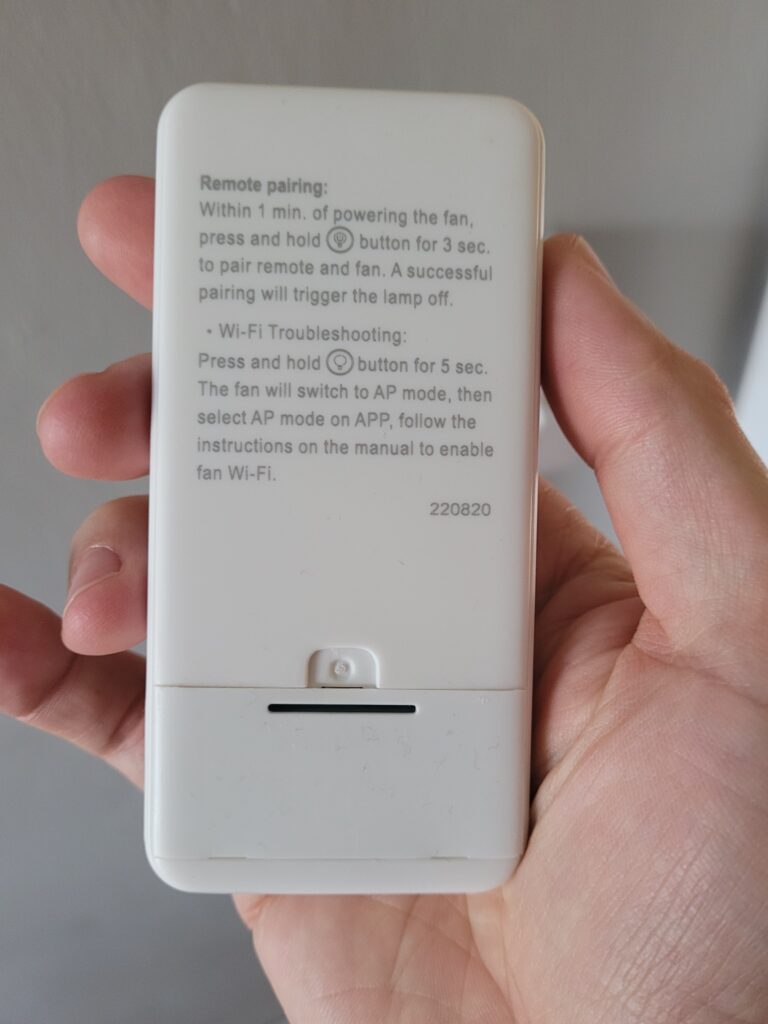
Reliable voice control and WiFi
In the few weeks I have been testing my Smafan, I have had zero issues with connectivity. The fan has always been very responsive when using the app or when using voice commands (Alexa).
It may seem like a small thing, but throughout my years of testing smart home devices, I have run into plenty of devices that have trouble maintaining a reliable WiFi connection. In fact, I have a Modern Forms smart ceiling fan that had some significant issues with this when I first bought it. Since then, it has performed much better. But, when it was constantly dropping connection and needing a reset, it was quite frustrating.
I have had no such frustration with the Smafan, and that's worth noting because an unstable WiFi connection will ruin your experience with any smart home device.
Price
The Smafan ceiling fans are among the lowest cost smart ceiling fans you can buy. As I'm writing this, we are in the middle of a Black Friday sale, and there are multiple Smafan models listed for under $200.
Furthermore, it's not clear to me why they are so low-cost. To me, the quality seems to be on par with my more expensive Modern Forms ceiling fan.
In my opinion, the only thing that is clearly better on the Modern Forms fan is the remote. Their remote is designed to replace a built-in wall switch. It looks better, and it seems to have a significantly better range. On the other hand, the lower cost Smafan models have a way brighter light (that also changes color temperature), and a steadfastly reliable WiFi connection.
Things I don't like
Alexa integration could be better
The voice integration (as well as WiFi connection) has been 100% reliable, which is great. However, the way they chose to integrate the light is somewhat annoying. Let me explain...
As I explained above, the LED light is made up of two sets of different color temperature LEDs. When you connect to your voice assistant, those two sets of LEDs show up as two separate devices: white light and yellow light.
Normally, a color-changing light shows up as one light. In that case, you can change the color temperature using commands like, "Alexa, set lights to daylight" or "Alexa, set lights to evening". In every other room in my house, the lights adjust by using these standard Alexa commands. However, with the separate device configuration that Smafan uses, these commands will not work.
Of course, you can get around this by creating routines for each desired color temperature setting. While this does work, it's inconvenient. You have to create the routines, and then you also have to remember the phrase to use the routine.
Ultimately, this isn't a huge problem. The color temperature can be easily controlled using the remote (or the app if you're desperate).
The remote seems unreliable
Typically, RF remotes for ceiling fans have great range. They often reach multiple rooms or even multiple floors. Therefore, the possibility that the remote wouldn't work very well was not something I was looking for.
During my initial testing, the remote seemed to work as it should. However during those tests, I was sitting at my desk which is only a couple feet from the fan.
After reading a couple reviews that complained of poor remote range, I did a little more testing. I found that within my 10' x 10' office, there were multiple places that the remote did not work. I tried it just outside the office door and even with a clear line of sight, the remote did not work at all from a distance of about 8 feet.
It's not a problem for me since my office is relatively small. I have the remote mounted next to the door and it seems to be perfectly reliable in that position. However, if you have a large room, this could be a problem.
Verdict

The Smafan smart ceiling fan is a nice option at a reasonable price.
The straight-forward installation and simple wiring make it ideal for a DIY'er. It operates quietly and if necessary, can move plenty of air.
The LED light is a standout feature. It provides exceptional brightness at full power, yet dims way down to a soft glow when needed. It even has the ability to shift from cool white to warm white, which is a rare feature for smart ceiling fans.
The WiFi module performed perfectly for me, which ensured that the smart home integration with my voice assistant was always fast and reliable.
The only issue that makes me hesitate is the range of the remote. While you can certainly use voice or automation to control the fan most of the time, a reliable wall control is still a necessary component. There are tons of ceiling fans with RF remotes and it's rare to hear of range issues with them. For that reason, this issue seems quite strange to me. I will follow up with Smafan on this issue and see what they say.
If you shop around, you can find smart ceiling fans that are WAY more expensive. If you have the money, and the fan is meant to be a a stylish showpiece then those brands might be where you should look. But, if you're simply looking for nice smart fan and light option for a bedroom or office, the Smafan line of smart ceiling fans will get you what you need without costing a fortune.
Shop for smart ceiling fans at smafan.com
Alternatively, you might want to check Amazon (see below) to compare prices. They sell some (but not all) of the fans, too.







