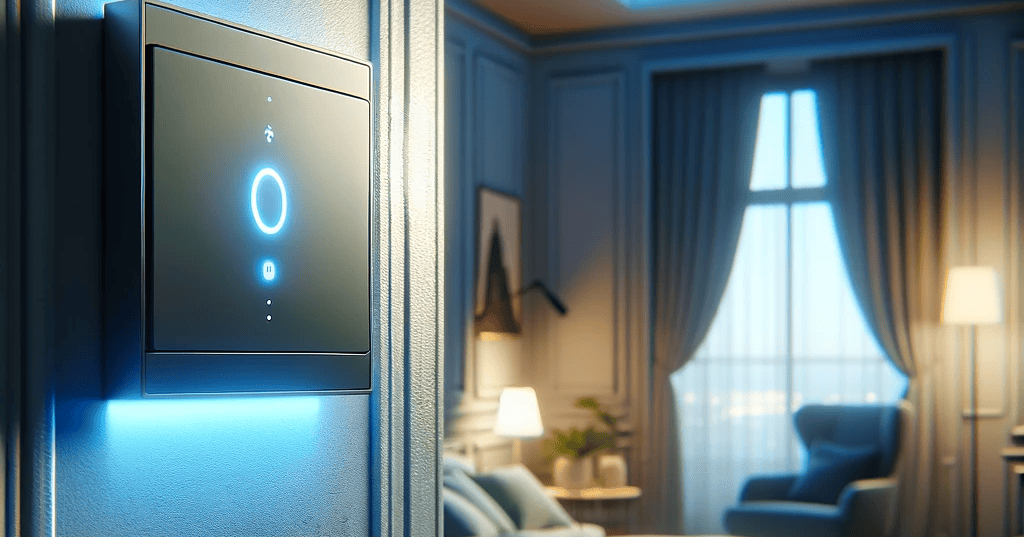Smart lighting is one of the best ways to use smart home technology. But doing it well takes a little planning. Part of that planning is deciding when to use smart bulbs and when to install smart switches.
Some people may try to convince you that you need to have all smart bulbs or all smart switches. Don’t listen to them. I have lots of experience using both devices. Often times, an even better result can be achieved with a mix of both.
Smart bulbs can bring dynamic, mood enhancing color into any room. Whereas smart switches make a more user friendly experience for you and your family. What follows is my advice on when to use each.
The big problem with smart bulbs

What do you do with the wall switch?
When you install a smart bulb, your wall switch can become a nuisance. If you or someone else uses your standard wall switch to turn off your smart bulb, the lights will turn off. However, the power for your bulb’s wireless communication will turn off too. Therefore, you will lose any ability to control the light with your smart home until you manually turn the switch back on.
Fine. I’ll just stop using the wall switch and always use voice to control the lights. No big deal, right?
Wrong.
There are many times when a good old-fashioned wall switch is the best, most convenient way to turn on the lights.
It’s also universally understood. Family members or visitors may not know the proper voice command, but everyone knows how to use a light switch.
You never want something as simple as turning a light on or off to become confusing or difficult.
The big problem with smart switches
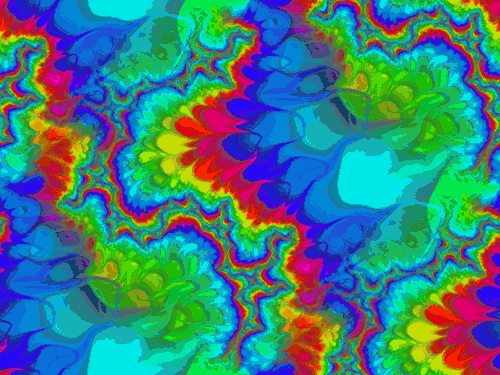
The world is cooler with color and smart switches don’t do color.
A smart switch replaces your old wall switch and controls the power to your light fixture. Most people install standard lights in the fixture.
If you have no desire for color changing bulbs, then you don’t really have a decision to make. Smart switches are the better choice for sure.
But, if you’re like me and think color lights are awesome (more on that below), it makes things more complicated.
5 More Factors to Consider
Although the big problems described above will usually be enough to decide whether you want a smart bulb or a smart switch, there are a few other factors and situations that might sway the decision towards one or the other.
1. Smart bulbs are easy to install
Embed from Getty ImagesHow many blondes does it take to change a smart bulb?
I don’t know. But, it should be the same number as it takes to change a standard bulb. Installing a smart bulb is as simple as unscrewing the old bulb and screwing in the smart one.
On the other hand, installing a smart switch requires you to remove the old switch from the wall and replace it with the new smart switch. It’s not super complicated, but you’ll need to be comfortable using a screwdriver and working with electrical wires.
2. Multi-bulb fixtures

One of the better use cases for smart switches is in situations where a light fixture requires multiple light bulbs. Rather than replace each bulb with a smart bulb, you can just install one smart switch.
For example, I have a light fixture above my bathroom vanity that requires 4 light bulbs. I could buy four smart bulbs or one smart switch. There isn’t really any need for colored light with the vanity lights. Therefore, a single smart switch makes the most sense.
But what if you DO want color? Well, you’ll have to buy an expensive smart bulb for each socket. But, the result can be stunning.
I have a 3 bulb fixture above my dining room table. Each bulb can be set to its own color which can create some really cool effects. If you have Philips Hue bulbs, their app comes with a bunch of pre-made scenes that look great. Two of my favorites are Tropical Twilight and Savanna Sunset.
3. Tunable white and color LEDs

Some of you traditional folks probably scoff at the idea of color changing lights. Before I had a chance to try them, I was in the same boat. I thought they would be one of those things that would be fun the first few times you use it, but then become unnecessary after awhile.
I was completely wrong. I love my colored lights.
Also, do not underestimate the power of light to influence your mood.
Even if you’re not convinced you need RGB color changing bulbs, it’s hard to argue against tunable white bulbs.
The color temperature of light in your home can have a big effect on your mood and health. The body runs on cycles which are intended to be regulated by sunlight. Since we spend so much time indoors, those cycles can be disrupted. Smart bulbs can be programmed to display the correct color temperature depending on the time of day.
The effect is greatest when you are first waking up or getting ready to go to bed. Therefore, use them in rooms where you spend a lot of time, especially in the evenings or mornings.
4. Smart bulbs work with no neutral wire

If you have an older home with older wiring, you may have some switch boxes that don’t have a neutral wire (What’s a neutral wire?).
Unfortunately, most smart switches require a neutral wire. There’s a few that can work without it (see above link for a list), but most have limitations.
On the other hand, a smart bulb will work with or without a neutral wire.
5. Smart bulbs in an apartment
If you live in an apartment, you could get in trouble from your landlord if you swap out the existing electrical switches for smart switches.
Therefore, by default, smart bulbs are the preferred option for apartment dwellers.
Plus, you can easily remove them and take them with when you move out.
A Better Solution: Why not both smart bulbs and smart switches?

Why can’t we have a smart switch that controls smart bulbs?
In most cases, you won’t be able to use a smart bulb and a smart switch together. A standard smart switch turns off the power to the light bulb. Once the power to the bulb is cut, the smart bulb no longer has any power to stay connected to your smart home.
In order for a smart switch to control a smart bulb, it would first have to supply continuous power to the bulb. Second, instead of it cutting the power when you flip the switch, it would need to send a wireless message to the bulb.
Seems simple enough. But, until recently, there weren’t any cost effective products that could do that. It’s now possible to buy smart switches that control your smart lights and they work pretty well.
What do I Recommend?
If you ask most experts whether they recommend smart lights or smart bulbs, the majority will say smart switches. The main reason for this is that smart switches are easier to use.
People that have been around home automation for a long time understand that the result needs to be something that is easier than before. It’s cool to turn the lights on with your voice, but you will quickly realize that there are many times when a simple flick of a switch as you walk into a room is way simpler.
I tend to agree with this, with one exception:
Avoid buying smart switches that can’t control smart bulbs (unless you don’t mind replacing them in a few years).
I see a future where the standard single color light bulb is virtually extinct. It will be replaced with color changing smart bulbs. They may not all be RGB, but they will at least have the ability to shift between cool white and warm white.
For that reason, I see smart switches that don’t work with smart bulbs being obsolete in the near future.
I know, this pretty much eliminates 99% of smart switches on the market today. However, there are a few options that work seamlessly with smart bulbs and the list is constantly growing.
First buy the switches, then buy color changing smart bulbs whenever it’s financially feasible.
Final Thoughts
Most experts recommend smart switches because they don’t have the usability problem of smart bulbs. However, the release of some recent smart switches that are able to work with smart bulbs means that you don’t have to choose one or the other. You can have both.