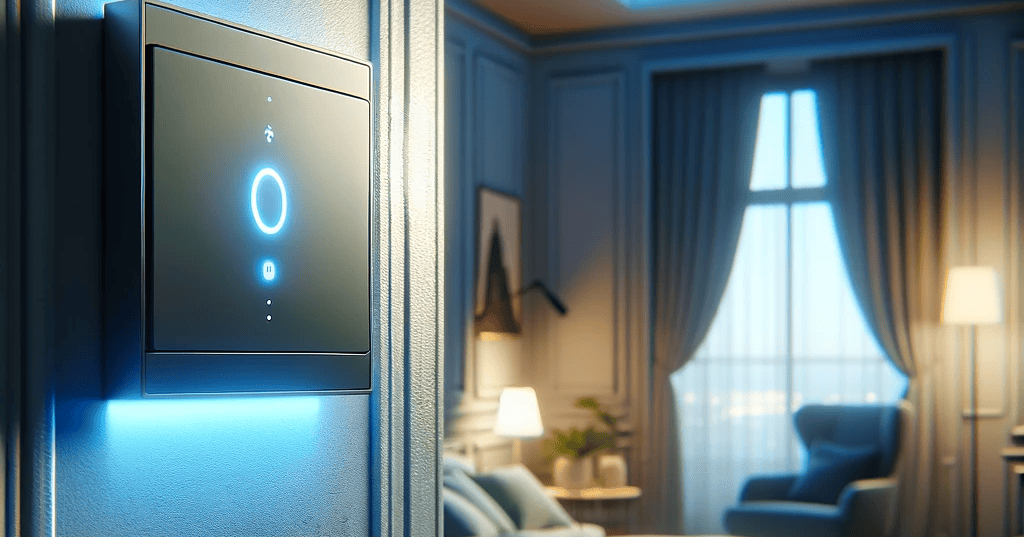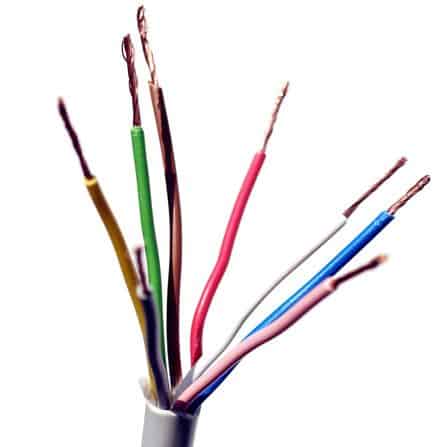Smart bulbs offer the allure of color-changing lights, while smart switches provide a convenient, familiar option when high-tech control isn’t preferable. You can debate the pros and cons of each (which I’ve done here), but I don’t want to choose. I want the best of both. Can it be done? Of course!
What to expect: What follows is a list of a few smart switches that can work with certain smart bulbs to achieve the desired effects. I’ve included several options for different smart home ecosystems, and options for both novice and advanced users. After the list of products, I explain some important factors to consider like power supply, ease of use, delay times, and scene selection.
Why Trust Me?
My name is Eric Blank and I’ve been running thesmartcave.com since 2016. While it’s true that this site earns through affiliate links, my priority has always been to offer honest advice, not just to chase commissions. My recommendations are based on extensive research and personal experience with multiple smart home ecosystems.
How I Chose
My selection process is guided by practical experience and a nuanced understanding of smart home technology (rather than relying on a rigid numerical ranking system).
For all users, responsiveness and reliability are crucial. For novice users, ease of setup and finding compatible products is essential. And for advanced users, compatibility with Home Assistant and full local control are prioritized.
Best smart switches that work with smart bulbs
Connectivity: WiFi, Bluetooth
Required Hub: WiFi router
Compatible Smart Bulbs: GE Cync
Wiring Configuration: Hard-wired, replaces existing switch
Control Functions: On/off, dimming, PIR motion
The GE Cync Dimmer with Motion Sensor is a convenient and effective solution to the "smart switch / smart bulb" problem. It replaces your existing switch and gets hard-wired to your home's power. It has both WiFi and Bluetooth connectivity. The WiFi is used to talk to the cloud, and the Bluetooth is used to communicate with other Cync devices in your home. It also has a built-in PIR motion sensor, which can be configured to react differently depending on the time of day and ambient light in the room.
The Cync switches are available with or without motion sensing, with or without no neutral function, and with or without dimming. Additionally, the matching Cync smart bulbs are available in a variety of forms including standard A19 bulbs and wafer lights.
What I Like:
- For All Users: In addition to the standard on/off and dimming functions, the motion sensor and light sensor make for a lot of versatility packed into a single device. What might otherwise require 3 devices and a significant amount of configuration comes in one convenient package. Additionally, the Cync platform in general works really well with respect to responsiveness. When I press the button, the lights come on nearly instantly.
- For Advanced Users: Once configured, the Cync devices use the local Bluetooth mesh network which offers fast and reliable response times.
- For Novice Users: Sticking with the GE Cync platform makes it easy to select compatible devices. In addition, you only need to download and learn one app for all your lighting devices. This is a benefit similar to the Philips Hue ecosystem. However, the GE Cync devices are significantly cheaper and don't require a hub.
What I Don’t Like:
- For All Users: In 3 plus years owning Cync devices, I have experienced occasional disconnects (less frequently in recent months). Fixing it usually requires logging into the app and switching the device on/off from the app. One time, I had to completely remove, then add the device back to fix it.
- For Advanced Users: The Cync platform is "locked down". There is no integration for Home Assistant which is non-starter for most advanced users.
- For Novice Users: The installation process is more complex than battery-operated or stick-on options, potentially requiring professional assistance if you're not comfortable working with electricity.
Verdict:
The GE Cync Dimmer with Motion Sensor is a great choice for users who are seeking a feature-rich smart dimmer switch that only requires novice-level setup skills. It offers much of the same compatibility and usability as the Philips Hue system, but at a much lower cost.
However, I don't think the GE Cync system is a good fit for most advanced users. In fact, I suspect the "closed" nature of the Cync system will probably make them foam at the mouth a little bit.
- Eliminates the problem of your old switch by replacing it
- Fast and reliable responses when pressing the switch buttons via Bluetooth mesh
- Integrated motion sensor and light sensor with lots of configuration options
- Cheaper than Hue
- Not compatible with Home Assistant
- The only compatible smart bulbs are GE Cync bulbs
- Installation requires working with wiring
- No buttons for scene control
Connectivity: Zigbee 3.0
Required Hub: Philips Hue hub
Compatible Smart Bulbs: Philips Hue
Wiring Configuration: Battery powered, mounts on top of existing toggle switch
Control Functions: Dimmer wheel, push to toggle on/off, rotate wheel for dimming
The Lutron Aurora is a unique smart switch that is designed to enhance the Philips Hue lighting system. The battery-powered Aurora clamps onto existing toggle switches and locks it in the on position. Essentially, it transforms your dumb toggle switch into a smart dimmer wheel. This straightforward setup is about as simple as it gets in the smart home world.
What I Like:
- For All Users: The familiar standard-style dimming wheel and push-to-toggle functionality make it user-friendly and intuitive. Like the Philips Hue wall switch module, visitors won't know it's a smart switch.
If the lights are off, you can rotate the dimmer counter-clockwise to turn the lights on to the minimum dimmed level. - For Advanced Users: The Aurora's integration with the Philips Hue hub via Zigbee ensures a reliable and responsive control experience. The dimmer wheel's precision offers advanced users fine control over lighting.
- For Novice Users: The clamp-on design means no wiring is necessary, making installation extremely easy. Its battery operation removes the need for any electrical work.
What I Don’t Like:
- For All Users: Like the other Philips Hue switches, it's limited to controlling Philips Hue bulbs.
- For Advanced Users: The Aurora offers on/off and dimming functions but no more. Setting scenes or different colors will require additional work.
- For Novice Users: Price.
Verdict:
I've had an Aurora installed for several years and the dimming responsiveness is impressive. The main drawback when compared to the other Philips Hue switches is the lack of any scene control. To me this isn't too big of a problem, as I tend to use voice control to set different scenes.
In my opinion, the Lutron Aurora is the top smart switch for users already invested in the Philips Hue ecosystem. It's particularly suited for those who prefer a no-fuss, easy-to-install solution that maintains the look of your traditional switches.
- Easy and non-intrusive installation
- Familiar dimming wheel and push-to-toggle operation
- Battery-powered (10 year battery life) and requires no wiring
- Flawless and responsive dimming control of Philips Hue lights
- Only compatible with Philips Hue bulbs
- No buttons for scene control
- Installing over paddle switches requires adapter plate
Connectivity: WiFi
Required Hub: Home Assistant, SmartThings, Hubitat
Compatible Smart Bulbs: Any
Wiring Configuration: Hard-wired behind existing switch
Control Functions: Uses existing switch, on/off
The Shelly Plus 1 UL is an unassuming, yet powerful smart home switch. It installs behind your existing switch, blending into your home while covertly supercharging it with smart capabilities. Once set up, it runs locally (no cloud) and can be configured to work with a variety of smart home hubs. It offers lots of configuration options for advanced users and a low-cost upgrade for novices.
This Shelly (and most other Shellys) have an option to run in "detached" mode. Enabling the detached mode is what allows the switch to work without cutting power to smart bulbs.
What I Like:
- For All Users: It's compatible with popular smart home ecosystems like SmartThings, Home Assistant, and Hubitat. Therefore, you can use any smart bulbs that also connect to your hub. You also get to keep your existing switch, so there's no problem figuring out how to deal with that.
- For Advanced Users: The Shelly Plus 1 UL offers local operation without the cloud. And for those who love to tinker, it can be flashed with custom firmware (ESPHome, Tasmota). However, most users have found that it works just fine with the Shelly firmware. The Home Assistant integration allows for extensive tinkering just the way it is.
- For Novice Users: If you already have one of the compatible smart hubs, the Shelly device can be a low-cost way to coordinate your existing smart bulbs with your wall switch without getting locked into a specific ecosystem.
What I Don’t Like:
- For All Users: If your electrical box is shallow or filled with wires, cramming the Shelly in behind the existing switch can be a bit of a chore. This particular Shelly does not have any dimming feature. You can pay a little more and get the Shelly Dimmer 2 to add dimming function.
- For Advanced Users: The switch does not communicate directly with your smart bulb. Any control message must be routed through the hub.
- For Novice Users: The potential complexity of integrating it with various smart home platforms could be a bit overwhelming for smart home newbies.
Verdict:
The real strength of the Shelly devices is the high degree of customizability at a low price point. It's the perfect combination for advanced users and DIY tinkerers. However, if you are a novice, and you plan to use this with smart bulbs, I recommend you look elsewhere. The additional configuration required to make the switches and lights work together (via routines/automations) will be a hassle.
- Compatible with any smart bulb that is also compatible with your hub
- WiFi connectivity and local operation
- Invisible behind-the-switch installation
- Excellent Home Assistant integration for custom automation
- Does not communicate directly with smart bulbs
- In order to work with smart bulbs, you must set up automation via your smart home hub
Zooz ZEN32 700 Series Z-Wave Plus Scene Controller
Connectivity: ZWave
Required Hub: SmartThings, Hubitat, Home Assistant, HomeSeer
Compatible Smart Bulbs: Any smart bulbs also compatible with hub
Wiring Configuration: Hard-wired, replaces existing switch
Control Functions: On/off (or multi-tap), 4 additional programmable scene buttons
The Zooz 700 Series ZEN32 is a Z-Wave smart switch that has a "smart mode" so that it can be used with smart bulbs. It has a total of five buttons: 1 on/off button and 4 scene buttons. In addition to the standard on/off button, it can be programmed to accept multi-tap inputs as well.
It also supports Z-Wave association capabilities, which would allow the switch to communicate directly with a Z-Wave smart bulb However, the limited availability (basically, non-existent) of Z-Wave bulbs limits its full potential. Rather than communicate directly with a smart bulb, it must use a smart home hub as an intermediary.
What I Like:
- For All Users: This Zooz scene controller seamlessly replaces your old existing dumb switch. It can control any smart bulb that can also be controlled by your smart home hub. I highly recommend using smart bulbs that are also controlled locally by your hub.
- For Advanced Users: The four customizable scene buttons along with multi-tap capabilities allows the switch to be programmed for a total of 7 unique scenes or automations.
- For Novice Users: Its design resembles conventional switches, making it approachable for those new to smart homes. The basic on/off function keeps it simple.
What I Don’t Like:
- For All Users: No dimming function.
- For Advanced Users: The necessity of using a hub for non-Z-Wave bulbs introduces an additional step, which might disappoint those seeking more seamless operation. The limited availability of Z-Wave bulbs restricts full use of the Z-Wave association feature for direct bulb control.
- For Novice Users: Setting up and integrating with a Z-Wave network may be slightly challenging for those less familiar with technology. Furthermore, selecting an appropriate smart bulb that also runs locally adds to the complexity.
Verdict:
The Zooz 700 Series ZEN32 is well-suited for advanced users who want to squeeze way too much functionality out of a single switch. However, the complexity of setting up all the automations, is probably a bit much for a novice user.
- Versatile control with four programmable scene buttons
- Uses the robust Z-Wave protocol with the 700 series chip
- Limited direct control options due to few Z-Wave bulbs
- Instead, you need hub-based communication for non-Z-Wave bulbs
- Setup and integration will be complex for beginners
Connectivity: WiFi, Matter
Required Hub: WiFi Router
Compatible Smart Bulbs: TP-Link, Philips Hue, LIFX
Wiring Configuration: Hard-wired, replaces existing switch
Control Functions: Digital control panel, on/off, dimming, color
The Brilliant Smart Home Control Panel is a standout device for smart home enthusiasts. It goes beyond a regular smart switch by offering comprehensive control over various smart home devices, including smart bulbs. Available in six colors, it fits seamlessly into any home décor. Its compatibility with major smart bulb brands like TP-Link, Philips Hue, and LIFX is particularly beneficial for advanced users, while the easy-to-use touchscreen makes it accessible for novices.
What I Like
The panel excels in its ability to control smart lighting systems. Users can not only turn regular lights into smart lights but also manage features like dimming, color changes, and scheduling for compatible smart bulbs. This dual functionality is a major advantage for all users, providing both convenience and energy efficiency. Advanced users will appreciate the seamless integration with home automation systems, while novices will enjoy the straightforward control of their lighting environment without needing multiple apps. The inclusion of built-in Alexa and an onboard camera adds to its multifunctionality.
What I Don’t Like
Despite its versatility, the Brilliant Smart Home Control Panel's high price will without a doubt be a drawback for many. Additionally, the requirement for specific wiring (neutral and ground wires) might pose an installation challenge. For advanced users, there could be concerns about the panel's compatibility with future smart home technologies. Novice users might find the array of features overwhelming, especially if their primary interest is in basic lighting control.
Verdict
The Brilliant Smart Home Control Panel is a good choice for smart home users that are looking for an elegant done-for-you solution, particularly in terms of lighting control. Its ability to work with a range of smart bulbs makes it quite versatile. Novice users will also find value in its simplicity and ease of use, despite the initial investment.
- Broad compatibility with major smart bulb brands.
- User-friendly interface suitable for all skill levels.
- Aesthetic design with multiple color choices.
- Built-in Alexa and camera for added functionality.
- Supports the Matter standard for some future-proofing
- Higher price point will not suit all budgets.
- Potential privacy concerns with the onboard camera.
- Too much complexity if you're just looking for a smart light switch.
Philips Hue Smart Dimmer Switch
Connectivity: Zigbee
Required Hub: Philips Hue hub
Compatible Smart Bulbs: Philips Hue
Wiring Configuration: Battery powered, wall plate sticks to wall
Control Functions: On/off, dimming, cycle through 4 scenes
The Philips Hue Dimmer Switch is another switch in the Philips Hue ecosystem. It's key features include on/off functionality, dimming, and the ability to cycle through four scenes. Once set up, it communicates directly with Philips Hue lights for reliable, lightning fast responses. The switch consists of a back plate and a remote that is held into the back plate via magnets.
The back plate is designed to stick to a wall anywhere you want to put a switch. In most cases, that leaves the old dumb switch exposed and waiting for someone to turn it off and render your smart lights useless. To remedy that situation, you can purchase adapter plates that allow you to mount the Hue switch over your old switch.
What I Like:
- For All Users: The Dimmer Switch offers full control of your Philips Hue smart bulbs including on/off, dimming, and up to 4 additional scenes.
- For Advanced Users: The ability to cycle through four different lighting scenes offers a level of customization and control that enhances the user experience. The integration with the Philips Hue hub via Zigbee ensures reliable and responsive operation.
- For Novice Users: The installation can be incredibly simple with a wall plate that sticks to the wall. This is especially nice if you're trying to add a switch where no hard-wired switch currently exists. For example, if you have a Philips Hue smart bulb in a lamp, you may want to add a switch nearby to control it.
What I Don’t Like:
- For All Users: While the device is easy to set up and use, the potential need for an adapter plate for installation is a minor inconvenience. On top of that, the adapter plates don't look great. To accommodate the existing switch underneath, they stick out from the wall significantly further than a standard switch cover.
- For Advanced Users: The non-standard switch design and the "Hue" branding on the switch may be a deterrent if you're going for a clean, upscale look.
- For Novice Users: In order to cover an existing switch, you will have to find an adapter plate, which complicates things a bit. But, at least you won't have to mess with any wiring.
Verdict:
The Philips Hue Dimmer Switch has the most versatile set of functions of the Philips Hue switches, making it a great accessory for controlling your Philips Hue smart lights. It's especially useful for adding a switch when the existing switch layout in your home doesn't quite cut it.
However, the look of it could be a problem for some people. The Hue branding, the non-standard switch design, and the necessity of an adapter to cover the old switch make for something that simply looks out of place on most walls.
- Wireless operation lets you place a switch anywhere
- Versatile functions: on/off, dimming, 4 scene cycling
- Will require an adapter plate to install over an existing switch
- The adapter plates look kind of gaudy
- Some people think the switch itself is ugly
Philips Hue Wall Switch Module
Connectivity: Zigbee 3.0
Required Hub: Philips Hue hub
Compatible Smart Bulbs: Philips Hue
Wiring Configuration: Battery powered, installs behind existing switch
Control Functions: Uses existing toggle switch, on/off, cycle through 3 scenes by quickly flipping switch
The Philips Hue Wall Switch Module is an innovative solution designed to integrate with the Philips Hue ecosystem. Its standout feature is its ability to install behind an existing switch, maintaining the traditional switch appearance while making sure that smart functionality can't be turned off by some unknowing user turning off the switch. This feature is nice for both advanced users who value aesthetics and system integration, and novice users who prefer minimal changes to their home setup.
What I Like:
- For All Users: The module allows the use of existing toggle switches for controlling Philips Hue lights, maintaining a familiar interface.
The switch connects directly to Philips Hue bulbs for highly responsive and reliable operation. - For Advanced Users: It supports Zigbee connectivity, ensuring reliable performance and compatibility with the Philips Hue hub.
The ability to cycle through up to three scenes is a nifty addition that quickly adds versatility for users who enjoy scene setting. - For Novice Users: The behind-the-switch installation makes it a relatively simple installation, requiring no major electrical work.
Keeping both switches and bulbs in the Philips Hue ecosystem makes for easy product selection and simple setup and configuration via the Philips Hue app.
What I Don’t Like:
- For All Users: The module only works with the relatively expensive Philips Hue bulbs. You can use non-Philips Hue Zigbee bulbs, but sometimes consistency and functionality are lost.
Also, even though the switch is installed right on top of electrical wires, it uses batteries which seems like a strange design decision. That means once every 5 years or less, you'll have to remove the wall switch to pull out the Hue switch and install a new battery.
Lastly, there is no dimming function with this switch. I suppose you could set the 3 scenes to different dimming levels, but I prefer to use those for different color setups. - For Advanced Users: Getting locked into the Philips Hue ecosystem may not be desirable. There are other options that cost less and are more configurable while still providing a similar light quality.
- For Novice Users: To get started, you need the lights, the switch, and the Philips Hue hub. This all adds up to a significant investment, especially if you're just trying to dip your toes in.
Verdict:
The Philips Hue Wall Switch Module is a great fit for users already invested in the Philips Hue ecosystem, both advanced and novice. The seamless integration with existing switches make it an excellent option for maintaining traditional usability while covertly adding some smart functionality.
- Maintains traditional switch functionality
- Supports cycling through three Philips Hue scenes
- Zigbee connectivity with Philips Hue hub for reliable performance
- Replacing battery requires removal of wall switch
- Locks you into the Philips Hue ecosystem
- No buttons for dimming
Buying Guide: What makes a perfect smart switch for controlling smart bulbs?
Minimal delay between pressing the switch and the light turning on
When it comes to automating lighting, it’s important that the lights turn on as fast as possible. We are used to the nearly instant on/off with traditional lighting. Anything less will not feel like an adequate solution.
In order to make the communication between switch and bulb as fast and reliable as possible, there should be a minimum number of steps. Here are the 3 ways it can be done with the first 2 being the only options I consider to be “good” options:
- The best way to do this is to have direct communication between the switch and the bulb. You press the button on the switch and it immediately sends a wireless message directly to the smart bulb.
- The next best way is to have local communication with a hub. You press the button on the switch and it immediately sends a wireless message directly to the hub. The hub processes and the message and relays the appropriate message to your smart bulb.
- The last way involves using devices that require cloud communication to complete the action. This introduces possible failures that are beyond your control and I recommend avoiding this.
A smart bulb needs to have constant power
A standard switch and most smart switches cut power to the light fixture when you turn the switch off. This is a problem if you have smart lights connected to the fixture. Without power, the smart lights can’t be controlled by your smart home. They would effectively become dumb lights until you turned the switch back on.
For a smart switch to be compatible with a smart light, it needs to let constant power through to the fixture. Each of the products listed in this guide has a method for doing this.
An existing switch should not be a source of confusion
If a smart switch doesn’t actually replace the old manual wall switch, the old switch can become a nuisance when someone who doesn’t know any better turns the switch off. There needs to be a way to cover or disable the old switch for these accessory products to work well.
(Optional) A smart switch should have the ability to select scenes or specific colors
I’ve found that I usually only use wall switches for quick on/off control and use voice control for setting different colors or scenes. However, additional functionality is always welcome if it can be done without sacrificing usability or aesthetics.
DIY “hack” – Connect wires
You could potentially use any smart switch to control a smart bulb by using a simple wiring “hack”. When you install the smart switch, connect the wires for the load (the light) so that the load receives constant power. The smart switch will still be physically switching on/off when you press the switch, but it won’t be connected to any load. In order to make this work, both the light and switch would have to be connected to the same hub/bridge. Then, you would have to set up the appropriate routines/automations so that when you turn the switch on/off the bulb would also turn on/off.
It’s kind of a clunky solution, but it can certainly work.
If you do go this route, I highly recommend using only local devices. If any of the 3 (switch, light, or automation) are based in the cloud, you will be inviting some really annoying delays and/or failures into your lighting system.
Final Thoughts
I first wrote this article in 2020 and I struggled to find decent options for wall switches that worked seamlessly with smart bulbs.
Since then, the rise of Home Assistant has greatly increased the workable options, but the difficulty of implementing those options is way too much for most people.
Now with the release of the Matter standard, I suspect that we will soon have a huge amount of interoperable smart switches and smart bulbs available to all users.
For now, I think the Philips Hue ecosystem is the best overall for most people that want smart bulbs and smart switches working together. However, the price is so high that I think average users may prefer a slightly less awesome but still perfectly functional system like the GE Cync products.
I do my best to stay updated on the latest products, but this is one area where new options are coming out all the time. If you know of better products or techniques to use smart switches with smart bulbs, please let me know in the comments below. Thanks for reading!