Ever wonder if you forgot to close your garage door when you left for work? Or worse, ever been miles away when you suddenly remembered you left your garage door open?
Or maybe you’ve had Amazon packages stolen off your porch because the delivery person had nowhere else to put them.
But if you have a smart garage door controller, you won’t have to worry about any of that anymore. You can know for sure that your door is shut – regardless of whether you remembered to or not.
| Image | Title | Price | Buy |
|---|---|---|---|
Top | Chamberlain myQ Smart Garage Door Opener | Buy Now | |
 | Tailwind iQ3 Smart Garage Door Opener, vehicle sensor included | Buy Now | |
 | Nexx Smart Wi-Fi Controller NXG-200 | Buy Now | |
 | Garadget WiFi Smart Garage Door Controller | Buy Now | |
 | Genie Aladdin Connect – Smart Garage Door Opener | Buy Now |
What is a smart garage door controller?
It’s easy to get a smart garage door opener confused with a smart garage door controller. There’s a difference.
A smart garage door opener (like this one from Chamberlain) is a fully integrated garage door opener unit that already has built-in smart technology. That is not what this article is about.
This article about the smart garage door controller which is a retrofit that adds smart operation to an unconnected garage door opener.
Why you want a smart garage door controller
Your garage door won’t be left open overnight
If you’re anything like me, you find yourself constantly forgetting to close your garage at night. About twice a month, I wake up for my morning coffee and look outside to see the garage door wide open. Of course, it’s been open all night long.
I haven’t had anything stolen yet (at least nothing that I’ve noticed), but it’s still an uneasy feeling. A smart garage door controller would take care of that for me, so I don’t have to wake up to an open garage.
Never again wonder if your garage door is open when you’re not home

You know how something that’s always around starts to blend into the background? That’s what happens to my garage door remote. Even though the remote is clipped to the visor right in front of my face, I’m always forgetting to actually use it.
And then, of course, I have an inward back-and-forth conversation with myself that goes like this…
“Did I shut the garage door? I think so. But, I’m not sure. No wait, I remember I shut it. I’m sure…maybe… definitely maybe…”
Sound familiar?
You probably did shut your garage doors, but you won’t know for sure until you get home. Unless you have a smart garage door controller.
Receive deliveries without giving access to your home
Don’t want your Amazon packages left out on the porch to be stolen? OR don’t want to give access to your home?
A smart garage door controller gives you the power to give garage access to a delivery person so that they can set your package safely inside your garage, and then shut it after they leave. Your delivery is safe and sound and nobody gets access to your home. You’re in control the whole time.
6 questions to ask before you buy
Before you purchase a garage door controller, here’s a few questions to ask which should help you buy a controller that you’ll be happy with.
1. Is it compatible with my current opener?

Since we’re talking about a retrofit to an existing garage door opener, your first concern will be whether the controller will work with your existing opener.
There are multiple security protocols that garage door manufacturers have used over the years. Not all manufacturers are open to sharing how their garage door opener security works. Therefore, a third-party smart garage door controller may not have access to some brands of openers.
So before you buy a controller, check to make sure it’s allowed to control your specific garage door openers.
2. Do I have strong WiFi in my garage?
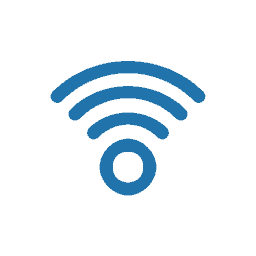
A major problem many people have with a smart garage door controller (or any smart device in their garage) is unreliable WiFi connectivity. In some cases, the garage is far from your home’s router. Also, there can be a lot of metal obstacles that can cause weird interference.
Before you invest in a controller, use a mobile phone with a testing app to test your WiFi strength. Check the WiFi strength with the garage door open and with the door closed.
Based on what you discover, pick a good location to place your garage door opener hub. Or, set up an access point in your garage. You don’t want to be left with a controller that can’t control your door just because of weak WiFi.
3. How does it install?

From what I’ve seen, there’s basically two ways that these smart garage door controllers work.
Some controllers just copy the garage door opener remote signal. You’ll usually need to press a “program” button on the garage door opener unit to sync the smart controller with the correct signal to open the door. Then, mount the hub in a location where it can get a good WiFi signal.
Other units use the wall-mounted button and tap into the wiring of the garage door opener directly. To install this type, you’ll have to attach some wires either to the garage door opener or to the wall switch.
Both units also usually require some kind of external door position sensor (see below).
4. How does it determine if the door is open or closed?
The smart garage door controllers I researched all include a sensor to determine whether the garage door is open or closed.
While they are all relatively similar, the main difference is whether its a wired or wireless sensor.
A wireless sensor is simple to install (just stick it on the door), but comes with the inconvenience of having to replace batteries every once in awhile.
Garadget gets around the necessity for a battery by using a laser paired with a reflective sticker on the door which only lines up when the door is closed.
The other method used is to run wires from the garage door controller down to a contact/proximity sensor on the side of the garage door. Running the wires takes a little longer and mounting the sensor tends to be more time consuming. But once its setup, you won’t ever need to worry about any battery maintenance.
5. How many doors can it control?

When considering the cost of these controllers, its important to look at how many doors each can control.
Some controller models require 1 controller for each garage door.
Others are made to be able to control multiple doors with one controller. And within those models, you may need to purchase extra door sensors to control more than one door.
6. How will it integrate with your smart home?
My favorite way to control everything is with my voice and my garage door is no exception. I wouldn’t buy any garage door controller that doesn’t have support for both Alexa and Google Assistant.
The other majorly cool smart feature is location based open/close. For example, when I’m driving up to my house, the garage door should know I’m coming and open automatically. Each controller I researched has this ability, but some require the use of third party apps to get the job done.
Best smart garage door controllers
Here are the best smart garage door controllers on the market. Take a look at them and see which one fits your needs best.
Chamberlain MyQ

Chamberlain dominates the residential garage door opener market, so its only natural that they make a smart garage door controller. Most of the big review sites list the MyQ as their “best” smart garage door controller, but I’m not convinced.
Like every controller, the Chamberlain MyQ means you get to keep an eye on, open, and close your garage door no matter where you are – as long as you have your smartphone with you.
Installing the MyQ is really easy. It literally only took me 10 minutes from the time I opened the box to the time it was working.
The MyQ works really well, too. Even though the WiFi signal in my garage is somewhere between poor and good, I haven’t had any reliability issues with the MyQ.
Everything was just fine and dandy with the MyQ until I started looking into doing some smart home integrations.
If you want Google Assistant voice integration or IFTTT, you’ll have to pay a subscription fee. It’s only $1/month or $10/year but the idea that they want to charge for something that EVERYONE ELSE gives away for free is ridiculous to me.
Fortunately, I found away around the subscription using a third-party app. Here’s how I did it.
Chamberlain MyQ Smart Garage Hub | Check Price
GoGogate 2

The GoGogate 2 is the only opener I saw that says it can work in places without internet access.
It controls up to three doors and you can share garage access with other people too. By setting yourself up as the admin, you then decide if you want anyone else to have access.
You can give certain people 24-hour access, others limited access, and still others one-time access.
The GoGogate 2 relies heavily on IFTTT for its smart home integration. It can use Alexa and Google Assistant but you have to go through IFTTT to make it work. At least they don’t charge you for it!
It also has an automatic open and close feature. You can set it to open or close every time you reach a certain distance from your house or at a specific time. This is convenient if you don’t want to fool with waiting in your driveway for it to open after you get home from work. Instead, it can be set to open as soon as your car turns on your block.
Garadget

If you want to cut down on your installation time, the Garadget is a decent option.
It uses a laser and a reflective, adhesive patch mounted on the garage door for the door position sensor.
For the main unit, you only have to attach 2 wires, although if your opener has “Security 2.0,” it will require a DIY workaround, which requires some soldering (and therefore, ups both the time and effort it takes to install).
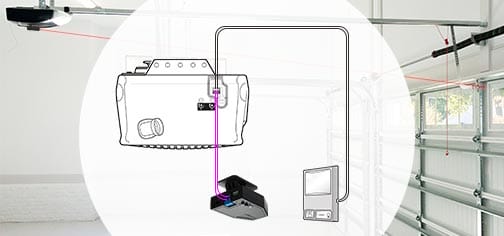
Garadget works with Alexa, SmartThings, Home Assistant, and IFTTT for voice control and is compatible with most openers.
Unfortunately, it only works for one door. If you have more than one garage door and want a Garadget for all of them, you have to buy a separate unit for each one.
Nexx Garage

Nexx Garage works with four smart home systems: Alexa, Google Home, SmartThings, and IFTTT. Like other door controllers, Nexx will notify your smartphone if your garage door is left open, so you’re never surprised.
Geofence is a Nexx feature allowing your doors to auto-open when you get closer, so you’re not left waiting around and can just drive right in as soon as you pull up. Installing Nexx is pretty simple too. It just mounts with double-sided tape to the side of your existing garage door opener, although it does require some wiring.
Nexx offers a list of openers they know are not compatible with their controller, so you can see at a glance if Nexx will work for you. They also show a list of openers that do work with their controller, so you can quickly look for yours to see if it’s specifically listed.
Includes a wired sensor, taps directly into your garage door opener, no annoying beeping.
As for how many garage doors Nexx can handle, it unfortunately only works with one door. Like the Garadget, if you want multiple doors controlled, you have to buy multiple units.
Tailwind iQ3

The Tailwind, like most controllers, requires a fairly simple installation process. It has a two-piece door sensor and mounts to the side of your garage door opener. It works with three smart home systems: Alexa, Google Assistant, and IFTTT.
It also has the ability to connect with your car using BlueTooth so it can auto-open your doors as well. However, that particular feature might mean you have to get an optional vehicle sensor, depending on your phone and car.
And on top of that, auto-open can be set up to open separate garage doors for different vehicles. So if you always park on the left side of the garage while your partner always parks on the right side, you each get your own customized controller.
The Tailwind can control and monitor up to three garage doors. If you need it to handle more than three, you have to buy extra garage door wiring kits to set it up.
Genie Aladdin Connect

The Genie Aladdin uses a sensor attached to your garage door to sense door position. It works with up to three garage doors, however, only one sensor is sold with your kit. So while it has the ability to control up to three doors, you have to buy two extra sensors if you want it to work.
It works with most openers and you can receive notifications when someone else is opening or closing your door, so you always know exactly what’s going on.
As for its smart home integration, it’s only able to work with Alexa and Google Home support. You can set it up to automatically close your doors at a certain time each day and lock the doors down for the night. No more waking up the next morning to an open door and giving strangers access to your garage without meaning to.
Genie Aladdin Connect | Check Price
Final Thoughts
If you already have a garage door opener, but get tired of manually opening and closing it each time you leave your house and come home, a smart garage door controller could be the answer.
You’ll never have to worry about making sure you closed the door at night, because your door is automatically set up to open, close, and even lock down when you need it to.
There are plenty of options that work with smart home integration systems, so you’re sure to find one that works for you. And it’s probably harder to find a controller that doesn’t work with your existing opener than it is to find one that does.
Take a look at the most popular controllers around and check to see if they have the features most important to you. Ask yourself the right questions before you buy one, and you’ll be able to make the best decision for you and your family.



