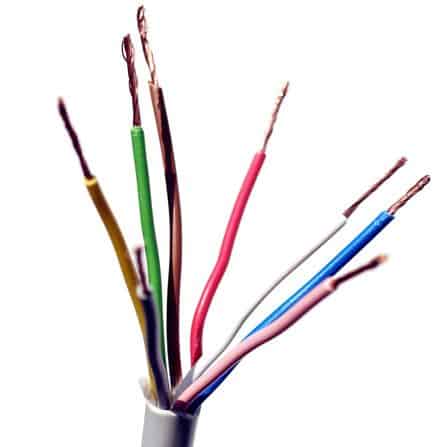To me, the idea of having to manually reach up and pull the pull-chain on a ceiling fan is as awful as having to manually lift up your garage door. So, if you’re like me and you’re addicted to everything smart home, you probably have a need to add smart control to any ceiling fans in your home.
Unfortunately, its not always practical to just toss out your old fans and replace them with brand new smart fans.
Fortunately, there’s several available low-cost options to retrofit your old ceiling fan with a brand new smart fan control.
TREATLIFE Smart Ceiling Fan Control and Dimmer
A low-cost WiFi controller that can adjust fan speed and dim the lights.
Lutron Caseta Smart Fan Speed Control
Premium price but excellent speed control and reliability
Leviton Decora Smart Fan Speed Controller
WiFi fan speed controller with sleek Decora look.
Enbrighten Z-Wave Plus Fan Control
Reliable fan speed control with Z-Wave Plus connectivity.
How to Choose the Correct Ceiling Fan Controller
The smart ceiling fan controllers that work best for you will depend on the answers to the following questions:
1. Does your ceiling fan have a remote?
If YES, I recommend the Bond Bridge. Bond requires zero wiring and works with multiple fans.
If NO, continue to question 2.
2. Do you have an AC or DC ceiling fan motor?
If you have a DC fan motor, the only option on this list that might work is the Bond Bridge (to work with Bond, your ceiling fan must have a remote).
If you have an AC fan motor, continue to question 3.
3. Can you currently control both the light and fan from the wall switch(es)?
If YES, you can use any of the controllers on this list. I recommend the following:
Treatlife for a low-cost, WiFi, single gang solution.
Lutron for an extremely reliable, but more expensive option.
If NO, continue to question 4.
4. Do you want smart control for both fan and light?
If YES, then you’ll need to install a module in the fan canopy. I recommend the following:
Aubric WiFi Fan Switch for lowest cost and simple setup.
Bond Bridge + Remote kit if you have multiple fans.
If NO, I’ll assume you have a fan without a light fixture so all you need is a smart fan controller. I recommend the following:
Leviton for low cost and no additional hub.
Lutron for an extremely reliable, but more expensive option.
Enbrighten Z-Wave Plus smart fan speed control if you already have a Z-Wave hub.
Aubric WiFi Fan Switch if you don’t currently have a wall switch.
WARNING: DON’T try to use a dimmer switch as a fan speed control.
A smart dimmer switch should not be used as a fan speed control. I know intuitively it seems like it would work, but it’s not a good idea.
A typical ceiling fan motor is an AC induction motor. For a dimmer switch to effectively slow down that type of motor, it requires a variable frequency drive (VFD) or a TRIAC.
If you try using a light dimmer switch on your fan, you will most likely hear a loud humming sound on low speeds. Even worse, the ceiling fan motor could be damaged.
Best Ceiling Fan Controllers
INSTALLATION TIP FOR FAN CONTROLLERS: Set your fan to its highest speed before you disconnect your existing switch. That way, there’s no question that the fan is set to its top speed when you turn the power back on and test your smart fan speed controller.
TreatLife Ceiling Fan & Light Dimmer Switch
- Compatibility: Not suitable for fans with built-in remote control, exhaust fans, or smart bulbs. Supports max 1.5A ceiling fan load with 4-speed controls, 150W dimmable LED/CFL or 300W incandescent bulbs. Only for 2.4G Wi-Fi and single-pole setups, not compatible with 5G or 3-way switches, and cannot be used with multiple dimmers.
- Installation: Requires neutral wire and separate load wires for fan and light. Check home wiring compatibility before purchase. No hub or canopy module required. FCC certified.
- Smart Control: Manage fan speed and light dimming (10%-100%) remotely via Smart Life or Treatlife Apps. Offers smooth, flicker-free brightness adjustment.
- Scheduling Features: Set times for automatic light and fan operation, including preset brightness/speed. Useful for vacation security with random on/off settings. Ideal for Christmas decoration scheduling.
- Voice Control: Hands-free operation with Alexa and Google Assistant for easy voice commands, eliminating the need for pull chains.
There is a lot to like about this TreatLife Ceiling Fan & Light Dimmer Switch. If you’re looking for a low cost, easy to install, all-in-one fan/light control, this is hard to beat.
It uses WiFi, so there’s no additional hub. It squeezes both a fan speed control and a light dimmer switch into a single gang. Plus, it’s one of the lowest priced options on this list.
To control both fan and light, you will need load wires for both the light and fan in the switch box.
Because it’s both a fan control and light dimmer, the switch is pretty big. Therefore, if you plan on installing it in a box that’s already stuffed with wires, be prepared for a struggle.
Bond Bridge
- Device Compatibility: Connects with RF-controlled ceiling fans, allowing integration into smart home systems. Compatible with major brands and most remote-controlled devices, including fans, shades, and some fireplaces.
- Smart Home Integration: Seamlessly integrates with popular smart home platforms like Alexa, Google Assistant, and SmartThings for easy voice and app control.
- App Control: Offers remote control of connected devices through the Bond Home App, available for iOS and Android. Enables turning devices on/off, adjusting speed, and customizing settings from anywhere.
- Easy Setup: Quick and simple setup process. Connects to Wi-Fi and pairs with RF devices without needing professional installation.
- Range and Connectivity: Boasts a strong signal with a range of up to 2,500 square feet, ensuring reliable control throughout the home. Requires 2.4 GHz Wi-Fi network.
The Bond Bridge is a great solution if you have a ceiling fan with a remote. It becomes an even better solution if you have multiple ceiling fans with a remote.
The Bond Bridge can record the signals that your remote control sends. Once the signal is recorded, it remembers and plays it back whenever you (or your smart home) command it to. The ceiling fan then responds to Bond exactly as it would respond to your remote control.
Bond can record and play back any function that your remote can control. Usually that includes light dimming and fan speed.
Once your ceiling fan is connected to Bond, it’s easy to setup voice control with Amazon Alexa or Google Assistant.
Bond can be placed pretty much anywhere in your home. The RF signal used by most ceiling fans easily goes through standard walls and has a range of roughly 40 feet. It also needs to be within WiFi range of your home router.
Bond is fairly expensive if you only plan on using it with one ceiling fan. But, a single Bond Bridge can be used to control up to 30 devices so the “price per device” can be much lower.
Also, its mostly being marketed as a ceiling fan controller, but its not limited to only ceiling fans. It can control any device that uses an RF signal (learn more).
The best part about using a WiFi ceiling fan control like Bond is that there is no wiring. So, if the idea of digging into your wall switches with a screwdriver makes you a little nervous, this may be a great option for you.
Can I Still Use Bond If My Ceiling Fan Doesn’t Have A Remote?
No, but if your old ceiling fan is not set up for remote control, you can buy a universal remote control kit made specifically for ceiling fans. The kits come with a receiver unit that installs inside the housing of your fan and a remote.
To install a remote control kit, you’ll need to open the fan housing and do some wiring. But, once the kit is installed, you’ll be all set to use Bond.
What’s the Best Ceiling Fan Remote Kit?
There are multiple kits available on Amazon from many different brands, and just about any will work.
I found this remote unit from Westinghouse. It’s one of the more expensive kits, but instead of a typical remote control, the remote unit is wired into the wall and replaces an existing switch. Therefore, you won’t ever have to worry about replacing the remote batteries and you won’t ever lose the remote. Plus, it eliminates the problem of someone turning the existing switch off and cutting all power to the fan (which means no smart control until power is restored).
Whichever one you choose, check the dimensions of the receiver and make sure it will fit inside your fan’s housing.
Lutron Caséta Smart Fan Speed Control
- Pull Chain Elimination: Allows control of ceiling fans from the wall with 4 fan speeds plus an off option, enhancing comfort.
- Wireless Control: Compatible with the Fan Pico remote (PJ2-3BRL-GXX-F01, sold separately) for remote control from anywhere in your home.
- Broad Compatibility: Connects with numerous smart home devices, including Amazon Alexa, Apple Home, Google Assistant, Ring, Serena shades, and Sonos (Caseta Smart Hub required).
- Multiple Control Options: Control ceiling fans through the app, voice commands, or directly from the wall. Schedule fan speeds or activate scenes (smart hub required).
- Easy 3-Way Setup: Enables 3-way control by mounting Fan Pico on any wall surface without needing to cut holes or pull wire (Pico wallmount bracket PICO-WBX-ADAPT sold separately).
- Technical Specifications: Supports up to 1.5A for a single ceiling fan in single pole setups. Add Fan Pico for 3-way control.
- Simple Installation: Can replace an existing switch in as little as 15 minutes. A neutral wire is required.
Another great option for a fan controller is the Lutron Caseta Smart Fan Speed Control. Lutron is very high quality and reliable equipment. It also offers the ability to easily integrate 3-way switching by using a Lutron Pico remote.
However, Lutron is a little more expensive. It runs on it’s own wireless protocol so it requires the Lutron bridge. Plus, if you want to control a fan and light, you’ll need to buy both a fan speed control and a light dimmer.
Because of the extra cost of the hub, it doesn’t make much sense to go with Lutron if all you want to automate is a single ceiling fan. However, if you also want a super reliable solution for automating other light switches and even shades, then it’s hard to go wrong with Lutron (see my review). If you want to get started with Lutron switches, I recommend buying a starter pack.
Leviton Fan Speed Controller
- Quiet Fan Speed Control: Offers control via the My Leviton app or voice commands with 4 fan speeds (low/medium/high/max) and on/off functionality. Compatible with 2.4GHz Wi-Fi networks. Requires a neutral wire.
- Easy Setup: Features include scheduling based on time or sunrise/sunset, adjustable min/max speed settings, preset default speeds, and auto-shutoff countdown timer. Remote control is available via the app.
- Compatibility: Suitable for pull chain overhead ceiling fans without electronic control. Ceiling fan light kits can be controlled separately using optional D26HD or DN6HD with MLWSB.
- Integration with Smart Home Systems: Works with My Leviton, Amazon Alexa, Hey Google, Apple HomeKit/Siri, IFTTT, SmartThings, and Schlage.
- Wire-Free 3-Way Support: Compatible with optional Anywhere Dimmer Companion (DAWDC), Anywhere Switch Companion (DAWSC), and also works with DD0SR and DD0SR wired companions for flexible installation.
The Leviton fan speed controller offers a clean look from a trusted brand. It uses WiFi which makes for a simple, “hub free” setup. Plus, the companion dimmer option allows for easy 3-way switching.
If you also want to control a light, you’ll want the separate Leviton smart dimmer.
The Leviton WiFi switches are a good all around option for entry level to intermediate home automation.
Enbrighten Z-Wave Plus smart fan speed control
- Switch Upgrade: Allows easy replacement of any standard in-wall switch for remote control of ceiling fans, including adjusting to high, medium, and low speed levels.
- Control Multiple Fans: Capable of wirelessly controlling and scheduling up to two identical ceiling fans from the same in-wall device.
- Dedicated Fan Control: Specifically designed for operating fan speeds only. Not usable with lighting. Separate Enbrighten Z-Wave smart switch or dimmer needed for lights on fans with 3 wires (red, black, & white).
- Range Extender: Acts as a Z-Wave signal repeater from your hub or other Z-Wave devices, extending the range by up to 150ft and enhancing home automation coverage.
- Changeable Paddles: Includes white and light almond paddles to match existing switches. Other colors of easily changeable paddles are also available.
The Enbrighten Z-Wave Plus smart fan speed control is a fan speed controller that is installed at the wall switch. It operates using Z-Wave wireless, so it will require a Z-Wave hub. It only controls fan speed, so you’ll want a Z-Wave dimmer or switch if you want to control lighting. Also, the Enbrighten switches are easily adapted to 3-way switching with the Enbrighten Add-on Switch.
Aubric Smart WiFi Fan Switch
- Universal Remote for Ceiling Fan with Light: Adds smart control to any ceiling fan, enabling Wi-Fi connectivity and remote control. Allows fan speed adjustment and light on/off control via a smartphone or the included RF remote (batteries not included). Ensure sufficient space in the fan canopy for the 4.5 x 2 x 1 inch receiver.
- Voice Control with Smart Assistants: Compatible with Amazon Alexa and Google Home for voice commands through the Smart Life app, providing hands-free control.
- Wide Compatibility: Works with various ceiling fan lights, including brands like Hunter, Harbor Breeze, Westinghouse, and Honeywell. Supports light on/off (no dimming) and fan speed setting (low/medium/high).
- Easy Installation: Can be installed over existing pull chain switch or wall switch ceiling fans. Ensure the light and fan are set to maximum speed with the original switch before using this Wi-Fi controller. Check receiver dimensions for canopy space compatibility.
- Multi-User and Scheduling Features: Enables setting up multiple users and creating schedules to automatically turn on/off the ceiling fan light at designated times.
This Aubric WiFi Fan Switch consists of a WiFi controller that installs in the fan canopy and comes with a remote for manual control. The WiFi controller connects to your smart home via the Smart Life app and allows you to control fan speed and light on/off (no dimming).
If you happen to have a fan without any wall switches (pull chain control only), this is the perfect low-cost option to eliminate the need for those pull chains.
There are several brands selling these controllers which use basically the exact same hardware. I prefer to stick to a brand with lots of good reviews. That way, if you get a faulty unit (which will happen from time to time), you can be reasonably sure they’ll make it right without too much hassle.
Final Thoughts
If your fan already has a remote, the Bond Bridge is best for someone that wants an easy install and reliable basic automation. It offers a quick and tool-less setup (No wiring!), voice control, and IFTTT compatibility. It’s perfect for the person that wants to do a little home automation, but doesn’t want to get too deep into any programming. Plus, the price per fan is quite low if you’re using it with multiple fans.